
Debtors List Reports
There are three reports available on the Debtors List screen:
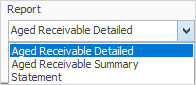
Following explains how to produce an Aged Receivable Detailed report.
1.Go to Accounts > Debtors, and run the Debtors List.
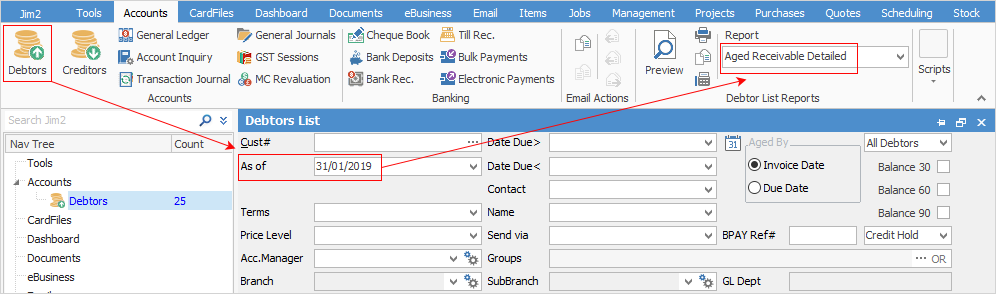
2.Enter the As of date you wish to run the aged receivables for.
3.Select Aged Receivable Detailed report.
4.From there, either print or preview.
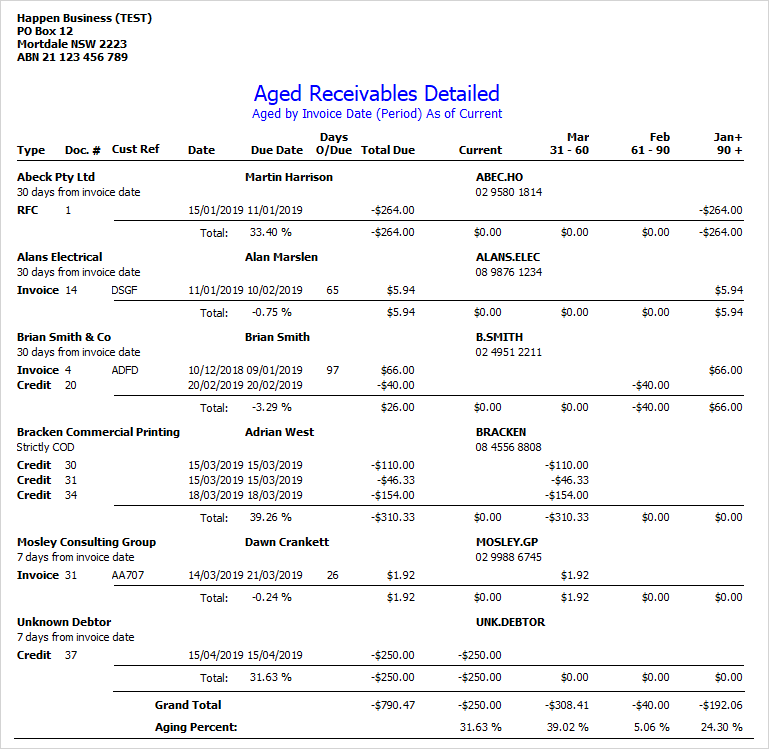
The Aged Receivables Summary report will produce a less detailed summary list of all debtors:
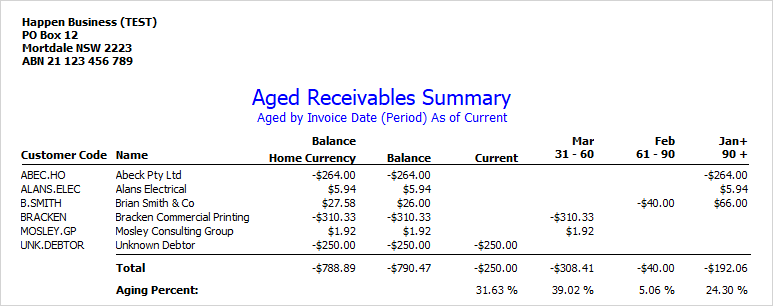
The Statement report will produce statements for all debtors in the list. You cannot preview these, as Jim2 is producing reports for all in the list.
Debtor Reports
From an individual debtor, the following reports are available:
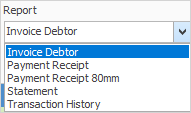
Report |
Explanation |
Invoice Debtor |
This will allow for batch invoicing, offering the following filters:
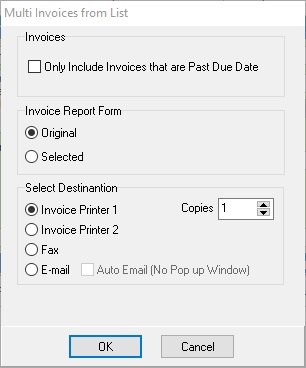 |
Payment Receipt |
This allows you to select a particular transaction so you can send a payment receipt. |
Payment Receipt 80mm |
This allows you to print a payment receipt to an 80mm receipt printer.
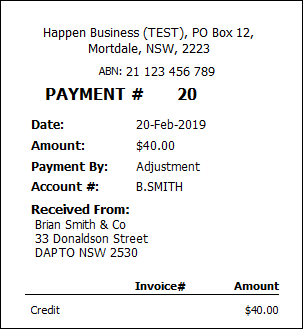 |
Statement |
This allows you to produce a statement for that debtor for emailing/printing. |
Transaction History |
This allows you to select a date range, then produce a transaction history that can be printed/emailed.
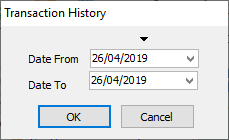 |
All these reports can either be printed or saved to a spreadsheet file.
Further information: