
The Notes tab contains a grid for recording relevant user notes on the debtor record. Because these notes form part of the record of each debtor, any additions by a user are automatically date and user name stamped for accuracy, and will provide an excellent quality record of events.
To edit existing notes, or to add additional ones, select Notes, then click Edit at the bottom of the screen.
 |
The Follow Up field assists in the management of collections. If you set a follow-up date when entering a note, it will be displayed in the Debtors List, in the Follow Up field. Once the date is reached, the text of the Follow Up field will change to red in the Debtors List and in the individual record.
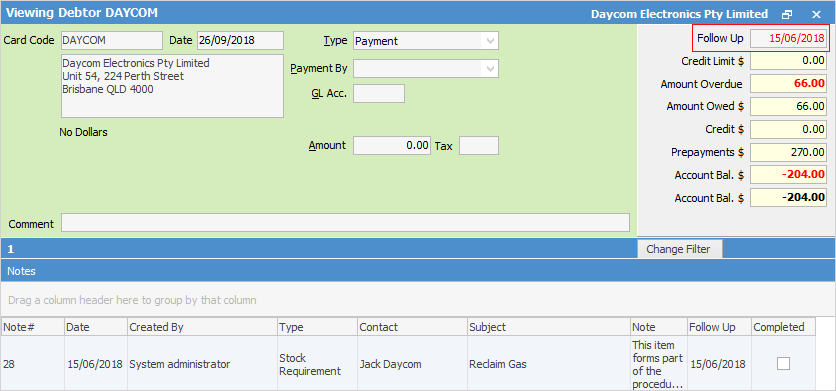 |
 |
Any comments within the Notes grid are normally intended for internal use, but they can be emailed if required. Just right click in the grid area and you can email an individual note, or all notes.
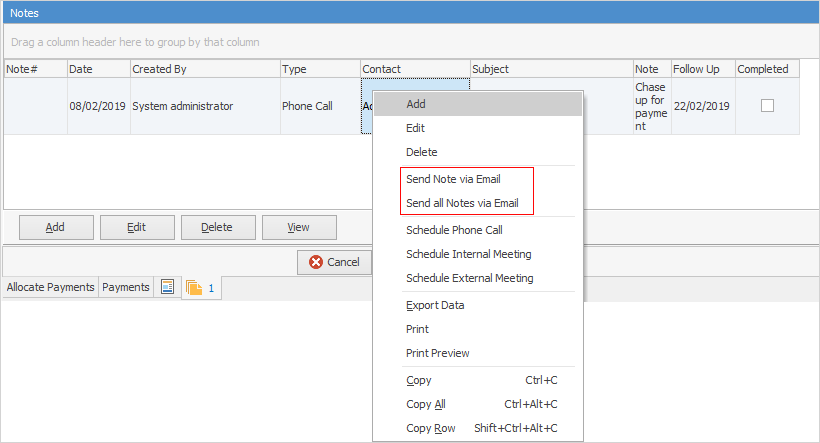
Note: You can add as many notes as you wish, and the character limit of the Notes field is 2,147,483,645. |
Further information: