
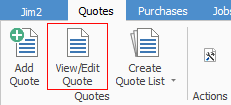
1.View or edit a quote by either:
▪Clicking on the View/Edit Quote icon in the ribbon, or
▪Right clicking on Quote in the Nav Tree and selecting View/Edit Lead.
|
If you don't know the unique quote number, you will need to use the search features of the Quote List in Jim2 to find the quote. Double click the quote you want to view/edit from the resulting list. This will bring the quote into View mode only. To edit that quote, click Edit at the bottom of the quote form. |
2.A screen will appear where you can enter the quote number. Click either View or Edit, depending on what function you want to perform.
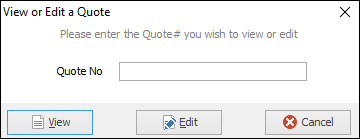
|
Clicking Cancel will not cancel the quote selected – it will only cancel your choice to view or edit that quote. If you want to cancel a quote, you will need to be actively editing that Quote and apply the status of Cancel. Jim2 will time/date/initial stamp the cancellation and log the history of the cancellation. |
Further information:
