
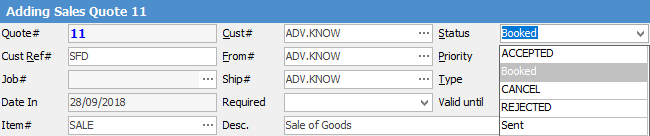
Status in quotes signals the need to perform an action within your workflow. The responsibility to perform that action can be monitored. A change of status by a user signals the need for a new action, then passes responsibility to perform that action along the workflow. Jim2 records time/date/initial data on status changes for productivity reports, and to keep a secure quality record for each quote.
|
Using Jim2 quote statuses, you can monitor how successful your quoting procedure or users perform in relation to accepted/rejected quotes. You can also keep track of your sales/account managers contact with customers, via the Comment grid.
Creating a quote list by Status will give you an accurate record of overall quote work in progress. By choosing specific search criteria for the quote list, you can monitor customer, user and stock trends (active and historic). |
When a user changes the status of the quote, Jim2 will automatically prompt the user for a comment by placing a new line in the Comment grid of the quote.
Your choice of statuses for particular points in your workflow can represent the need for an action to be taken (eg. if accepted, create a job). These decisions can be based on technical, financial or customer related issues and procedures known to your staff. You should choose that Status is used to signal the need for a decision to be made, and choose a Status to be used to indicate which resolution was decided.
The following statuses are available to map your workflow for quotes. You may have added others in the Setup Defaults:
Status |
Purpose |
|---|---|
ACCEPTED |
This status signals that the quote has been accepted by the customer, and you are now able to create a job from this quote. |
Booked |
This is the default status applied to a quote when first added. All quotes begin with this status. |
Cancel |
This status signals that the quote has been cancelled. |
REJECTED |
This status signals that the quote has been rejected by the customer. |
Sent |
This status signals that the quote has been sent to the Customer for approval. |
|
You may edit or add statuses to match your workflow, via Tools >Status. The statuses that are underlined cannot be edited or deleted, as they perform a function within the Jim2 application. |
Further information:

