
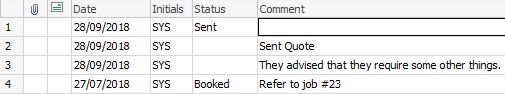
1.Select the Comment grid by either:
▪Using the F3 function key on your keyboard, or
▪Click in the Comment field.
2.You can type any comment in the Comment field as it is a multi-line text with word wrap (limited to 8,000 characters).
|
The Time/Date (time and date the comment was added) and Init (initials of the user editing) are defaulted by Jim2, and form part of the quality record – as such they cannot be edited or re-ordered. |
A time/date/initial Comment line will be added to the Comment grid whenever the status of the quote is changed. Conversely, if a comment with a status is added to the Comment grid, Jim2 will prompt the user if they would like to change the overall status of the quote.
You may add comments at any time to the Comment grid by moving to the top comment in the grid and using the Insert key from your keyboard. Such comments need not necessarily have a status, but are automatically time/date/initial stamped.
 |
You don't need to be in Edit mode to add a comment. You can right click in the Comment field and select Add New. This also applies to finished jobs. |
Further information:
