
The Multicurrency Revaluation Session can be used to either show the effect a change in specific currency rate could cause (what if), or to calculate and revalue transactions to match the change in a currency rate.
By saving a Multicurrency Revaluation Session, you will be revaluing the selected transactions.
To commence a Multicurrency Revaluation Session:
▪Go to Accounts > Multicurrency Revaluations
▪Select the currency to be revalued.
▪Click Edit.
▪Choose the date for the revaluation.
▪Enter the exchange rate you would like the transactions to be calculated at.
▪Either click Select All, or tick each transaction you want revalued in the Select column.
▪To revalue each selected transactions, click Save.
To disregard the session without revaluing selected transactions, click Cancel.
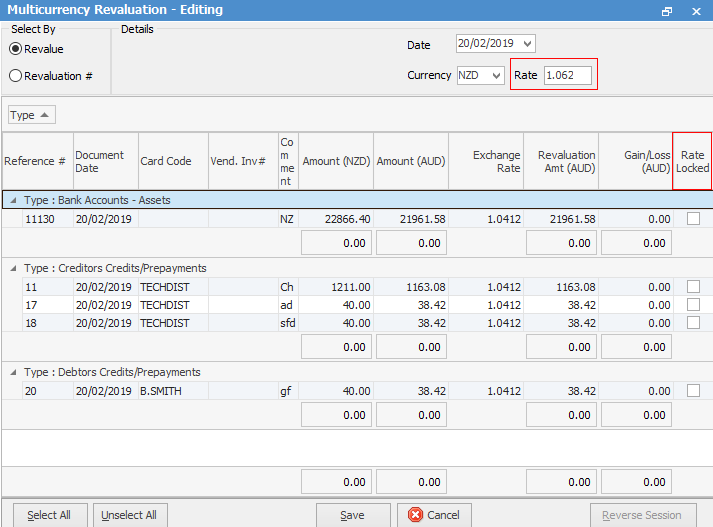
If there are any purchased orders where the rate is locked, the rate will not be changed.
The Amount (NZD) column is showing the transaction total in the selected foreign currency.
The Amount (AUD) is showing the current equivalent value in home currency with respect to the exchange rate the transaction was finished at.
The Revaluation Amt (AUD) is showing the calculated value in home currency with respect to the rate that you now want to revalue at.
The Gain/Loss (AUD) is the unrealised gain or loss that will be created.
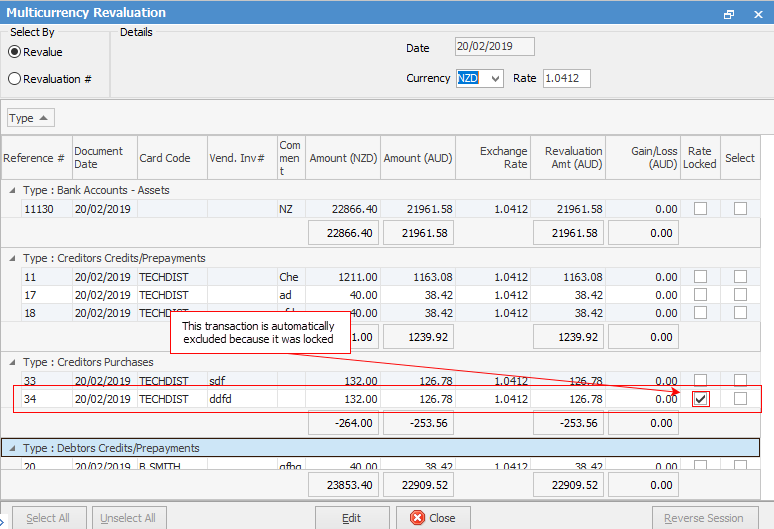
A final confirmation appears after clicking Save.
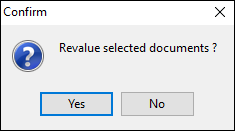
Further information: