
Trading in More Than One Currency With a Customer or Vendor
The final step in setting up Jim2 for Multicurrency is to nominate the default currency on the customer and vendor card files.
This is done on the respective Vendor and Customer tabs by selecting from the drop-down list.
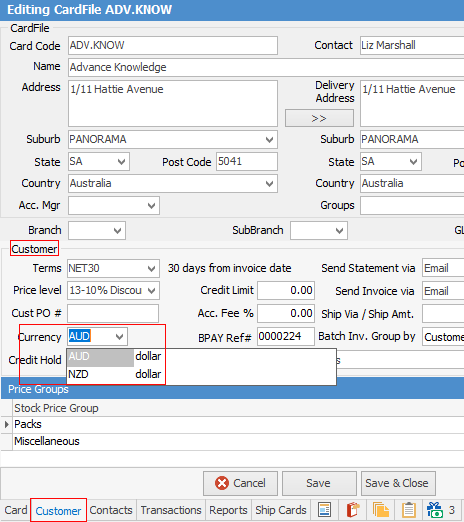
Customer Currency
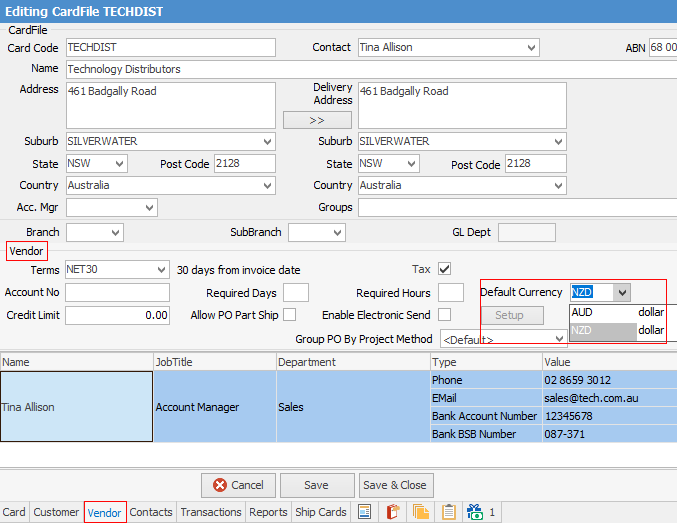
Vendor Currency
|
There is no need to create multiple card files for a customer/vendor who trades in multiple currencies. Card files can have a default currency for both customer and/or vendor. You can change this default to any other active currency at an object level, as required. |
Further information:
