
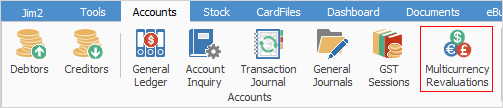
Unrealised gains and losses represent the exposure or difference in the potential value of foreign currency transactions to what is currently recorded.
An unrealised gain/loss is generated whenever your current asset/liability for a given currency is revalued. The difference between the original home currency value and the new revalued home currency amount is the unrealised gain/loss.
|
Users can also lock the exchange rate at an object level if this transaction is to be hedged at a specific rate. This will exclude this document from any further revaluation.
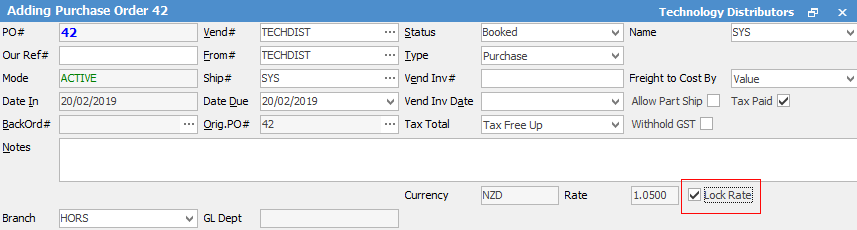 |
Example:
A purchase order is finished with a value of USD22 at a time when the exchange rate on USD = AUD0.50. The creditor balance owing is potentially AUD44.00.
Before you have paid the creditor, the exchange rate for USD then moves to $0.60. The creditor balance owing is now potentially only AUD36.67. There is an unrealised gain of AUD7.33. To adjust your creditor balance to reflect this potential change, you will use the Revaluation Session.
The ability to calculate your unrealised gains and losses at any point in time is provided for using the Multicurrency revaluation wizard.
Using a very similar method to the BAS Session, Jim2 Multicurrency Revaluation will present a list of all transactions for the specified currency that can be revalued. These are grouped into the transaction types:
▪Bank Account – Assets (positive or negative balance)
▪Bank Account – Liability (positive or negative balance)
▪Creditor Credits/Prepayments – awaiting payment allocation
▪Creditor Purchases – awaiting payment
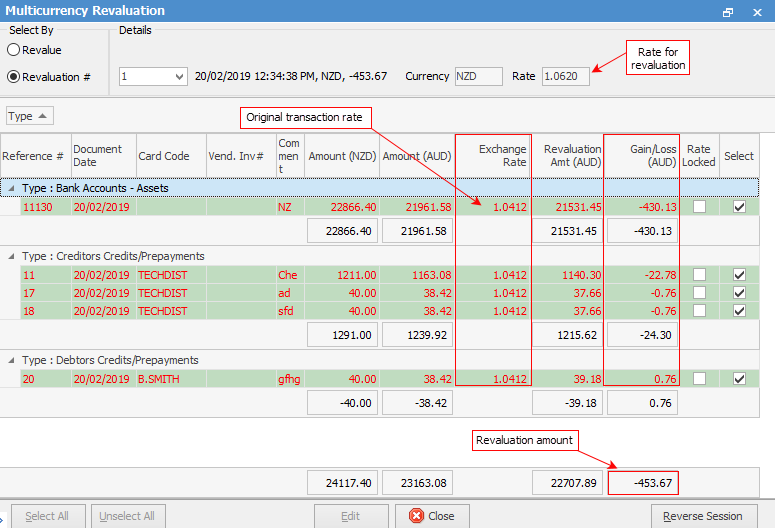
|
Unfinished purchases do not require revaluation. When a PO status is changed to Finish, the user will be warned if the current spot rate is not within acceptable spread limit range (for the currency in use), and will be given the option to revalue to that rate before saving. |
You can then choose to:
•Select all listed transactions for revaluation at a specified currency exchange rate.
or
•Select transactions individually for inclusion or exclusion in the revaluation calculation.
The calculated difference (unrealised gain/loss) for each revalued transaction is automatically journalled to the unrealised GL account.
|
Remembering that a transaction may still remain unpaid for quite some time, each subsequent Revaluation Session will reverse the previous unrealised gain/loss for that transaction, then calculate and record the new unrealised gain/loss automatically. |
Nothing to Revalue
You will receive a warning if there is nothing to revalue because the transactions selected are at the same rate as the revaluation session.
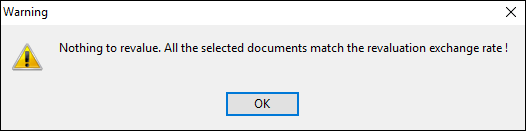
This can also be determined by looking at the Gain/Loss column of the Revaluation Session. If it is 0.00, there is nothing to revalue.
From the Report menu in the ribbon, you can produce a Multicurrency Revaluation report for printing if required.
If your security allows it, you can right click within the list grid, select Export Data and save the list information as an XLSX file.
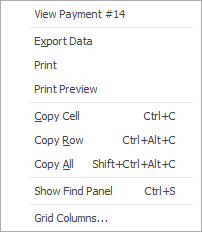
As you can see from the above image, you have a number of other useful right-click options, all self explanatory.
Further information:
