
Adding your Foreign Currency Detailed Cheque/Credit accounts
|
When creating a new Jim2 database with foreign currency bank accounts, the opening balance must be entered against the foreign currency GL account before entering any transactions – at the correct exchange rate, so the conversion from the foreign currency to AUD is accurate.
Opening balances can only be added when creating a new database or are working in the first financial year of the database. If adding a new account to an existing database, please see here.
Transactions against foreign currency bank accounts must be entered in the sequence that they actually occurred, or the calculated exchange rate and resulting realisation results may not be as expected. |
For Opening Balances
It is recommended that you add new detailed cheque/detailed credit accounts when you commence Multicurrency.
Open the general ledger:
▪Go to the Asset (for cheque) or Liability (for credit card) tab.
▪Click Add.
▪Number the new account with respect to its required position in the chart of accounts.
▪Tick Detail Cheque Account.
▪Select which currency this account is from the drop-down list in the Currency field (only shows once you tick Detail Cheque Account).
▪Nominate the opening balance in your Home currency.
▪Nominate the FC Balance as the current value in the selected currency.
▪Jim2 will calculate the Exchange Rate (as you have nominated an opening balance and FC balance).
▪Jim2 will then maintain the current balance in both foreign and home currency.
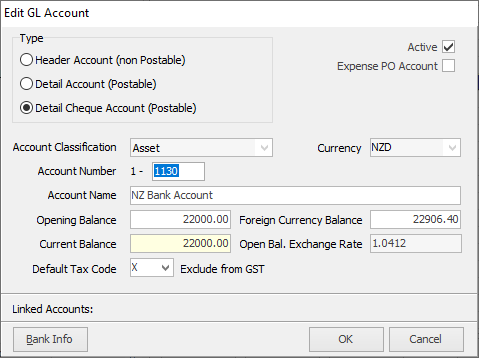
|
You cannot enter the exchange rate for the opening balance. Instead, you enter both the current Foreign Currency Opening Balance and the equivalent home (AUD) currency Opening Balance. Jim2 shows the opening balance exchange rate based on these figures. Opening balances for these accounts are saved in foreign currency debit/credit columns in the opening balance journal (Transaction Journal ref# -1). |
General Ledger – Detailed Cheque/Detailed Credit Accounts
Reconcilable GL accounts (detailed cheque/credit) will now have a single nominated currency. This is the currency that this account is transacted in within Jim2, and the currency that the account will be reconciled in.
Transactions in these accounts are always made in their nominated currency, using the current exchange rate for that currency.
|
Only Detailed Cheque or Credit Card GL accounts can be set to a specific foreign currency. The choice of currency for each account is selected from a drop-down list that displays the active currencies. |
Viewing detailed cheque/credit card accounts in the general ledger now shows these columns:
CURRENCY |
The three-digit abbreviation for the nominated currency. |
FC BALANCE |
The current balance in the nominated foreign currency. |
BALANCE (AUD) |
The current value of the FC Balance in the Home currency. |
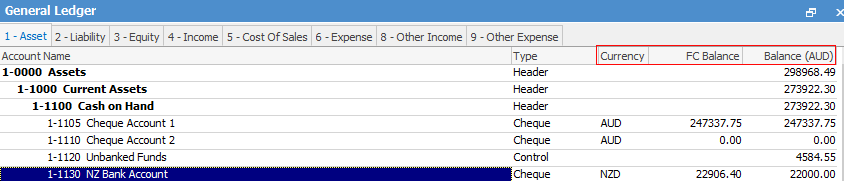
▪Add the new GL accounts and select the correct currency using the default tax code X.
▪Add a cheque from the account where you used funds to open the new account payable to the new account, using the exact exchange rate (preferably to 6 decimal places) to create the opening balance.
▪Add any transactions against the account in the strict sequence as they occurred.
|
Note: Never make those accounts overdrawn by entering payments before any inbound deposits. |
Further information:

