
Machine List Reports
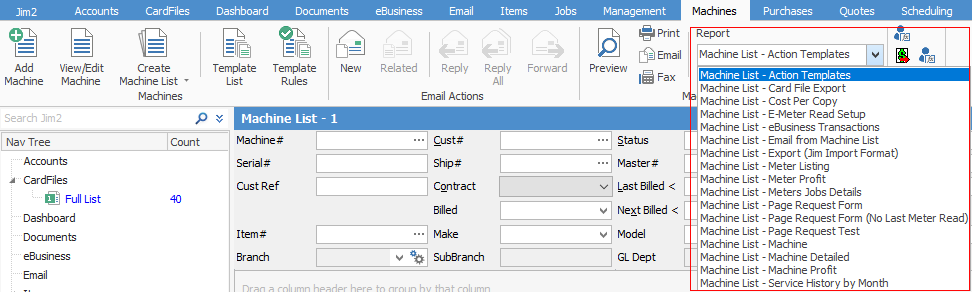
Report |
Explanation |
Machine List - Action Templates |
This will produce a spreadsheet of all machines listing all actions, source types, etc.
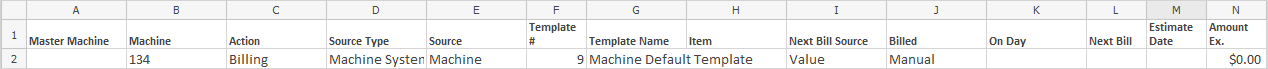 |
Machine List - Card File Export |
This will produce a spreadsheet of all card file information based on the filters below.
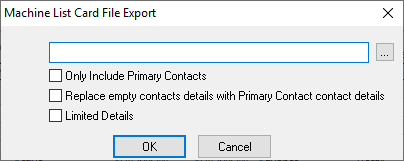
Note: if Only Include Primary Contacts is unticked, all contacts will be listed. |
Machine List - Cost Per Copy |
This produces a spreadsheet listing all information on the cost per copy for the date range selected.
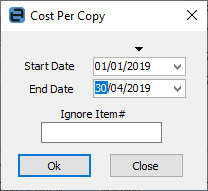
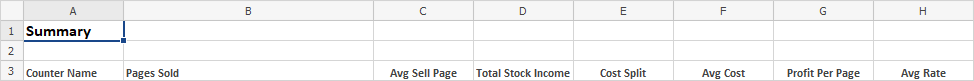 |
Machine List - E-Meter Read Setup |
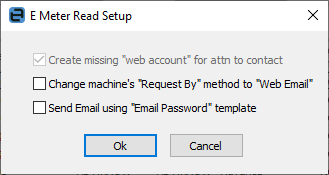
The first two allow you to change an individual machine's information for web account and web email. The last one will allow you email the list of machines for meter reads to be entered via the website. |
Machine List - Meter Listing |
Produces a spreadsheet of all meter information for all machines in the list.
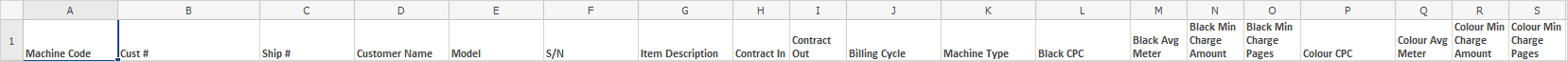 |
Machine List - Meter Profit |
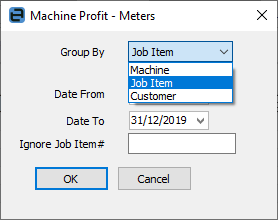
After filtering Group By and dates from/to, this will produce a spreadsheet listing all meters from the list, showing profit based on the date range, and including total profit amounts.
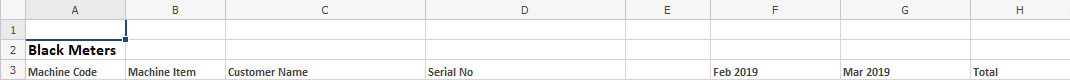 |
Machine List - Meters Jobs Details |
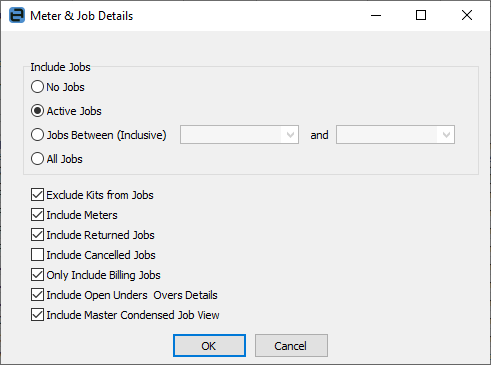
After filtering as per above, this will produce a detailed spreadsheet of all jobs (and invoice numbers) for all machines. |
Machine List - Page Request Form |
This allows you to print/fax/email page count requests directly from the machine list.
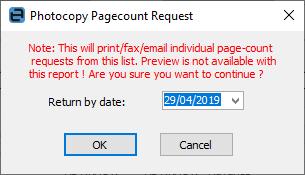 |
Machine List - Page Request Test |
Produces a spreadsheet listing all details for the machines in the list, including request by, counts, opening balances, rates, etc. |
Machine List - eBusiness Transactions |
Produces a spreadsheet listing all eBusiness transactions for all machines based on the dates selected.
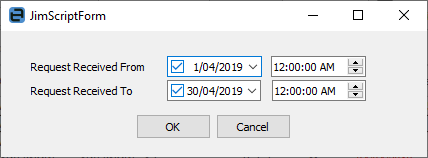
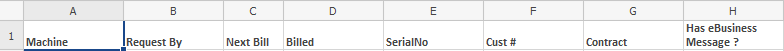 |
Machine List - Email from Machine List |
This allows you to easily send templated emails to a group of contacts from a machine list.
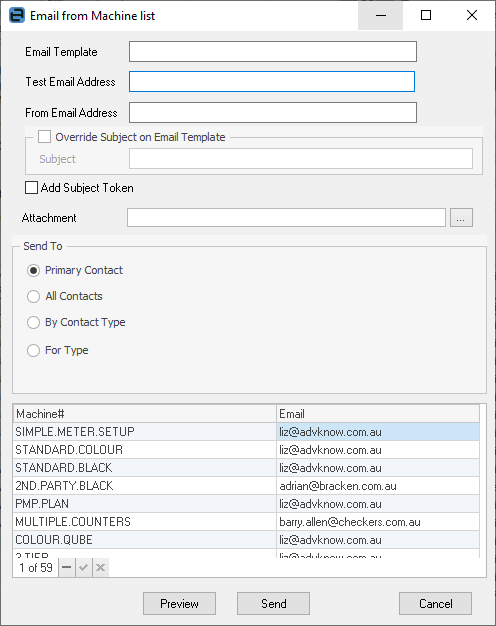 |
Machine List - Export (Jim Import Format) |
Produces a spreadsheet in the Jim2 format. Useful when you wish to bulk update a number of machines, ie. change the report group for a list of machines. |
Machine List - Machine |
This will produce a machine report for each individual machine in the list.
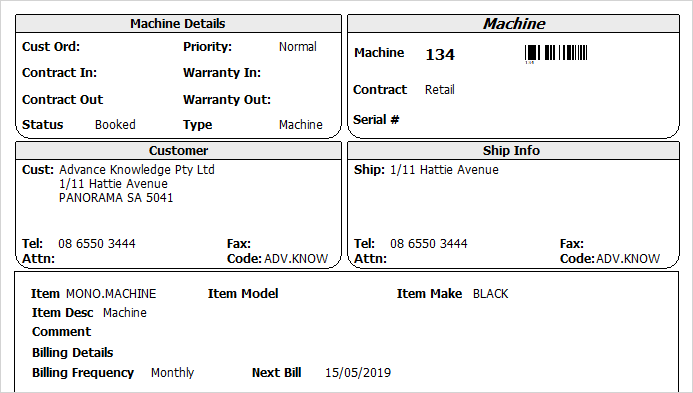 |
Machine List - Machine Detailed |
This will produce a fully detailed machine report for each individual machine in the list.
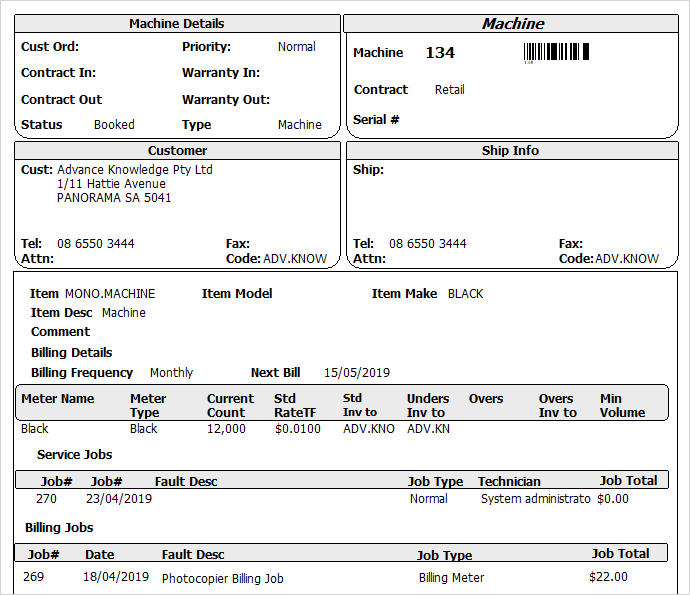 |
Machine List - Machine Profit |
After filtering, this will produce a spreadsheet detailing COGS, actual labour cost, sell price gross margin percentage and gross margin in dollars.
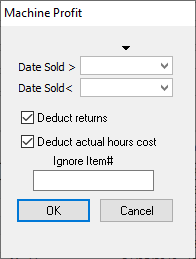 |
Machine List - Service History by Month |
After filtering by Machine/Item/Customer and including a date range, will produce a spreadsheet detailing all service visits for the period, including total visits and hours for the date range specified.
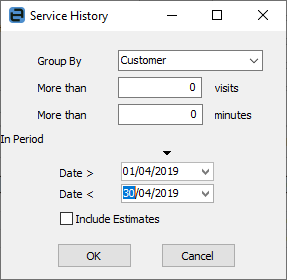
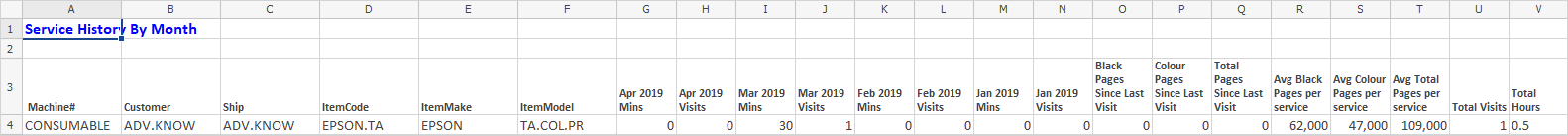 |
Machine Reports
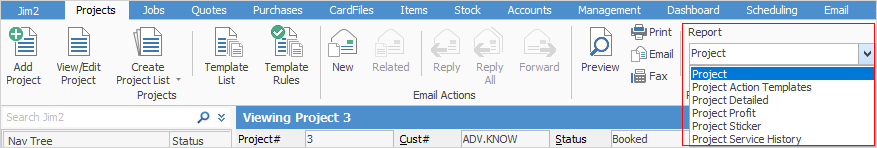
Report |
Explanation |
Machine |
Will produce a printable report of the selected machine.
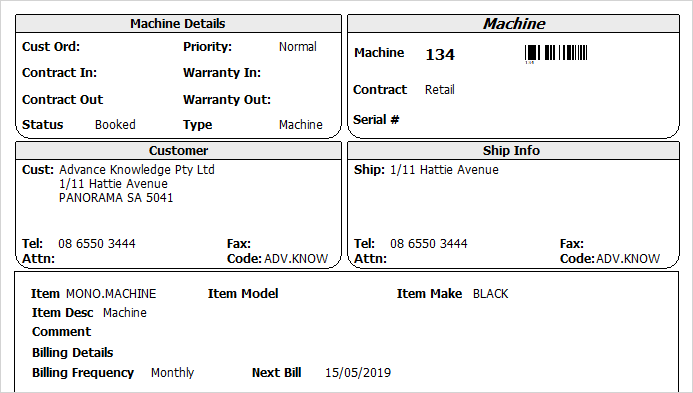 |
Machine Action Templates |
This will produce a spreadsheet listing all the Action templates associated with the selected machine. |
Machine Detailed |
This will produce a fully detailed printable report of the selected machine.
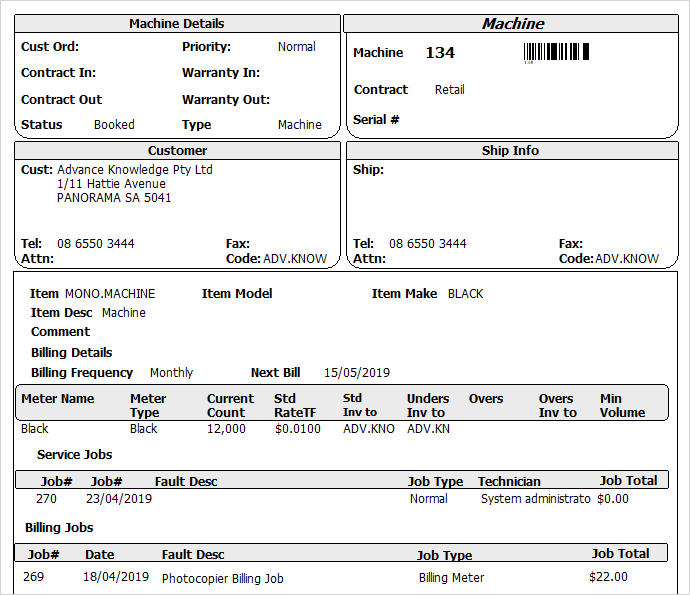 |
Machine Profit |
After filtering as per below, this will produce a printable report of the machine's profit.
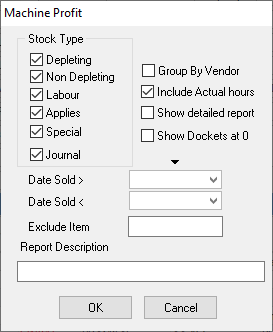
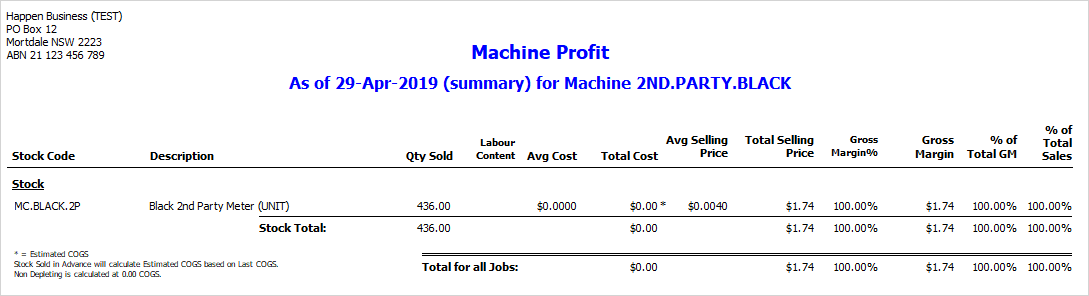 |
Machine Sticker |
Will produce a printed sticker for the machine.
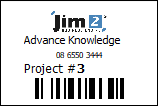 |
Machine Service History |
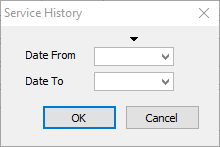
After selecting a date range, this will produce a spreadsheet of the machine service history, including job and parts lists, number of visits in each month of the date range, total visits and total hours for each machine.
Note: if there are machines in the list that have no service history for the date range, they will not be included in the spreadsheet. |
Further information: