
Jim2 Business Engine methodology is simple and intuitive. It consists of the following features, which are referred to as Jim2 objects (or functions).
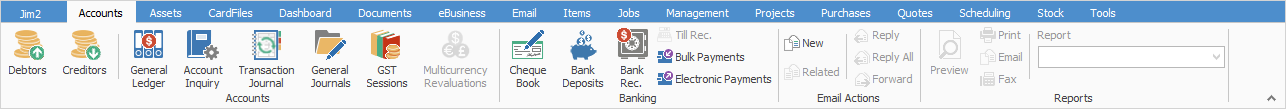
Follow the links below to view the relevant topics, however some of these objects rely on your Jim2 licence. See Feature Options for more information.
|
Quotes (or Leads) |
|
Email (including Email Archiving) Tools (for configuring the database) |
 |
Be sure to become familiar with the Jim2 User Interface, the Jim2 features, and browse through this Help File prior to commencing real data entry. The Demo database supplied can be used for experimentation and training. |
Each feature in Jim2 shares a common user interface with straightforward and logical business rules, most of which can be configured to suit company requirements. Jim2 is status-driven, meaning it is easy to monitor what is being performed, what needs to be performed, for whom, by whom, when and how long it is taking. Each object can be searched via live lists and reported on at many levels – at any time.
Jim2 presents an excellent methodology for running a business. Special and innovative features make Jim2 Business Engine a total solution. They include:
Jim2 Business Engine utilises core technology in B2B and B2C applications, ensuring that Jim2 can grow with the company's needs via:
Workflow will typically use combinations of all of these objects for selling and/or servicing products for customers. Each object is status-driven to provide an overall view. Information in objects interacts in real time to ensure accuracy.
The following sections cover the method of tailoring Jim2 to suit current business needs. As needs change, it is easy to make further changes to the configuration of Jim2 in these areas:
 |
Identifying the way Jim2 objects work in relation to the business workflow is crucial. Upon understanding, and being able to mesh Jim2 and workflow processes together (with your company consultants or the assistance of the Happen Business team), using options, setups and security defaults allow for tailoring Jim2 to suit the company's needs. Once in place, the rules that have been set up will ensure consistency and accuracy in the business, and most can be changed at any time. |