On the ribbon, go to Tools > Report Designer.
 |
System reports should never be modified – make a copy of the existing system report and make changes to that copy. This ensures that reports don't become broken during upgrades. A warning will pop to screen that system reports cannot be edited.
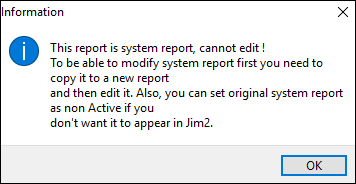 |
Go to the Stock folder, select the Stock sub-folder, highlight the Stock Price Sticker (Default) and select Copy from Existing.
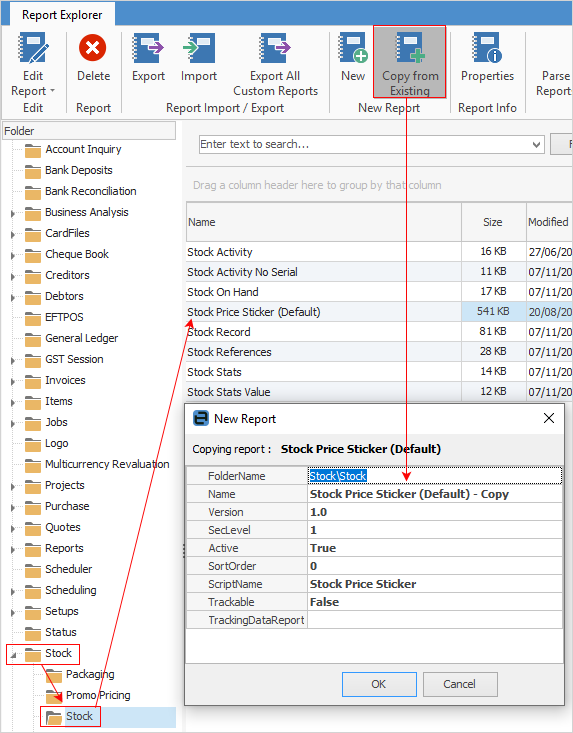
The report should be copied and renamed before opening in Report Editor. Go to File > Page Setup, then go to the Paper Size tab. Here the sticker size can be adjusted as required.
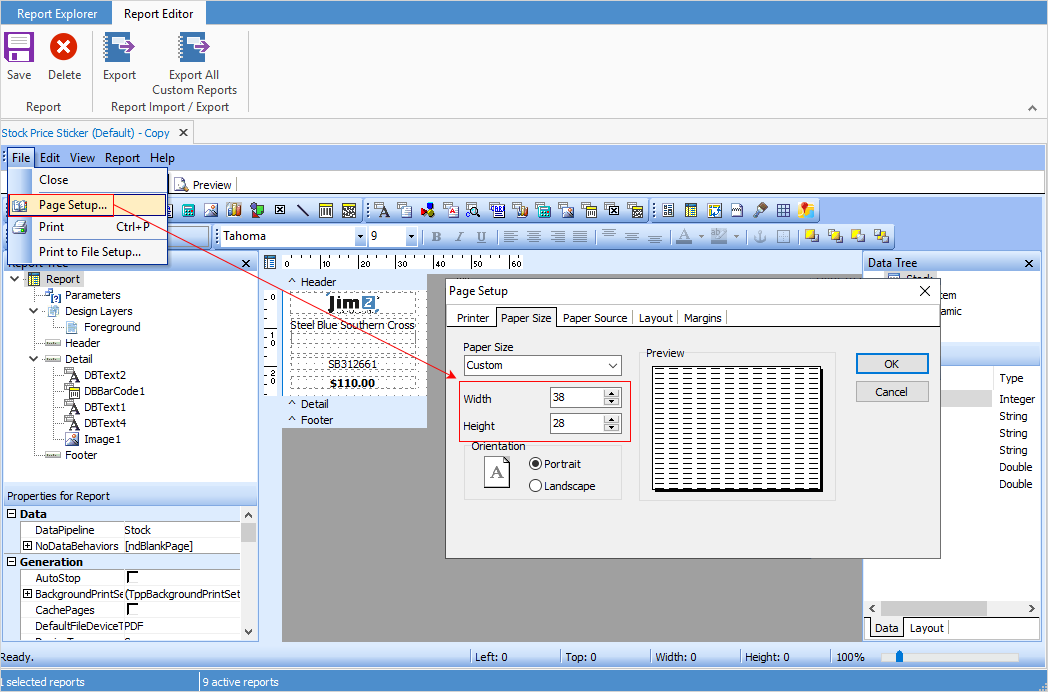
 |
It is important to not delete fields/objects within reports – select the field, right click and untick Visible or colour the information white.
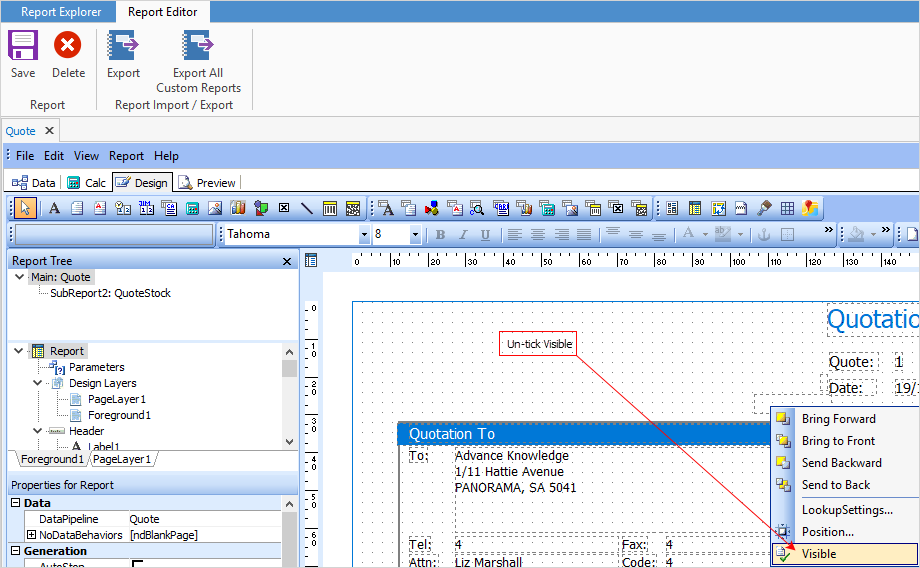 |
Further information
Add a Signable Report for Jim2 Mobile
Display Company Logo in Reports
Set up Back of Page Text on Invoice
For more detailed information regarding Report Designer please refer to www.digital-metaphors.com (copy and paste into a web browser).