In Report Designer, right click on the report and select Properties. Use the down arrow beside the Active field and select False to make the report inactive:
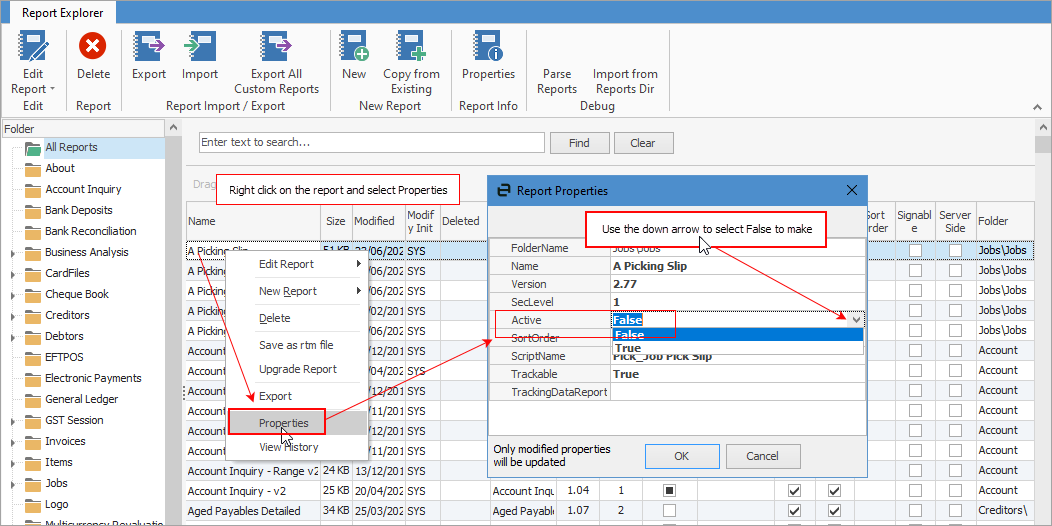
When you return to Jim2, click the Refresh icon to see that the report is no longer available.
Further information
Add a Signable Report for Jim2 Mobile
Display Company Logo in Reports
Set up Back of Page Text on Invoice
For more detailed information regarding Report Designer please refer to www.digital-metaphors.com (copy and paste into a web browser).