All statuses will open a new line in the Comment grid where the user should add an appropriate comment on why the status has changed.
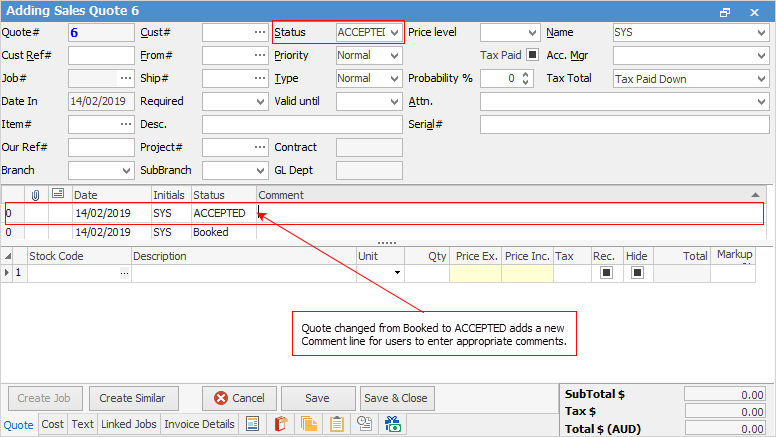
Users should be encouraged to enter a new comment when customer contact is made, and to add useful information for the quote record.
The Comment grid text only appears on the Quote Internal Report – but can be reported on, and searched.
In Edit mode, you can click on any comment line and select Highlight & Pin to top. This will bring that line to the top of the grid and colour the background orange.
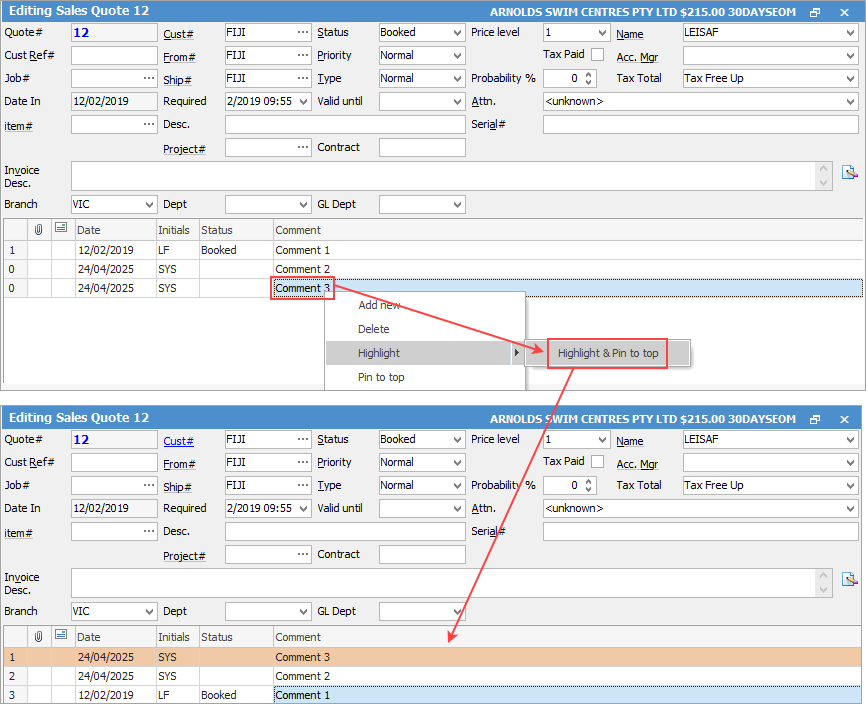
How to
Create a Quote from a Previous or Similar Quote
Create a Template for Recurring Quotes