
1.Go to CardFiles > Timesheets.

2.Leave the User field blank, and select the Labour date range. Enter the card file name and click Run.
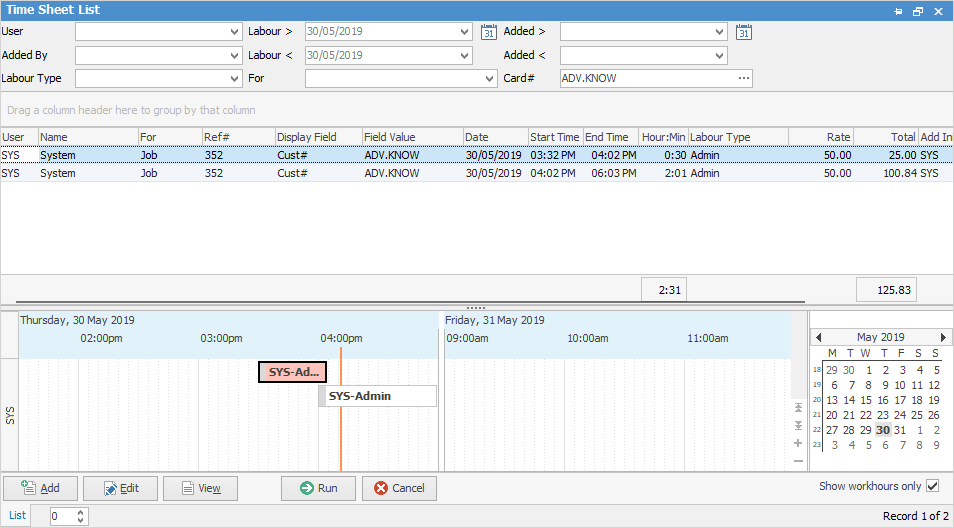
3.Right click and select Export Data. Save as an .xlxs file.
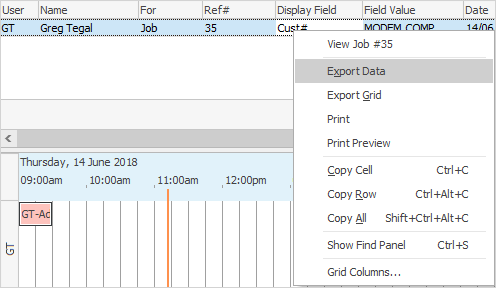
Further information:

1.Go to CardFiles > Timesheets.

2.Leave the User field blank, and select the Labour date range. Enter the card file name and click Run.
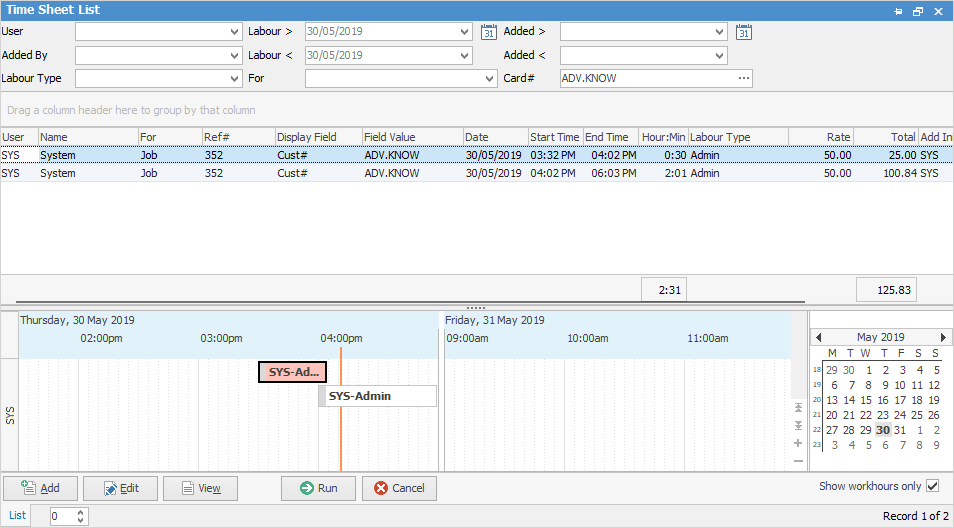
3.Right click and select Export Data. Save as an .xlxs file.
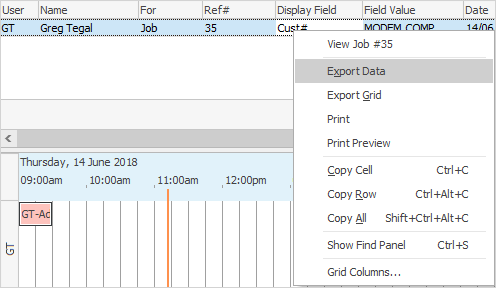
Further information: