
We have many Jim2 sites that deal with central billing in creditors. This means that, at the point of purchasing, you nominate who is going to get paid (Vend#) and who the goods came from (From#).
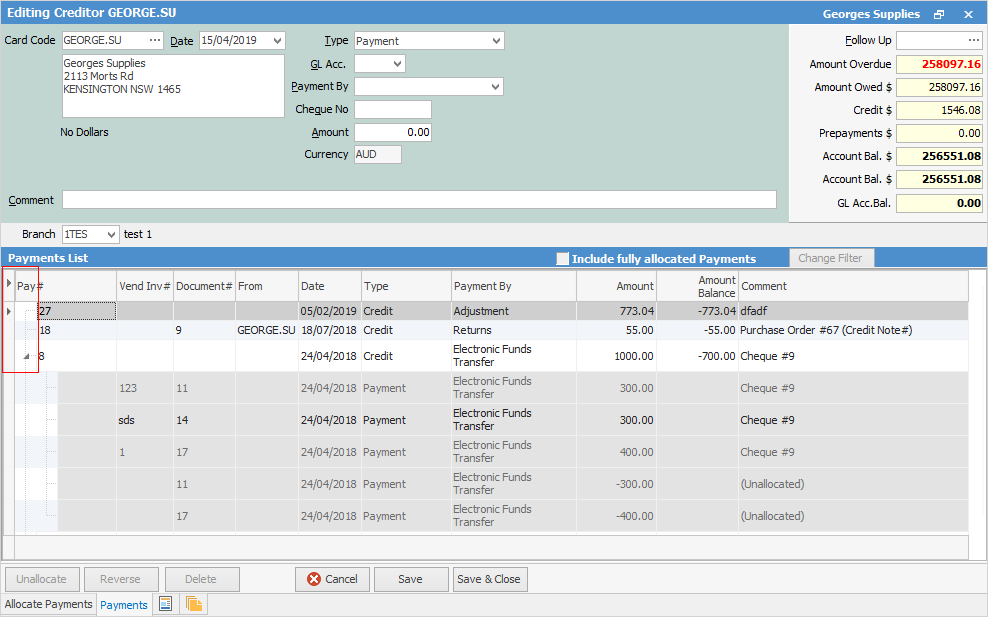
You can sort by Vend. Inv #, Date, From#, etc. simply by selecting the relevant column header.
The expanded view ( ) allows you to see all vendors that goods were supplied from, however by clicking Change Filter (top right of the grid), you can filter the grid to show, for example, only transactions where the From# is different to the Vend# (creditor), as in the view below:
) allows you to see all vendors that goods were supplied from, however by clicking Change Filter (top right of the grid), you can filter the grid to show, for example, only transactions where the From# is different to the Vend# (creditor), as in the view below:
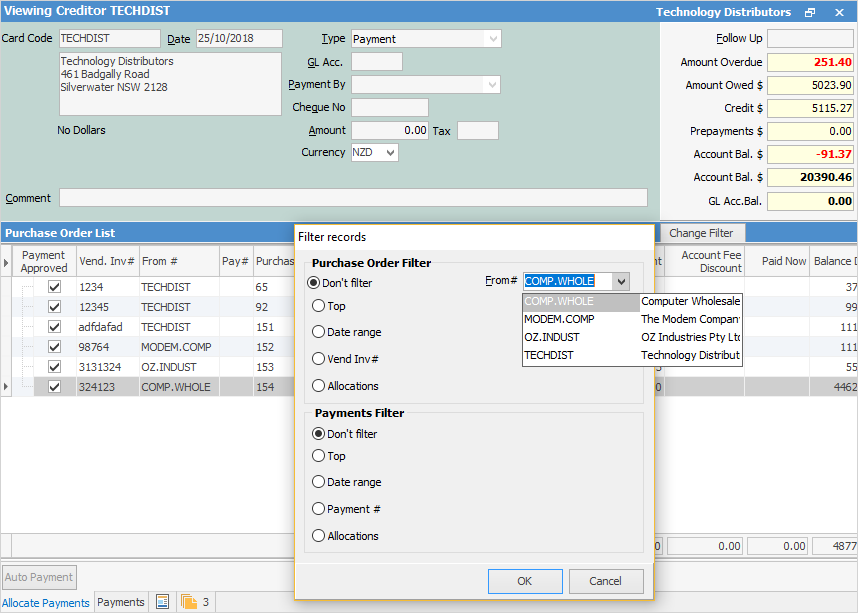
If you have a high volume of transactions through a central billing account, filtering the view by From# can make it easier to reconcile your purchases and apply the payment. If you know the total of the payment to the central billing vendor, you can enter the payment amount, filter by your first From#, apply the payment to the invoices you are paying, then click Save – the unapplied amount will be saved as a credit.
Now, edit and change the filter to the next vendor and select Payment By Credit. Select the credit balance from the payment you have just saved and apply to the next invoices, then click Save. Continue in this way until you have applied the entire payment to all the invoices from the various vendors. When you produce the cheque remittance, you will see that Jim2 has recognised all invoices that the payment was applied to.
 |
When making payments to a central billing vendor, it is a very good idea to apply credits in the account first, then record your payment. You can also nominate the Payment By first (eg. cheque) and then simply click in the Paid Now column against each of the entries you would like to pay. Jim2 will calculate the payment total for you. |
Further information: