
As with most email programs, you can add hyperlinks to email addresses and web pages, etc.
This can be done on the fly when composing a new email, as well as when composing email templates.
Launch an untitled email and enter your information in the body of the email. Where you wish to add your link, highlight the wording then go to the Insert tab and select the Hyperlink icon.
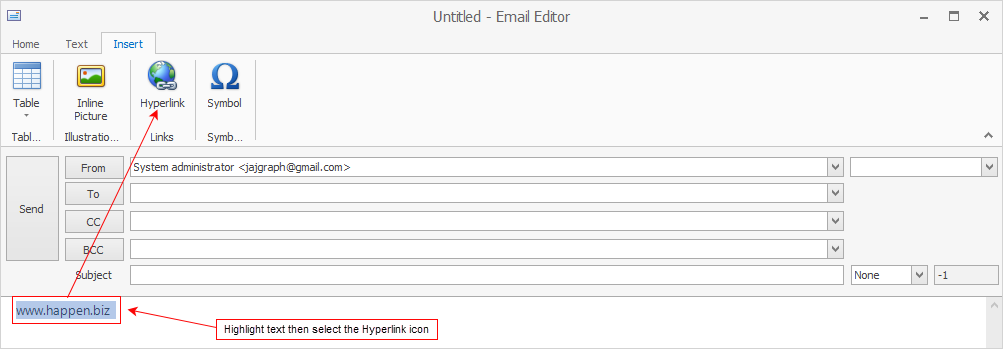
The following screen will display:
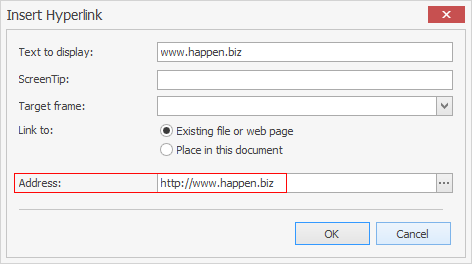
You can enter a screen tip which will display when the link is hovered over. Target frame allows you select whether the link opens in a new window, same window, etc.
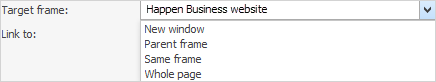
Link to allows you to choose either a url/email address or a place within the email itself.
In Address enter either a webpage url or an email address.
 |
The email address must start with mailto: |
Further information:
|
Create a Default Email Template Create a Job, PO or Quote from an Email Create an Email Archiving Rule |
|
Link an Email to a Job, Purchase Order or Quote |