Enter your supplied username and password at the Log In screen. If you have forgotten your password, please contact your reseller super admin or support@happen.biz, who can reset the password for you.
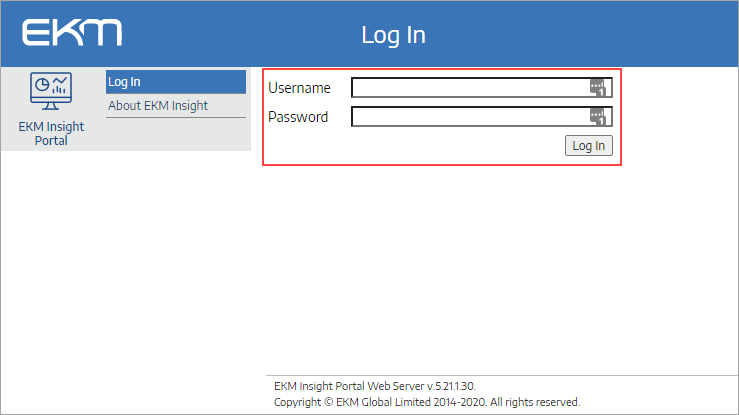 |
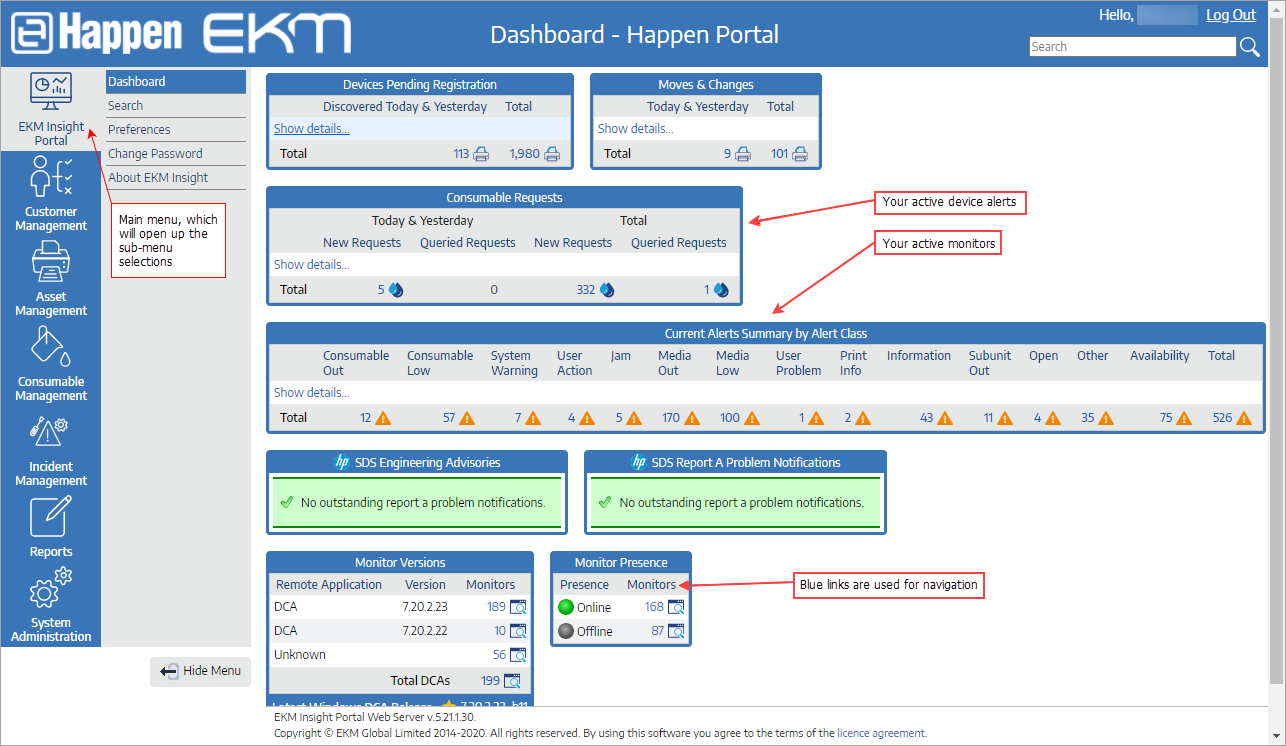 |
|
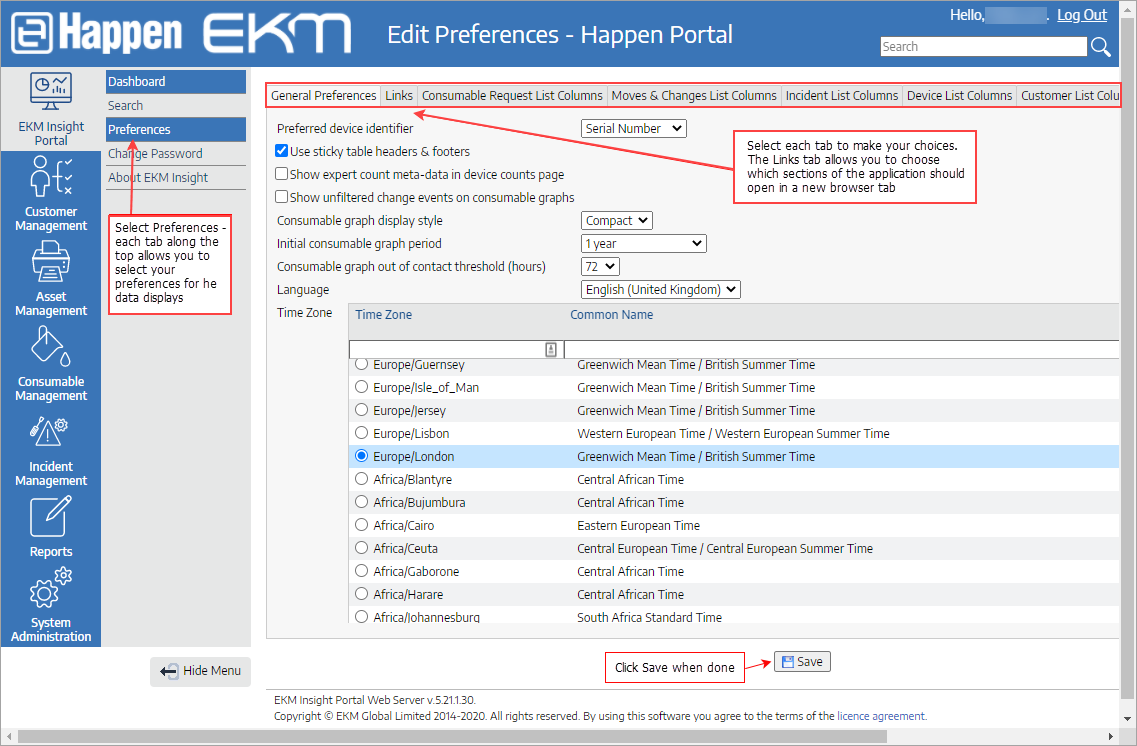 |
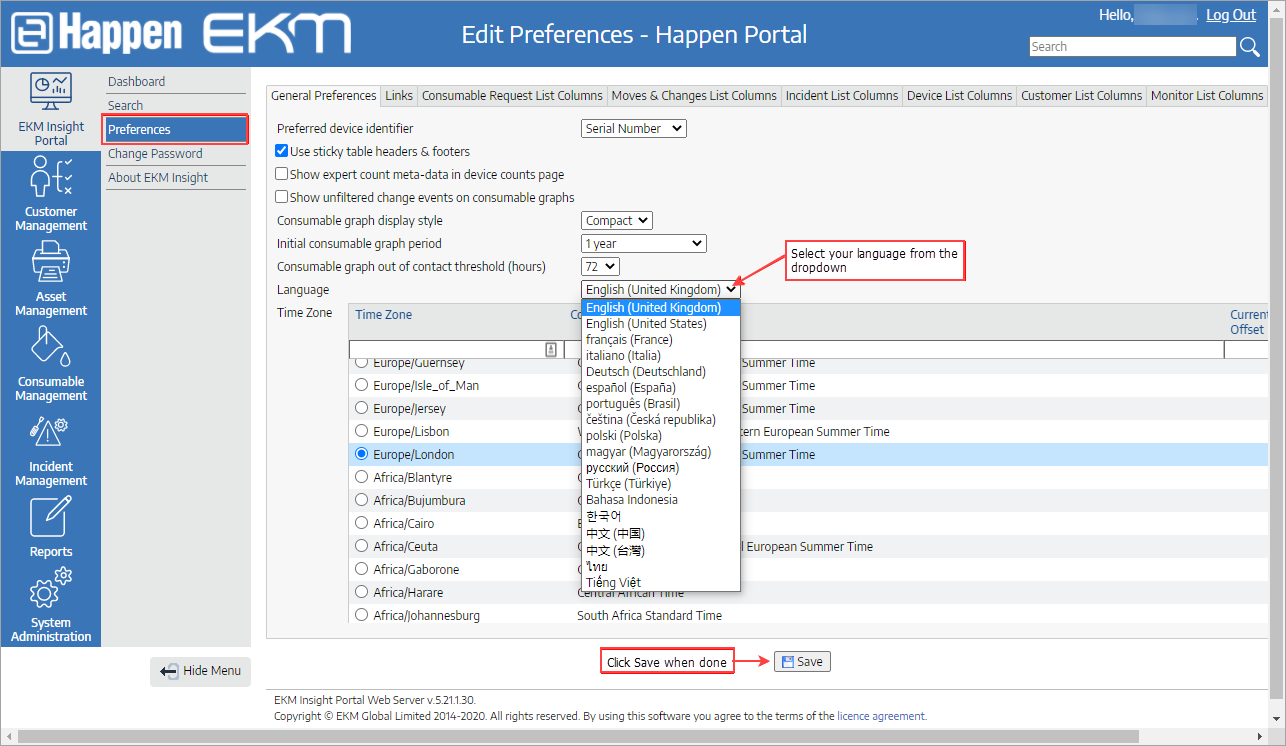 |
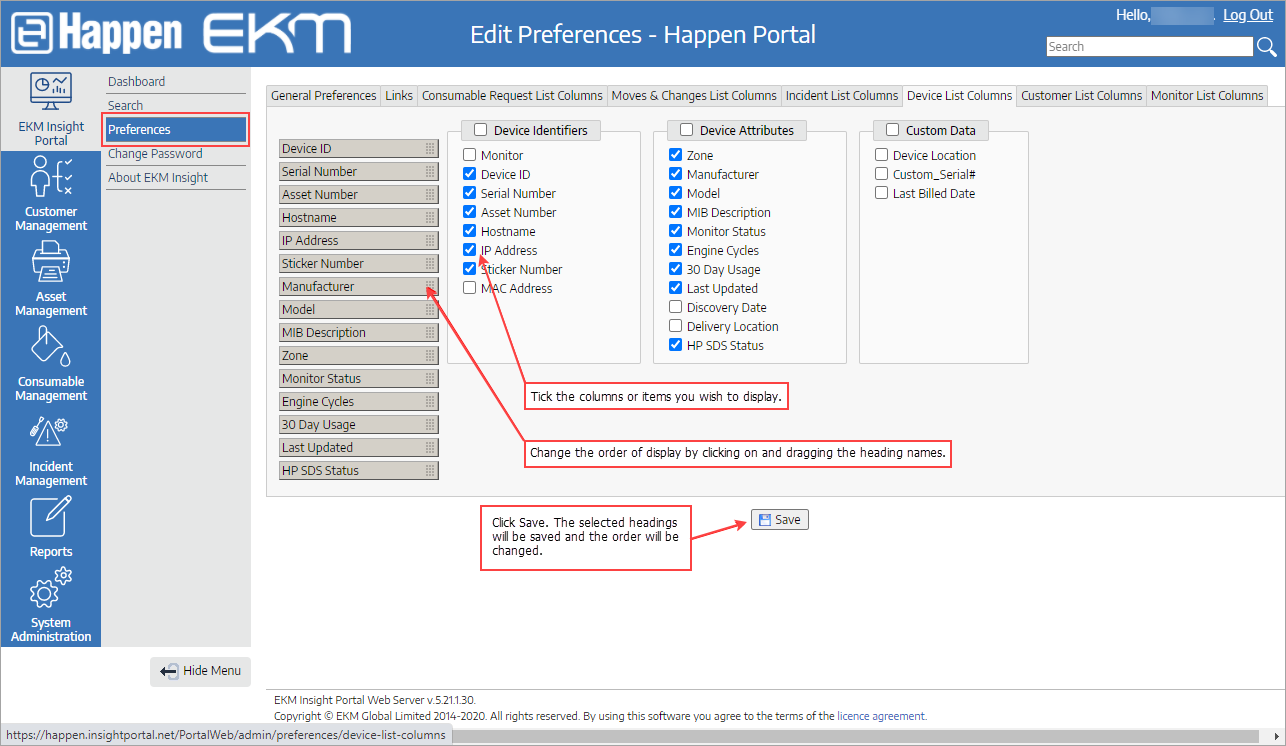 |
Most lists can be copied to the clipboard using the highlighted buttons in the image below, and the table field headers can be moved/added/removed.
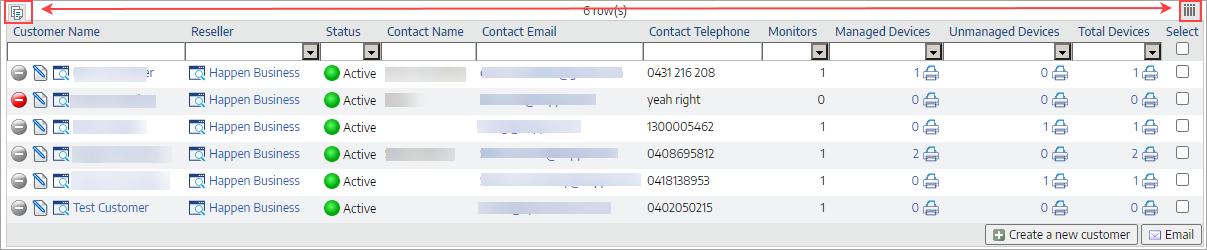 |
Click on the link to take you to the customer's page.
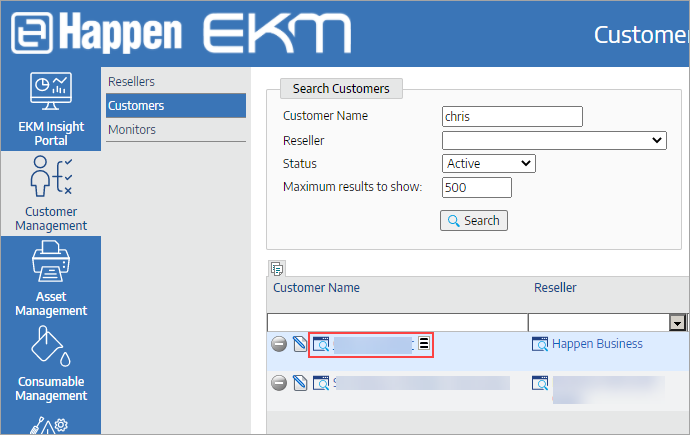
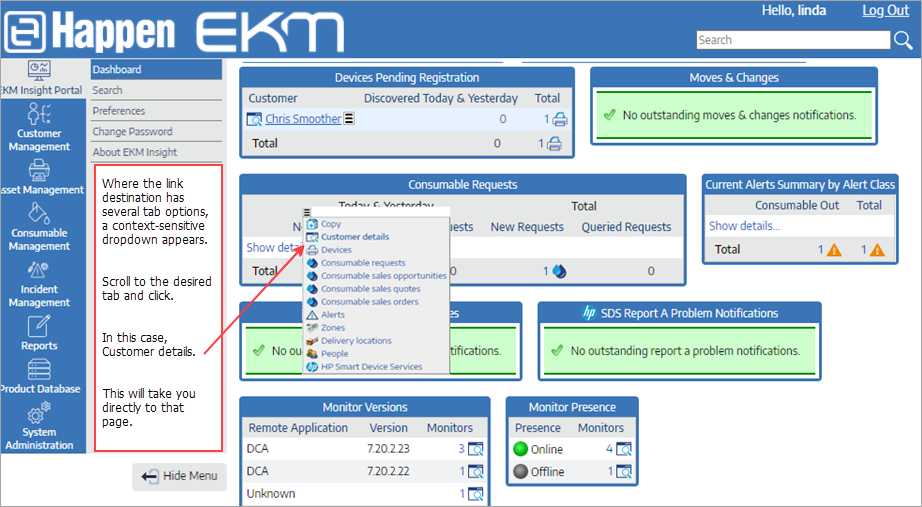 |
Further information
Happen EKM and Jim2 Integration
Happen EKM Delete a Monitor and Customer
Happen EKM Deploy Remote Install Template
Happen EKM Configure Consumables Management
Happen EKM Automated Toner Job Creation
