Go to Incident Management, then select Current Device Alerts. Choose search criteria and/or click Search to display all devices.
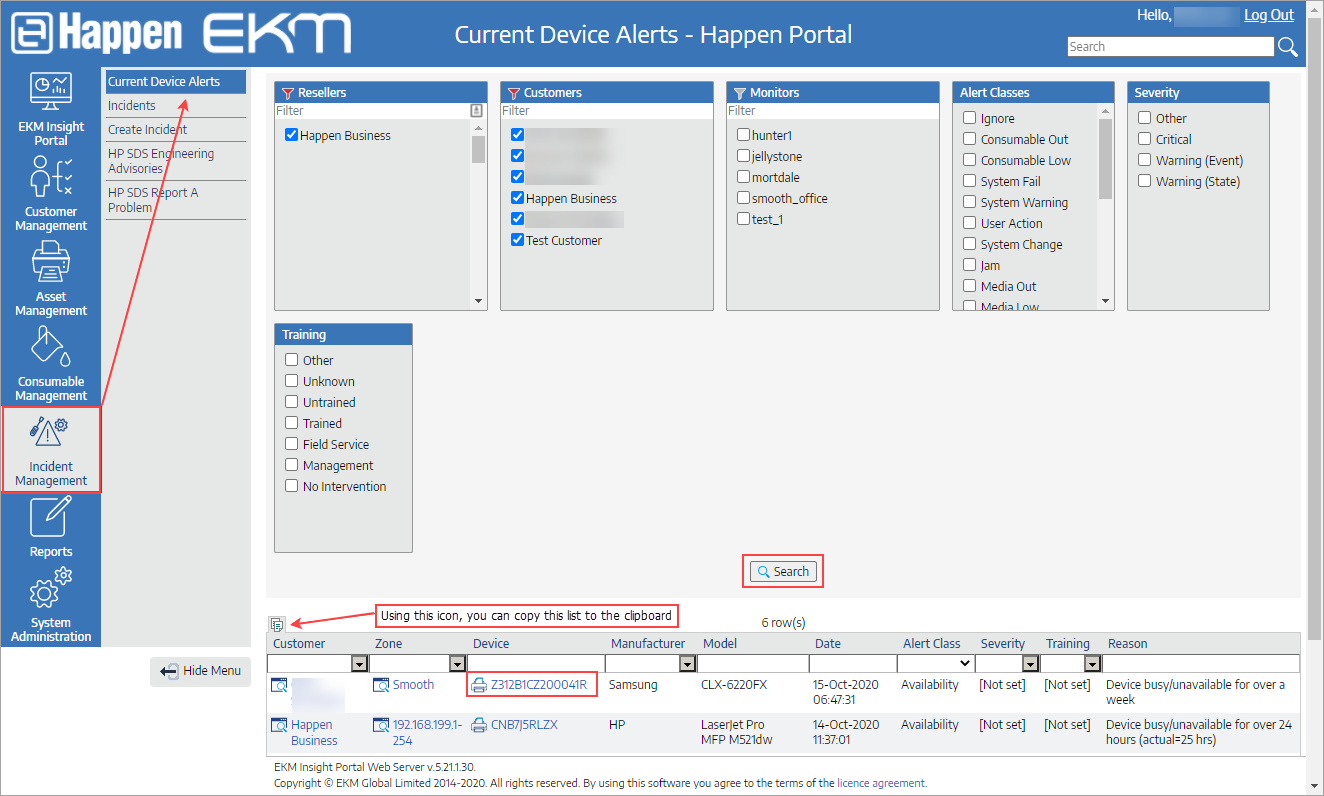
You can use table headers to sort and search as required, and clicking on the device serial number will display that device.
Further information
Happen EKM and Jim2 Integration
Happen EKM Delete a Monitor and Customer
Happen EKM Deploy Remote Install Template
Happen EKM Configure Consumables Management