From Jim2 v4.4 and above, Happen EKM Direct Integration allows Jim2 to automatically receive daily meter readings and live consumable level data from EKM.
This integration also enables automatic creation of consumable jobs directly linked to the appropriate contract in Jim2.
With Happen EKM connected, consumable and meter data are seamlessly fed into your contracts, giving you real-time visibility into your customer’s device performance and usage.
The Happen EKM integration provides accurate, up-to-date information for each consumable, including: ▪Current level. ▪Days remaining. ▪Estimated pages remaining.
The Days Remaining and Pages Remaining values are calculated by Happen EKM based on the device’s usage history and toner consumption trends. For example, a device with low coverage might reach 20% toner but still have approximately 150 days of usage remaining based on its historical data. In the Contract Preview Pane, you can view live consumable levels along with a direct link to the last job the consumable was supplied on.
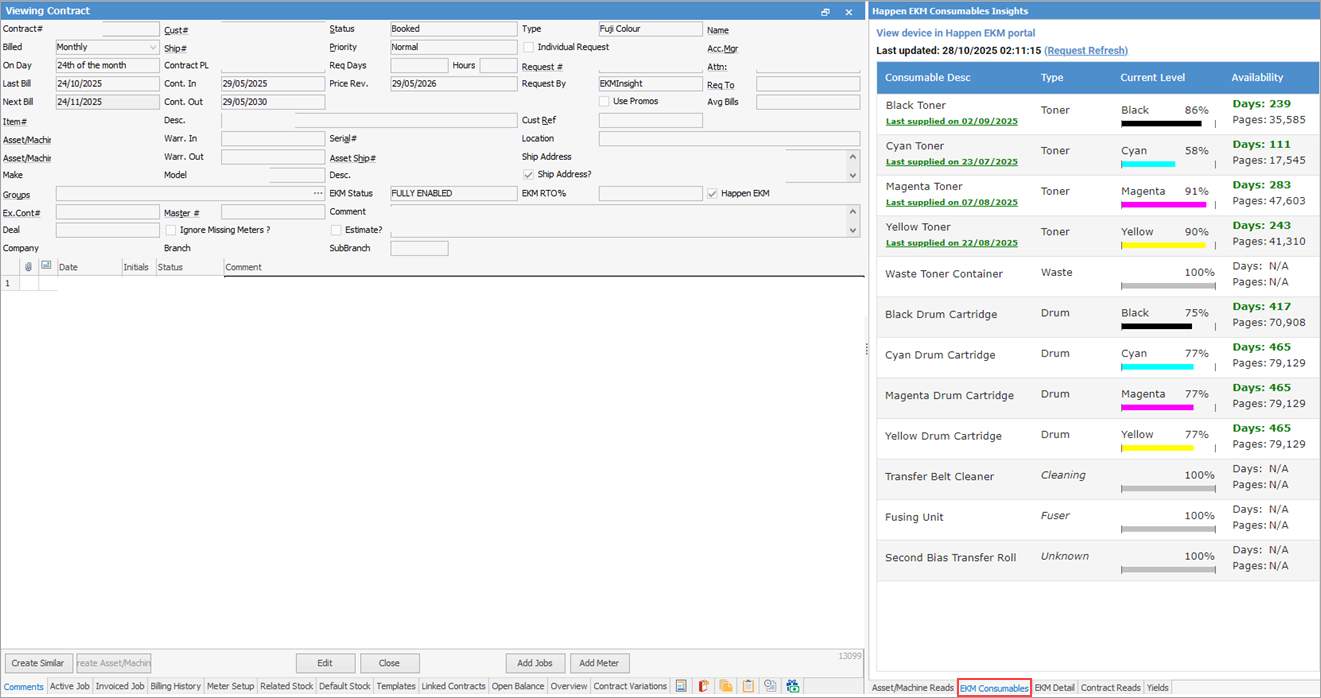
You can also access the device directly in Happen EKM by selecting View Device in the Happen EKM portal link.
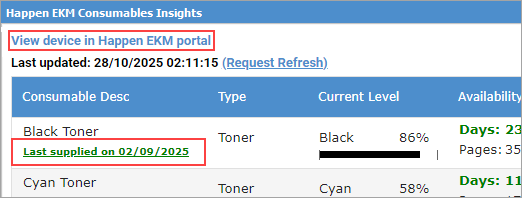 |
The Happen EKM Detail tab within Jim2 provides: ▪A link to the Customer Record in EKM. ▪A link to the Device Record in EKM. ▪The last check date for that device.
This gives users quick access to EKM information without leaving Jim2.
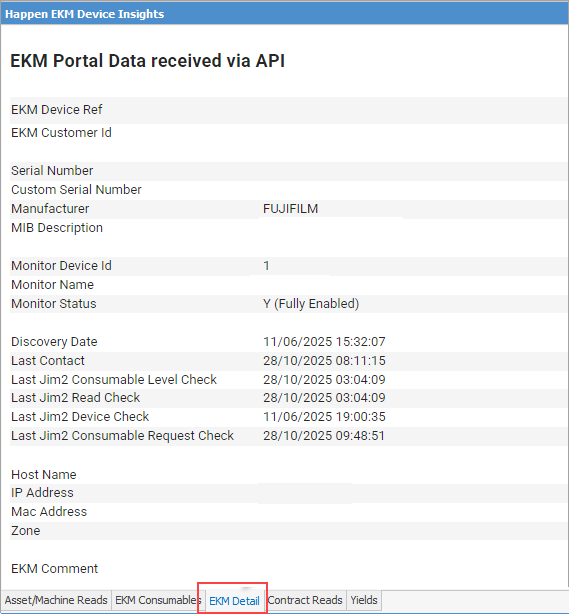 |
In Jim2 v4.5 and above, both the Happen EKM Monitor Status and Request Threshold Override are controlled directly within the contract header in Jim2.
When you update either of these settings in Jim2, they are automatically pushed through to Happen EKM.
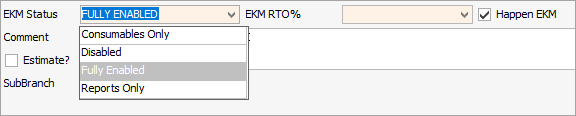
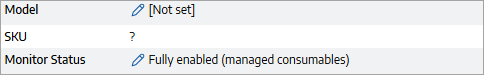
The same for the Request Threshold Override. 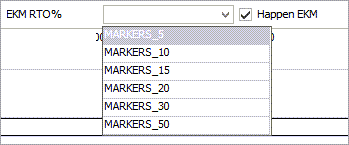
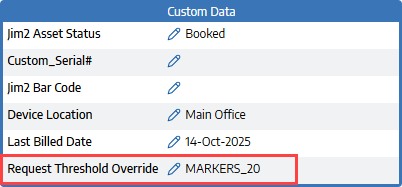 |
If your stock yields and related stock items are configured in Jim2, consumable jobs created via Happen EKM will automatically populate with the correct stock codes. ▪Yields must be set up within the Stock Record
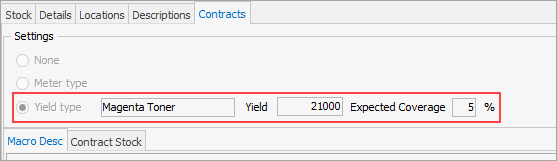
Related stock must be defined within the Item setup:
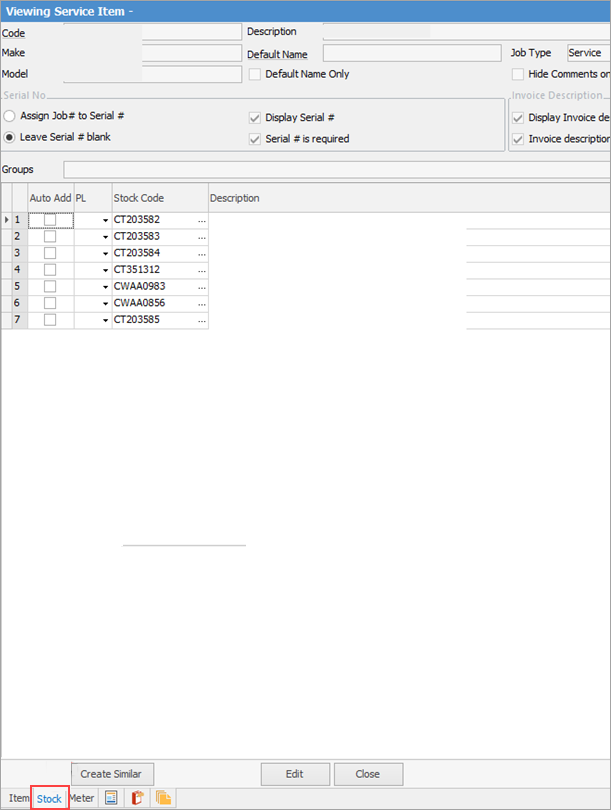
If either of these are not configured, a comment line will be added to the job to indicate this.
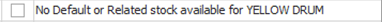
When an existing consumable job (eg. black toner) is still in active state (not ready to invoice or invoiced), any subsequent consumable requests for that same device will automatically be added to the existing job. |
Legacy Billing Engine (Jim2 v4.3) In legacy billing, daily meter reads from Happen EKM are received but remain in the eBusiness queue until the next billing date. At that point, Jim2 automatically creates the billing job.
Current Billing Engine (Jim2 v4.4 and above) In the current billing engine, meter reads are added to the asset reads daily and can be viewed directly within the contract and asset preview panes. This provides a live snapshot of device usage and supports more accurate billing and reporting.
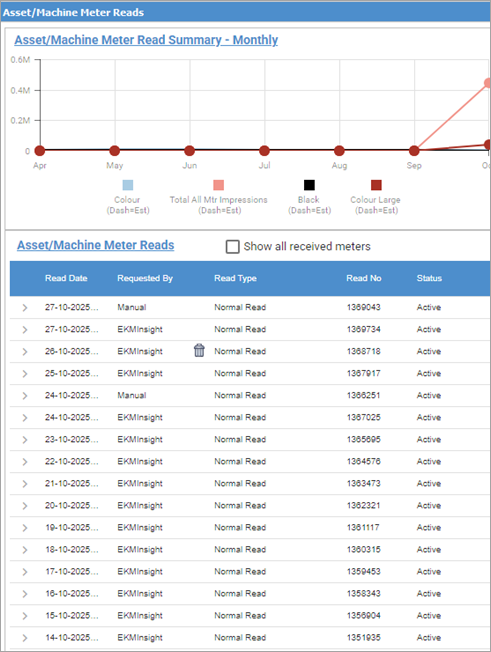
Together, Happen EKM and Jim2 provide a complete end-to-end solution for managing devices, tracking usage, and automating consumable replenishment. Whether you’re monitoring meters or fulfilling toner requests, this integration keeps everything connected and running smoothly, allowing you to focus on your customers instead of the administration. |
Happen EKM linked to the incorrect device in Jim2 Happen EKM matches devices in Jim2 based on the serial number. In some cases, there may be two contracts using the same serial number. Typically, one of these contracts should be set to finished to avoid conflicts.
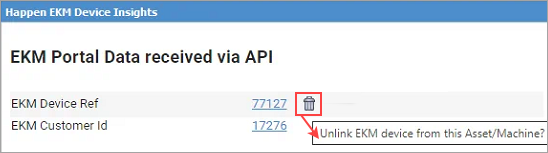
Device is not linking to Jim2 at all Some end users may only record part of a serial number in Jim2. For example, Happen EKM reads the full serial number directly from the device MIB, which can contain 10–20 characters), while the customer may only enter the last six digits in Jim2.
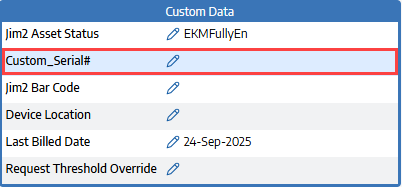
Consumable jobs not being created in Jim2 There are several possible causes for this issue. If consumable jobs are not being created as expected, please contact support@happen.biz for assistance and investigation. |
Further information
Happen EKM Delete a Monitor and Customer
Happen EKM Deploy Remote Install Template
Happen EKM Configure Consumables Management
Happen EKM Automated Toner Job Creation