
You can create a list that will show you what invoices are due as at a certain date.
1.On the ribbon go to Accounts > Creditors. Select Date Due < and Aged By Due Date.
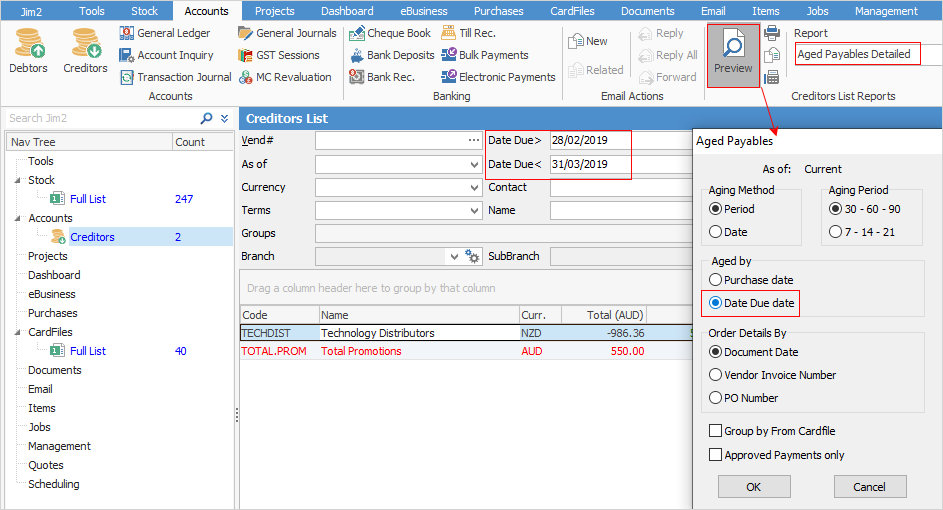
2.Select the Aged Payables Detailed report, click on Preview and change the Aged by to Date Due date. Select OK, then Print.
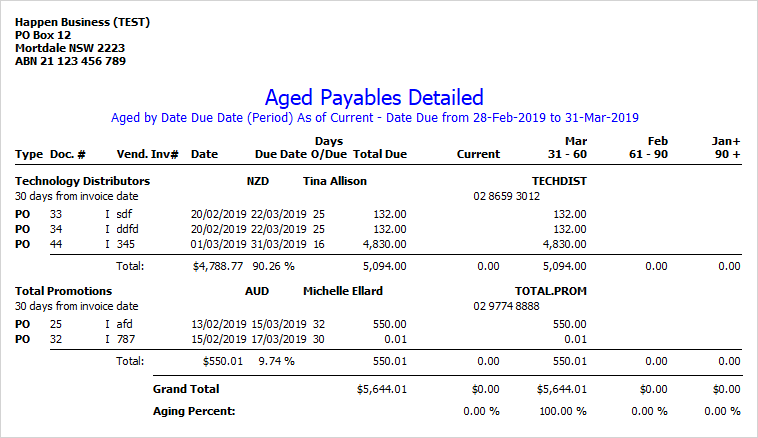
The due date on invoices is calculated from the vendor terms set on the vendor card file, and the vendor invoice date when saving the PO, although you do have the opportunity to change the due date when you finish the PO.
Further information: