
 |
Jim2 does not support moving from Accrual to Cash GST reporting without some manual calculations – you may require advice from your accountant. For instance, how do you determine which invoices have already been reported to the Australian Taxation Office on an accrual basis, that will be paid in the future (and potentially reported again on a cash basis)?
Please consult your accountant before proceeding. |
In this scenario, we are using the date 30 June, however it can be whatever date you require.
Transactions dated up to 30 June that were processed using the cash method will need to be treated as accrual now, and reported to the Australian Taxation Office for the first GST Period of the new financial year.
Assuming you have been running regular GST sessions (cash method) to flag reported transactions, we recommend the following steps be followed to ensure that no transactions remain in limbo.
 |
The general ledger balance for GST Collected and GST Paid report on an accrual basis, so users will have a good checkpoint to balance to. |
1.In your live database, do a real cash GST session for the date prior to 30 June. Print the report, mark it A, and use these figures when you lodge your June BAS.
2.Back up the database to create a copy to work on (get your network administrator to restore this as a new database named GST Changeover, or similar).
3.On the copy database, you need to deal with any unpaid or part paid documents prior to 1 July. Pay all debtors and creditors where invoice or purchase order date is prior to 1 July. Now, do another cash GST session for the date prior to 30 June. Print the report, mark it B – you will be including these figures in your first BAS in the new financial year.
4.Back in the live database, change Tools > Options > Accounting > GST Calc Method to Accrual.
5.Run an Accrual GST session for the date prior to 30 June, then Select All, Select All Types and Reconcile to clear all old transactions.
|
This is not reportable in your BAS, as these transactions would have been reported on a cash basis. |
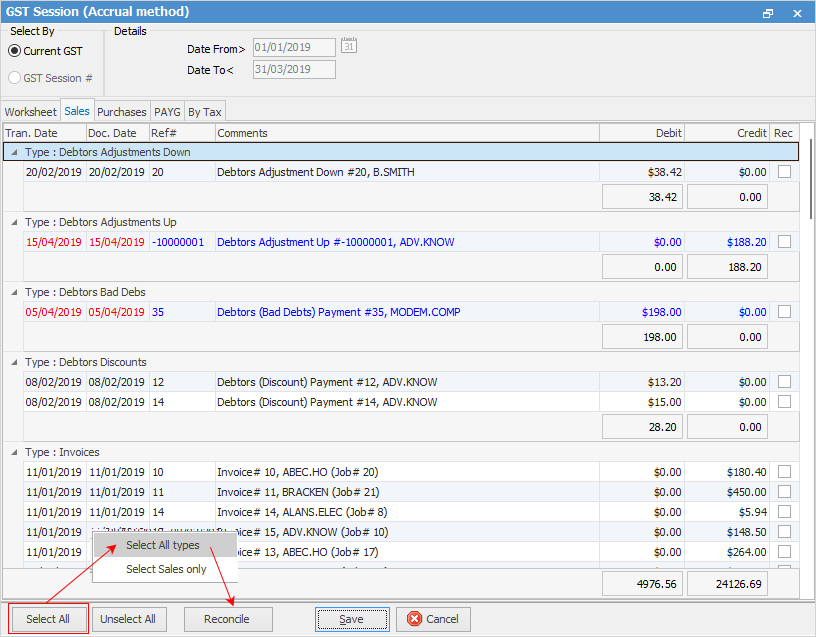
 |
You may have a large number of transactions to clear, as all transactions since you commenced with Jim2 will be included. Ignore the result. |
Jim2 will calculate all transactions on an accrual basis for GST from 1 July.
The combined results of reports B and your next GST session will equal what needs to be reported on your next BAS. The general ledger balance for GST Collected and GST Paid should be very close to this total – give or take rounding from previous payments entered.
 |
Once you have changed your GST calculation option in your live Jim2 database to Accrual, those reports relating to cash sessions will still be correct and accessible. |
In summary, the key points are:
1.When you change the setting in Options, all accrual based transactions from prior periods will appear in GST Sessions as they have never been included in a previous Accrual GST Session. You need to run a dummy GST Session up until the changeover date to clear them out of the real GST Session.
2.You will take the hit in the first accrual based GST Session of all the GST on unpaid invoices in Debtors and Creditors as at the changeover date.
Further information: