
This section outlines the terminology and layout of the Jim2 job. Effective job management provides accurate and relevant reports, such as invoices to be issued to customers, or job reports to be used internally.
The job form is divided into the following specific information areas that will provide a complete detailed record of:
•The customer and their specific requirements via the job header.
•Chronological records of status changes and customer contact notes via the Comment grid.
•The inputs of time, material and tests used via the stock grid.
•The totals of the job via the job footer.
The job form tabs provide access to additional information areas that will provide a complete detailed record of:
•Inputs of actual employee labour by time and labour type via the Labour tab.
•Live pie charting, graphically representing the percentage of time vs status via the Statistics tab.
•Links to related jobs and/or quotes from the Linked Jobs/Quotes tab.
 |
Jobs add vital statistical data to the Jim2 database to help manage productivity, stock and customer contacts more effectively. The fields in the job form have been chosen to collect research and development information for the business – product, productivity or services. Using the status, general and job options selected, and combining those with the conditions of trade selected for each customer via the stock and cardfile, the job form acts to increase accuracy by calling on global and specific customer defaults to pre-empt or reduce user input.
Note: To ensure stock prices flow correctly, the customer cardfile must match a price level on the stock code. |
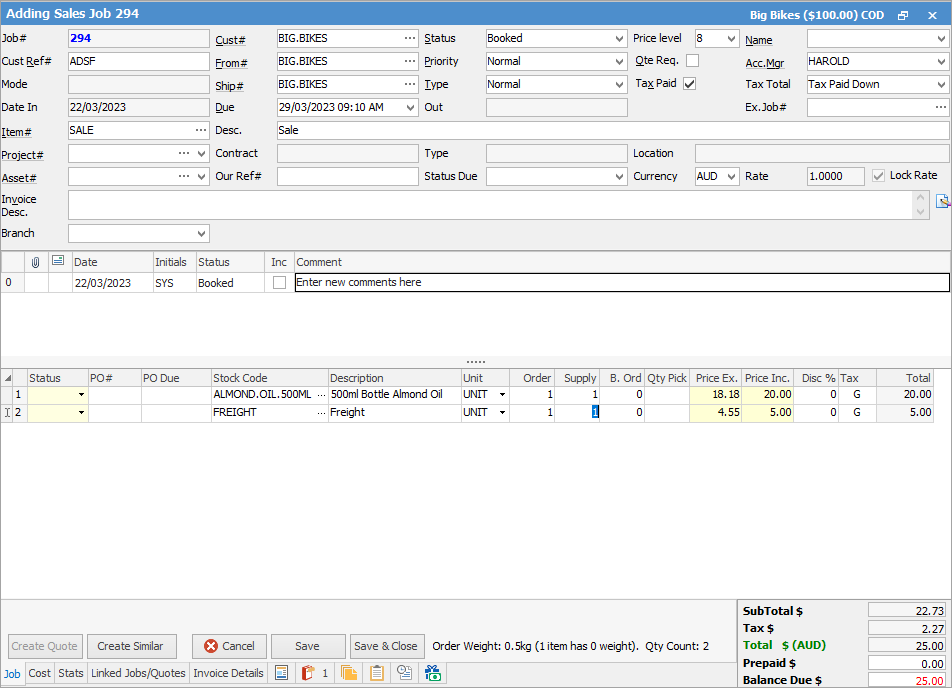
Create Similar function

When adding multiple jobs that are very similar, use this option rather than recreating each individual job. This feature allows creation of jobs with duplicate information on certain fields by creating similar jobs. The Create Similar function can also be used from within any job, and is useful for re-works (Ex Job#) and maintaining the accuracy of data entry.
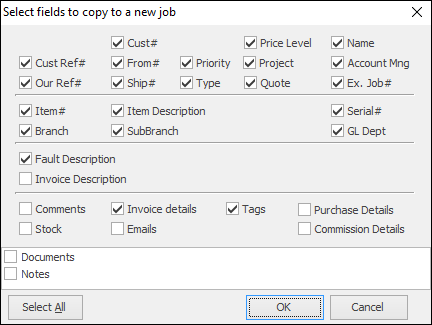
 |
Deactivated stock will not be added when using the Create Similar function. |