This information is for Jim2 On Premises only, Jim2Cloud clients are managed by Happen Business.
If Jim2.Mobile is no longer required, the following is required.
Open Jim2 Configuration manager which can be found here on the Jim2 Server: Program Files\HappenBusiness\Jim2Server folder.
Right click on the Jim2 instance and select Configure.
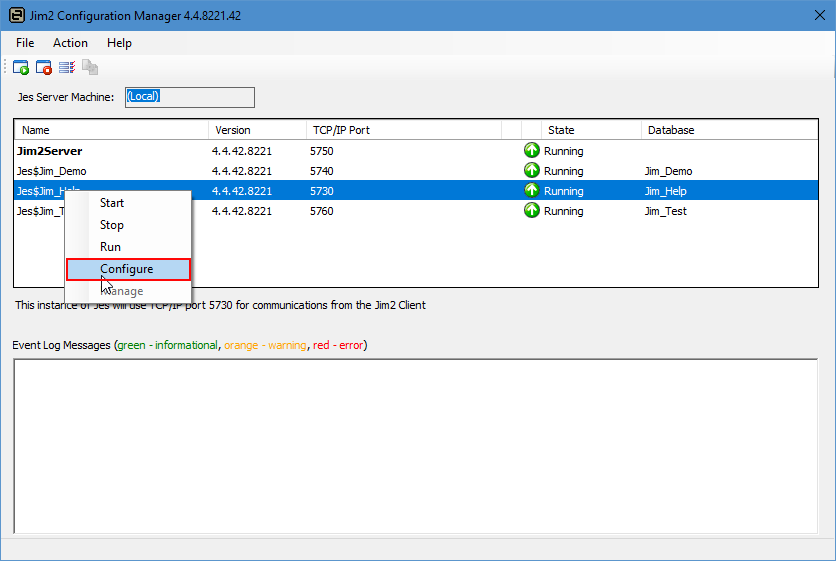
Highlight CloudServices, then click the Enable button so it changes to Disable.
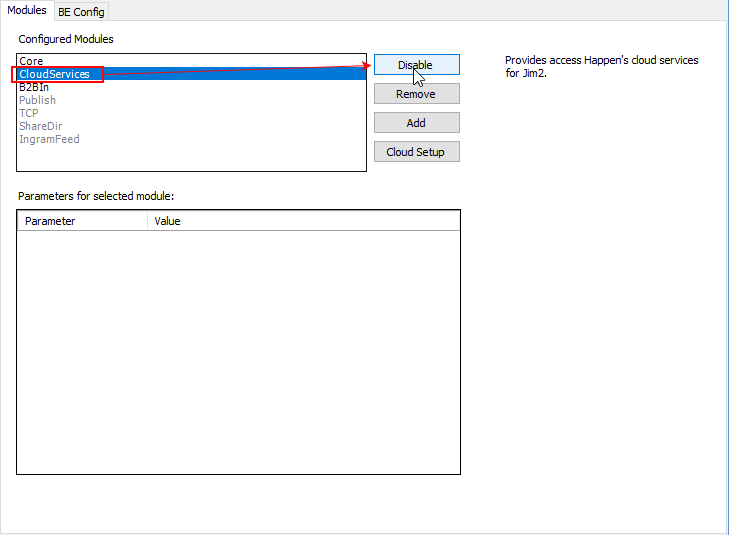
You will be required to restart Jes afterwards.
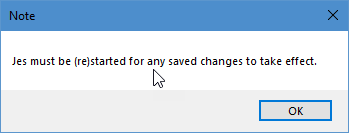
Further information