 |
Note: To be able to view stock on Jim2 Mobile, Price List & Web must be selected.
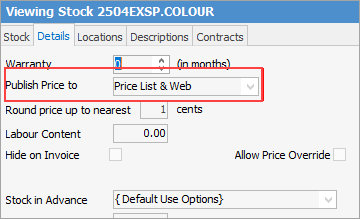 |
Tap Stock from the Home screen.
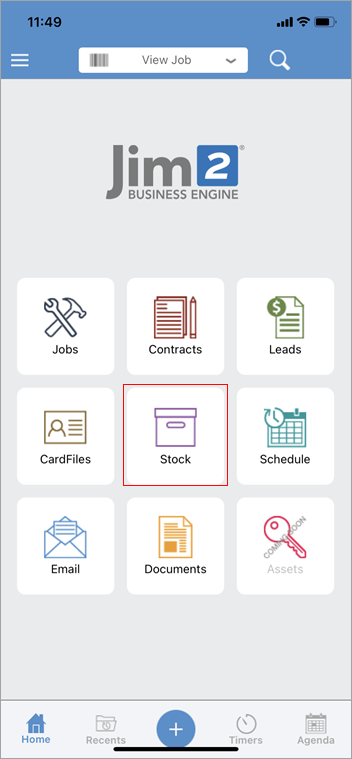
You can search for stock, scan a stock code, run a stock list and view any lists as set up in the Jim2 Client. From this list, you can search by Report Groups, Non Report Groups and Brand.
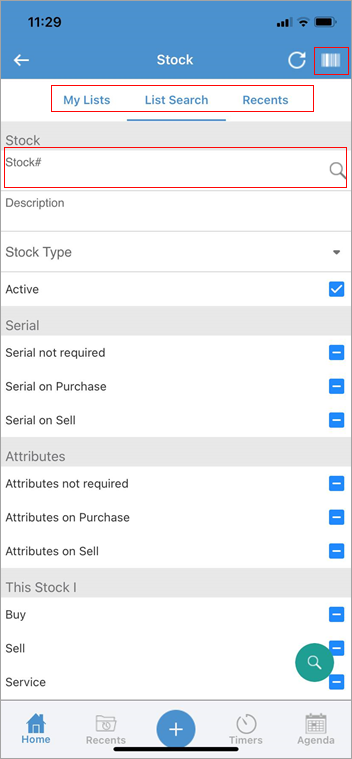 1.Tap the magnifying glass to search. 2.In the Stock Search field, enter the stock code or stock description. 3.Tap Search. Within this area, you can narrow down your search by stock code, description, stock type, serial numbers, attributes, buy, sell, service, manufacture, stock quantity, location, promo and non report groups. 4.Select the relevant stock code.
On the Stock screen view: ▪Stock Code ▪Stock Description ▪Stock type ▪List price (ex gst) ▪Stock locations and available stock ▪Stock pricing by discount level (ex gst)
|
|
Watchouts do not currently work with Jim2 Mobile.
Jim2 Mobile will auto log off after 20 minutes of inactivity. |
Further information
