On the Home screen, tap on the blue Plus sign at the bottom of the screen, then tap Task.
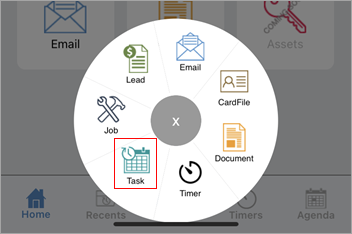
Select the Task Type
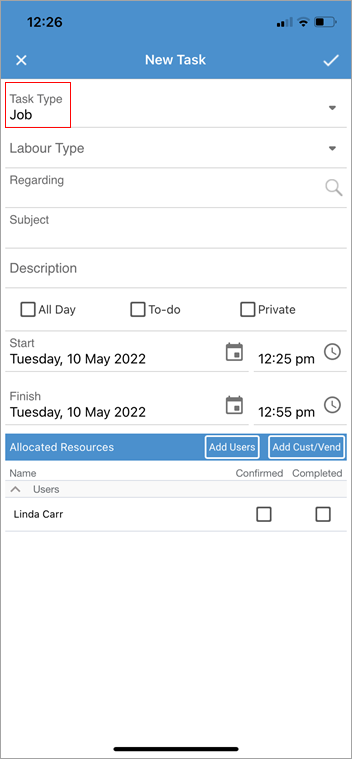 1.Select the Labour Type. 2.Regarding allows you to select the object number. 3.To add a subject, tap on the Subject field and type a short description of the task. Tap Task Description to add further notes. 4.If the task is an all-day event, tap the All Day checkbox. 5.If it is a To-Do, tap the To-Do checkbox. 6.To make the task private, tap the Private checkbox. 7.To change the date, select the start date and scroll to the date required (then select the no date option in both fields for no date range). 8.Under Allocated Resources add resources and/or customer/vendor, confirm the task and also mark as complete, if required. 9.Tap Save. |
On the Home screen, tap Day from the menu. Tap in the area you wish to add a task to bring up the Add Task screen.
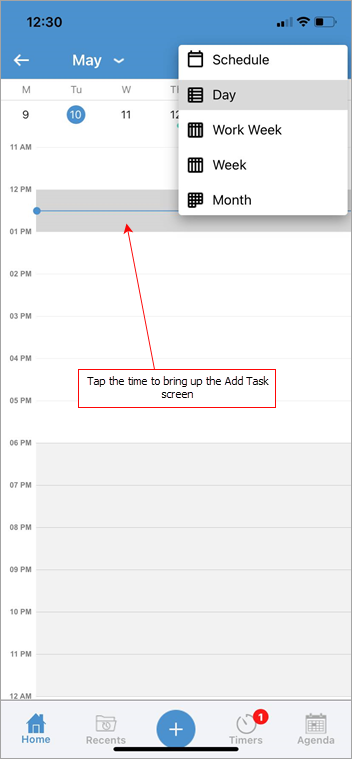
Follow the Add Task instructions above. |
1.Choose the task from the Schedule screen and tap Edit. 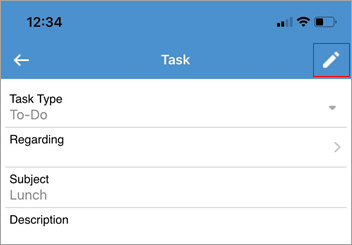 2.Make changes as required. 3.Save the task. |
Once a task has been completed, tap the task. 1.Tap Edit. 2.Scroll down to the Resources heading. 3.Select your name from the list of resources. 4.In this field confirm the task or mark it as completed by ticking the box. 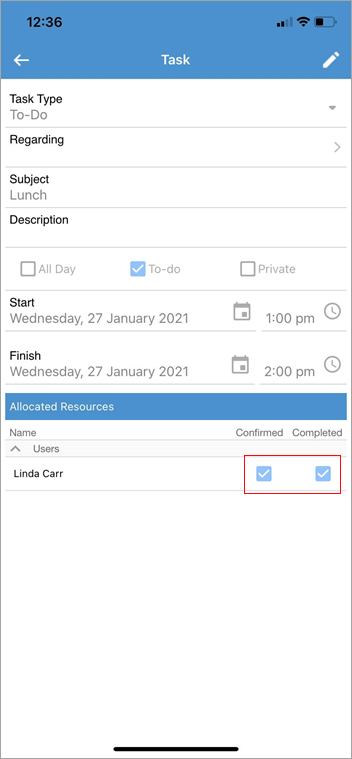
|
To delete a task, you can either swipe left on the task and tap Delete, or select the task from the Schedule screen. 1.Tap Edit. 2.Scroll to the bottom of the fields and tap Delete. 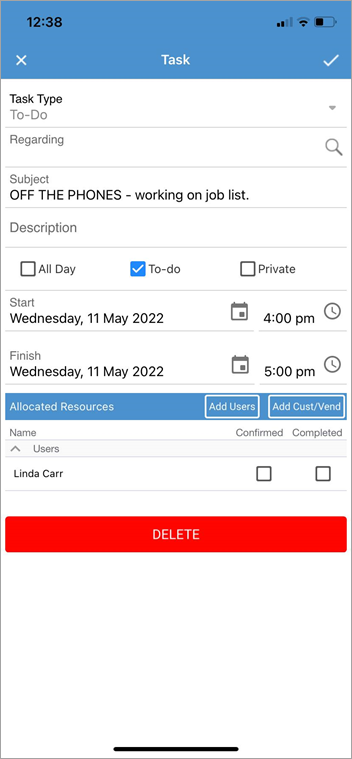 |
1.Under the Schedule option tap the icon as shown below. This will bring up the calendar view required. You can scroll through the dates to select the date via any of these options.
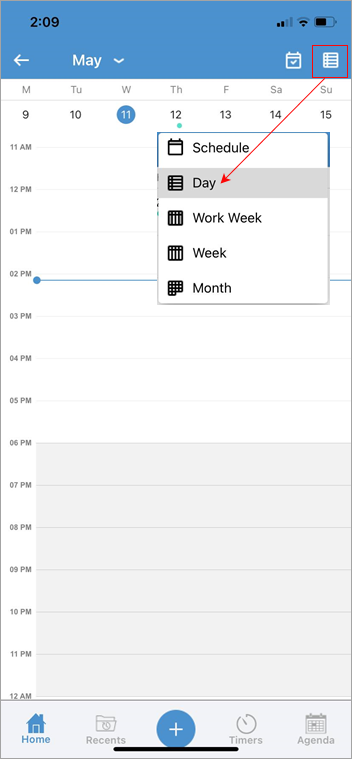 2.Select the date to be viewed. 3.Tapin the day to enter a new task. 4.Tap the tick at top right to save. |
|
Watchouts do not currently work with Jim2 Mobile.
Jim2 Mobile will auto log off after 20 minutes of inactivity. |
Further information

