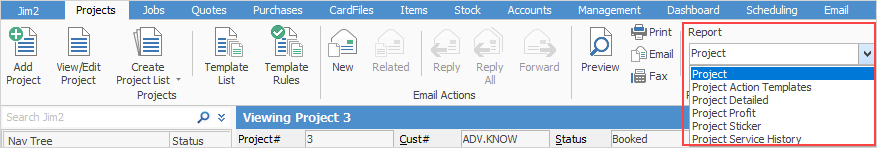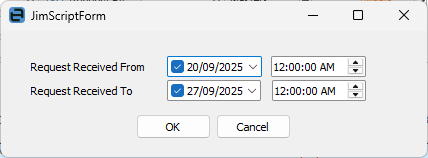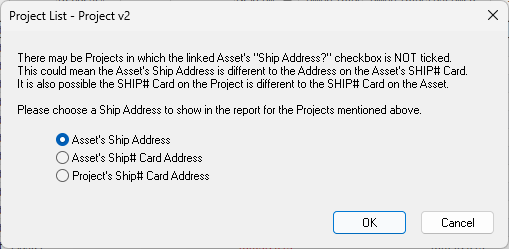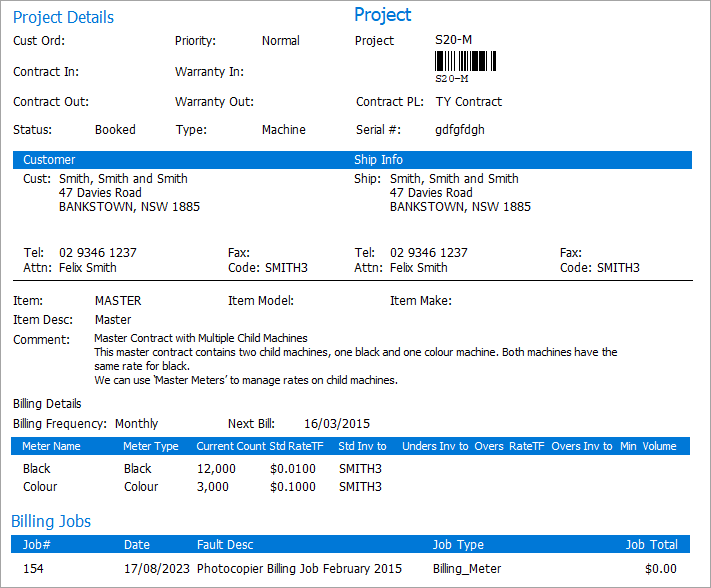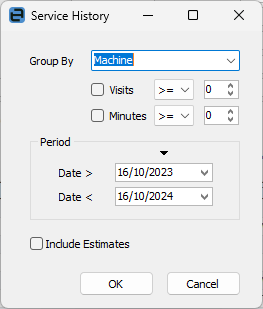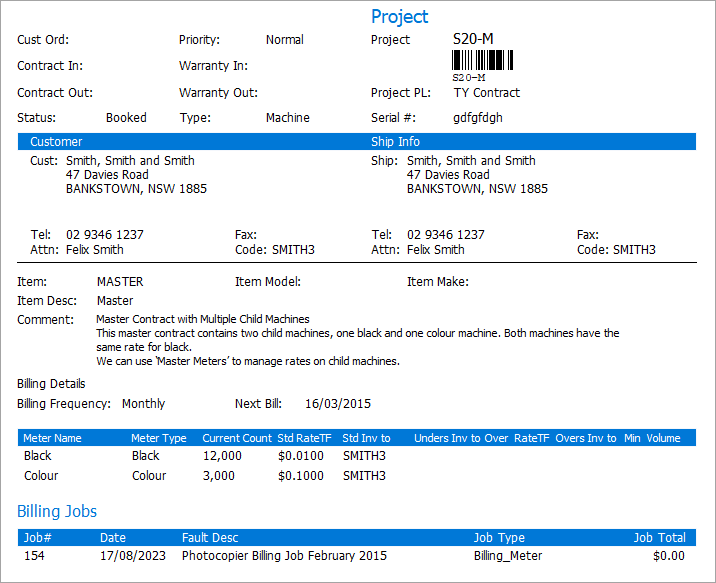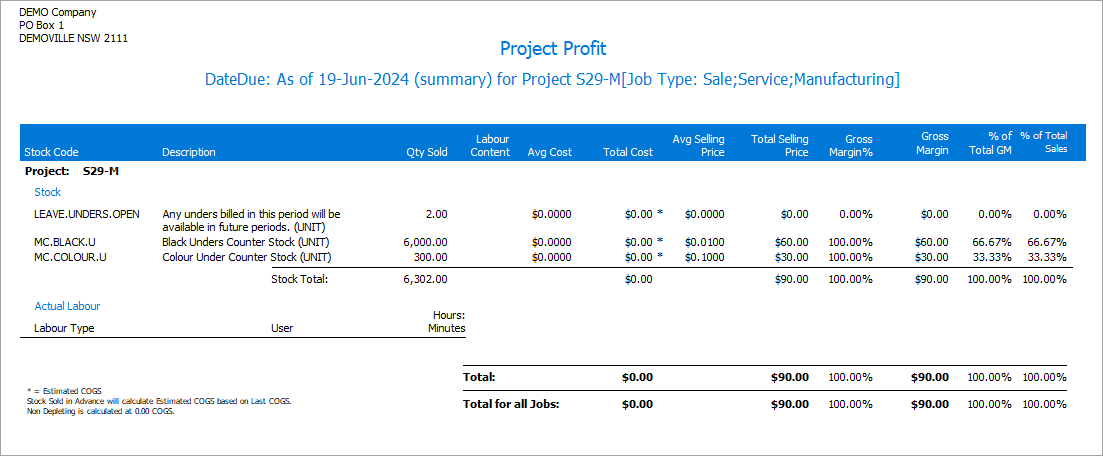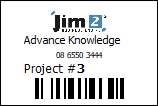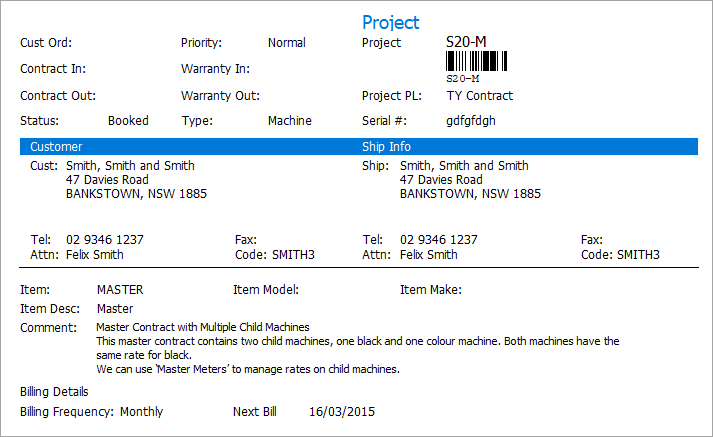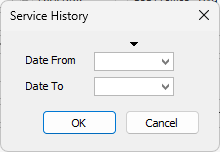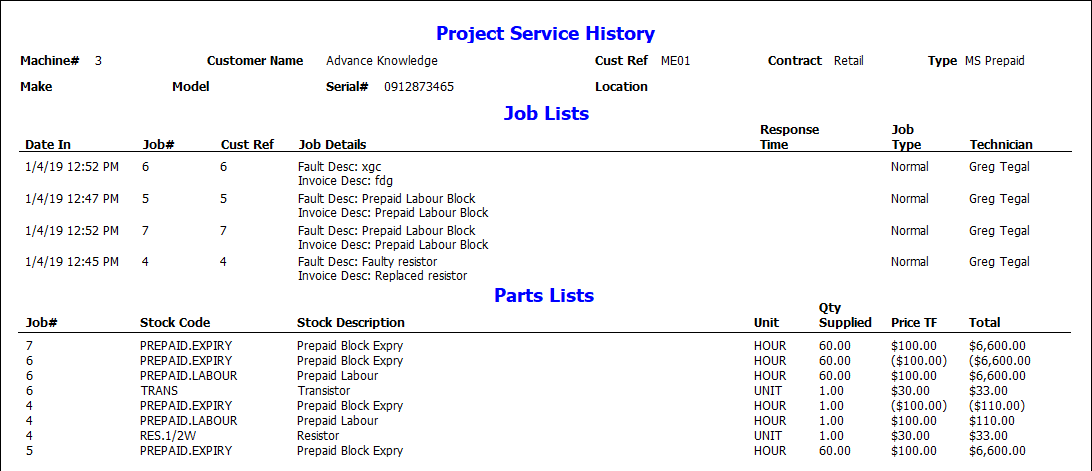|
You can use the Excel icon to produce reports directly to Excel. Permission for use of this is based on report permissions since it accesses the report for the information.
When Excel is selected, it will open spreadsheet windows and populate it with raw data from the selected report. Each report pipeline with be represented in a separate sheet, eg. Job, JobComments, JobStock etc. This will produce a much more comprehensive report in spreadsheet format for all these reports.
|
Not all reports are showing in this image
|
|
|
Project List – Action Templates
|
This will produce a spreadsheet of all projects, listing all actions, source types, etc.
|
Project List – Card File Export
|
This will produce a spreadsheet of all cardfile information based on the filters below.
|
Project List – Convert Old Style to New Style Projects, Cost Per Copy, E-Meter Read Setup/Meter Listing/Meter Profit/Meters Jobs Details/Page Request Form/Page Request Test
|
These are all reports for Managed Print Services Edition.
|
Project List – eBusiness Transactions
|
Produces a spreadsheet listing all eBusiness transactions for the dates selected.
|
Project List – Email from Project List
|
This allows sending templated emails to a group of contacts from a Project list.
|
Project List – Project Detailed v2
|
This will produce a fully detailed project report for each individual project in the list, after selection here:
|
Project List – Project Profit – Enhanced
|
After filtering, this will produce a a very detailed report.
The first page of the report will shows graphs for revenue, cost and margin, along with a project profit summary. The following pages will show very detailed information about the project profit.
|
Project List – Project Profit v2
|
After filtering, this will produce a spreadsheet detailing average cost, labour content, sell price, gross margin percentage and gross margin in dollars.
|
Project List – Project v2
|
After selecting one of the below, Jim2 will generate a project report for each project within the list.
|
Project List – Service History by Month
|
After filtering, will produce a spreadsheet detailing all service visits, including hours for the date range specified.
|
|
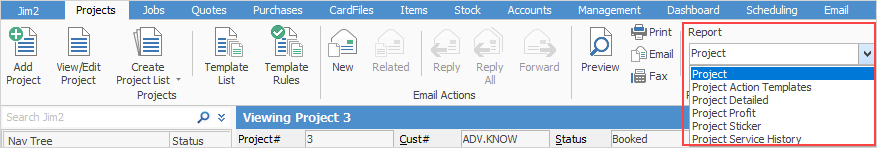
|
|
|
Project Action Templates
|
This will produce a template listing all the Action templates associated with the selected project.
|
Project Detailed v2
|
This will produce a fully detailed printable report of the selected project.
|
Project Profit – Enhanced
|
After filtering as per below, this will produce a printable report of the project's profit.
The first page of the report will shows graphs for revenue, cost and margin, along with a project profit summary. The following pages will show very detailed information about the project profit.
|
Project Profit v2
|
After filtering as per below, this will produce a printable report of the project's profit.
|
Project Sticker
|
Will produce a printed sticker for the project.
|
Project v2
|
Will produce a printable report of the selected project, after making a selection here:
|
Project - Meters Jobs Details and Page Request Forms
|
These are for use with Managed Print Services.
|
Project Service History v2 and Detailed v2
|
After selecting a date range, this will produce a detailed report of the project service history, including job and parts lists.
|
|
Further information
Project Security
Set Up Managed Services
Assets
Preview Pane
Project Footer Tabs
Project Header
Project List
Project Templates
Promotional Pricing
Workflow Example
Add a Job to a Project
Add a Document to a Project
Add Recurring Managed Service Jobs
Create Similar Project
Job Profit Report Setup Requirements
Prepaid Labour Reporting
Set up a Managed Service Contract
|