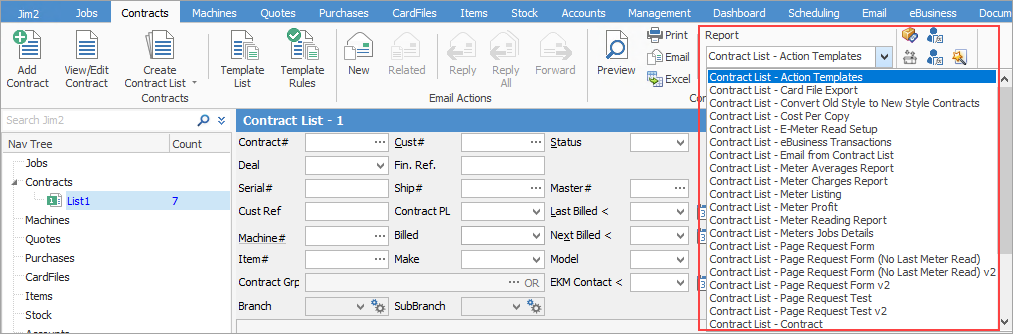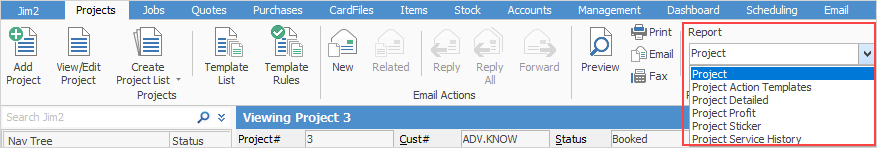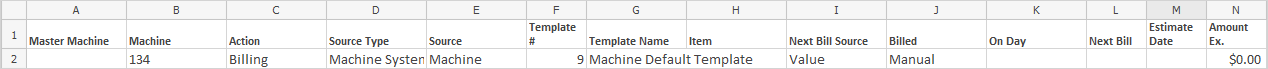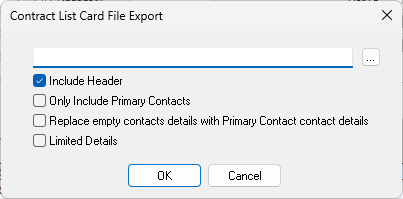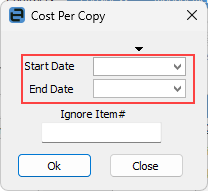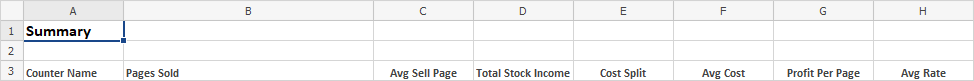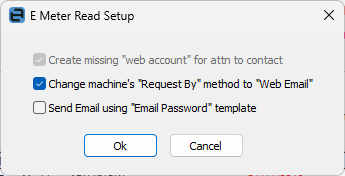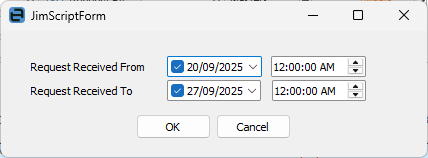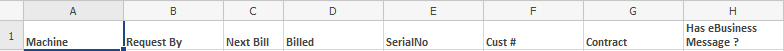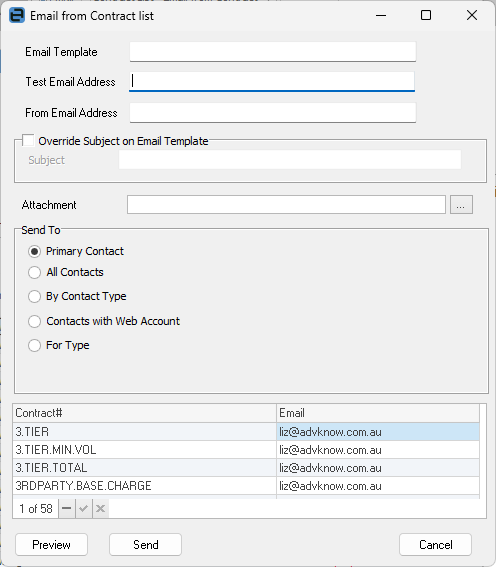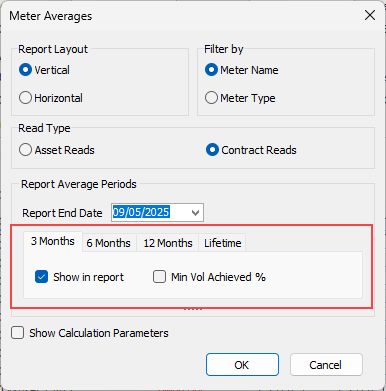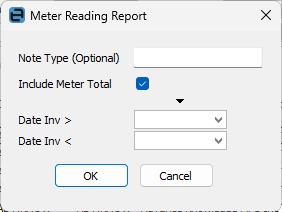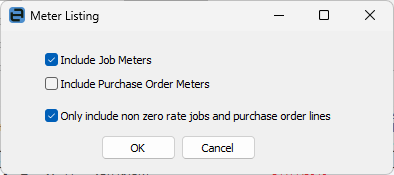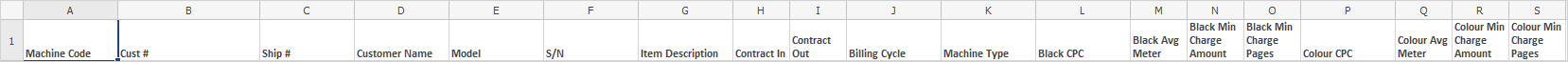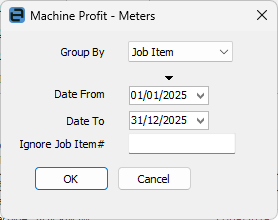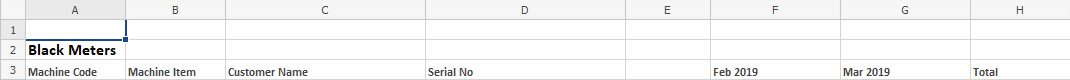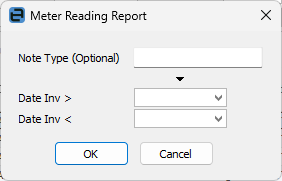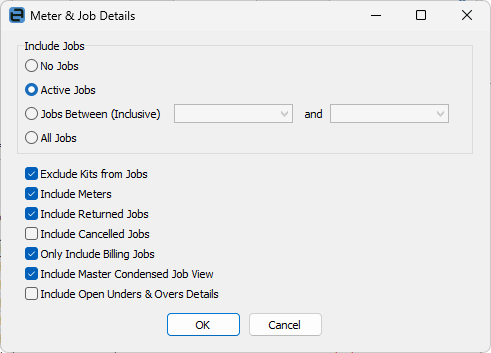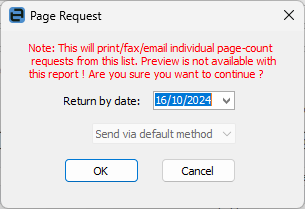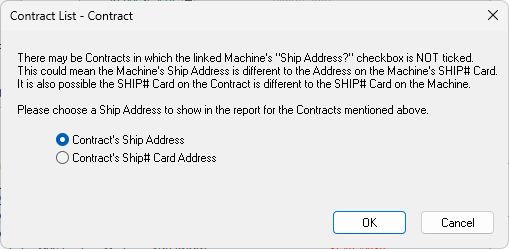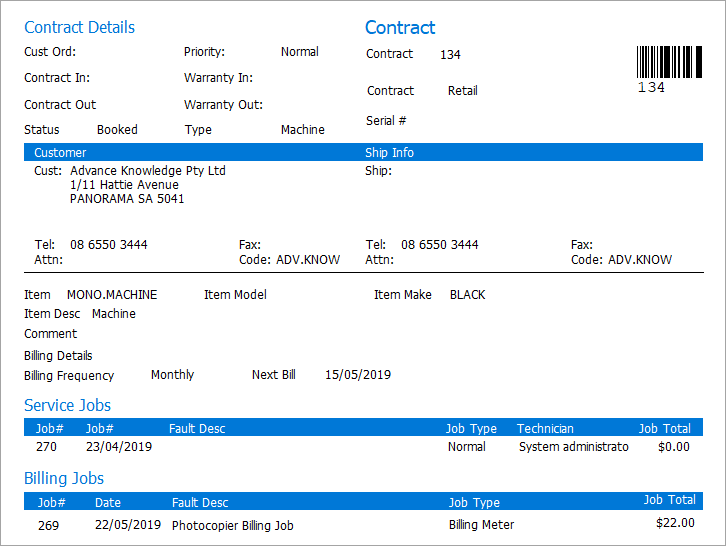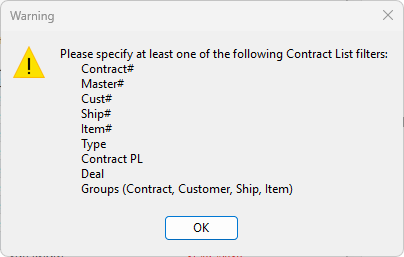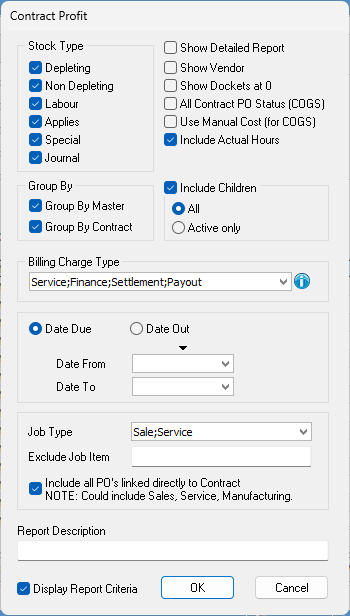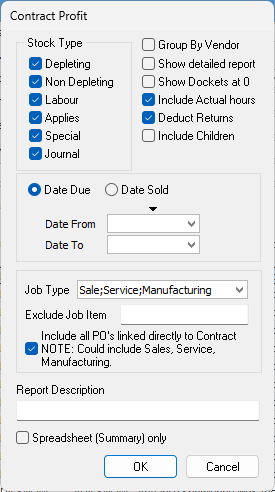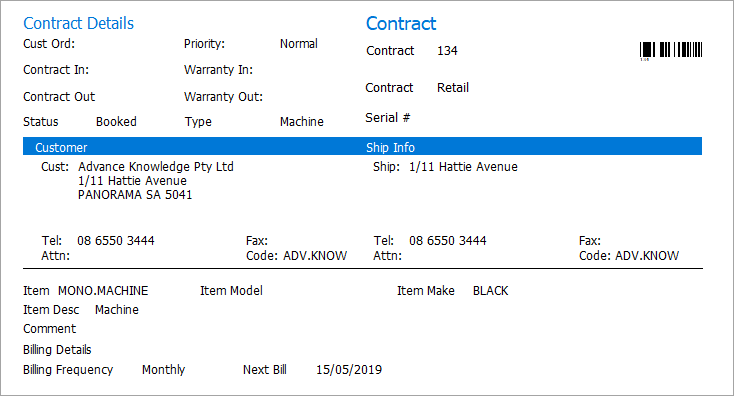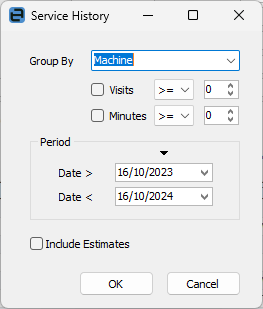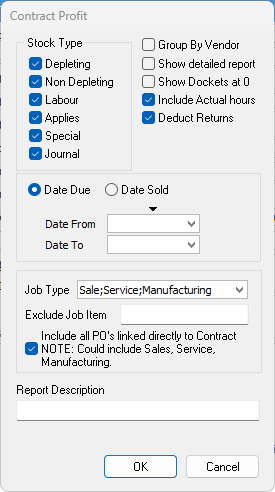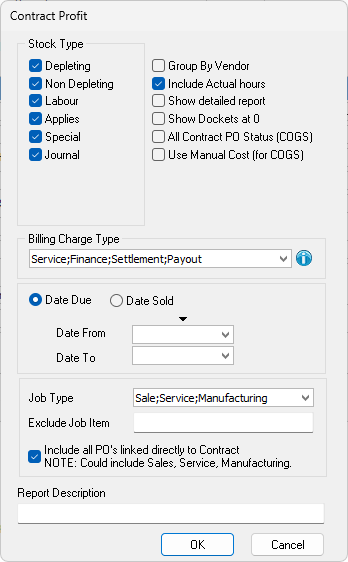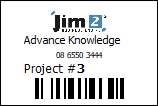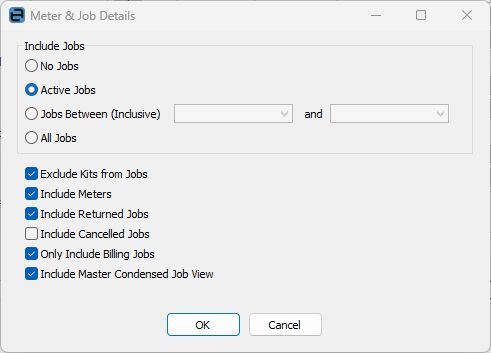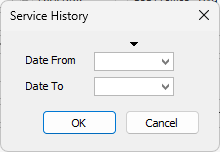Contract List – Action Templates
|
This will produce a spreadsheet of all contracts listing all actions, source types, etc.
|
Contract List – Card File Export
|
This will produce a spreadsheet of all cardfile information based on the filters below.
Note: if Only Include Primary Contacts is unticked, all contacts will be listed.
|
Contract List - Convert Old Style to New Style Contract
|
This report is for use by Happen Business only. Should you try to use this report, you will receive an error as it requires scripting which is not in the database.
|
Contract List – Cost Per Copy
|
This produces a spreadsheet listing all information on the cost per copy for the date range selected.
|
Contract List – E-Meter Read Setup
|
The first two allow changing an individual contract's information for web account and web email. The last one will allow emailing the list of contracts for meter reads to be entered via the website.
|
Contract List – eBusiness Transactions
|
Produces a spreadsheet listing all eBusiness transactions for all contracts based on the dates selected.
|
Contract List – Email from Contract List
|
This allows sending templated emails to a group of contacts from a contract list.
|
Contract List – Meter Averages Report
|
View meter averages based on the selections made here:
See here for more detailed information.
|
Contract List – Meter Charges Report
|
This can be further filtered to include meter total and can also e filtered by invoice dates to produce a report on meter charges for those dates.
|
Contract List – Meter Listing
|
Produces a spreadsheet of all meter information for all contracts in the list.
This can be filtered to include job meters, purchase order meters and to only include non zero rate jobs and purchase order lines.
|
Contract List – Meter Profit
|
After filtering Group By (Machine, Job Item or Customer) and dates from/to, this will produce a spreadsheet listing all meters from the list, showing profit based on the invoice date range, and including total profit amounts.
|
Contract List – Meter Reading Report
|
This can be further filtered to include note type and can also e filtered by invoice dates to produce a report on current and previous meter reads and dates.
To obtain a current meter reading report, use the last billed month as the date.
|
Contract List – Meters Jobs Details
|
After filtering as per above, this will produce a detailed spreadsheet of jobs (and invoice numbers) for all contracts (based on what is chosen in Include Jobs). The Jobs Between (Inclusive) looks at the due date driven from the Next Bill Date in the header of the contract.
You will see tabs at the bottom of the spreadsheet for Machine Info, Meter Setup, Job Details (if any jobs) and Master Job View.
|
Contract List – Page Request Form
|
This allows printing/emailing page count requests directly from the contract list.
|
Contract List – Page Request Form (No Last Meter Read) v2
|
This allows printing/faxing/emailing page count requests directly from the contract list when there is no last meter read.
|
Contract List – Page Request Form v2
|
|
Contract List – Page Request Test v2
|
Produces a spreadsheet listing all details for the contracts in the list, including request by, counts, opening balances, rates, etc.
|
Contract List – Contract Detailed v2
|
This will produce a fully detailed report for each individual contract in the list based on the Asset choices made here:
|
Contract List – Contract Profit – Enhanced
|
The contract list will need to be filtered as per the following warning (if no filters are set):
This will produce a report with graphs detailing revenue, cost, gross margin and contract profit summary, along with detailing COGS, actual labour cost, sell price gross margin percentage and gross margin in dollars on subsequent pages, based on the selections made here:
Tick Spreadsheet (Summary) only for less information.
|
Contract List – Contract Profit v2
|
After filtering, this will produce a spreadsheet detailing COGS, actual labour cost, sell price gross margin percentage and gross margin in dollars based on the selections made here:
Tick Spreadsheet (Summary) only for less information.
|
Contract List – Contract v2
|
This will produce a report for each individual contract in the list, based on the Asset choices made here:
|
Contract List – Service History by Month v2
|
After filtering by Contract/Item/Customer and including a date range, this will produce a spreadsheet detailing all service visits for the period, including total visits and hours for the date range specified.
This report also offers the ability to filter a list of contracts and report on those that have not received an onsite visit within the selected time frame.
|