The following explains how to reset black meters to zero in v4.3 style contracts only. This will not work for v4.4 style contracts.
First, take note of the current meter counts for all meters, including service meters.
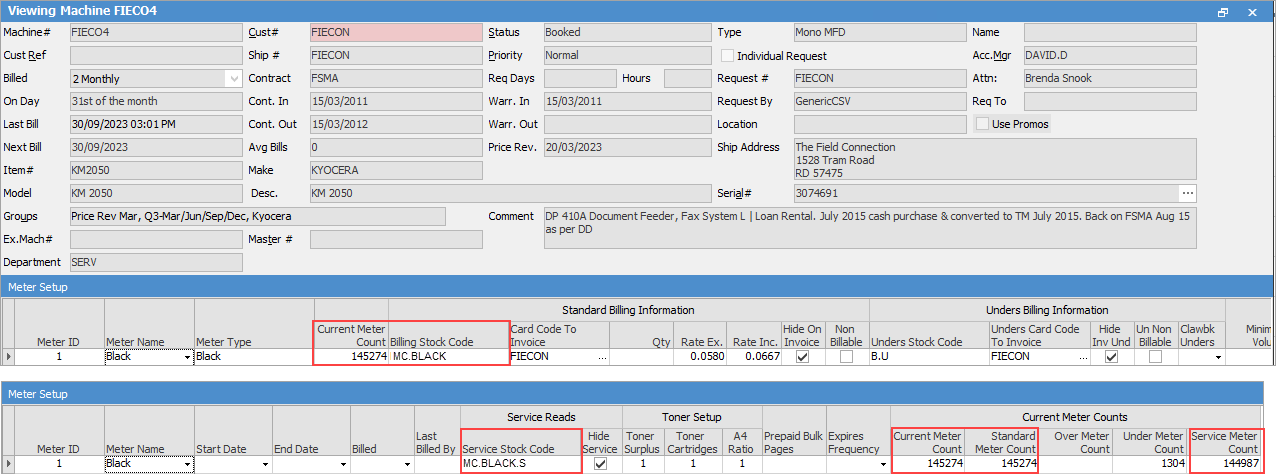
Second, the stock codes must be set up as Journal type codes.
Create a Workshop job for the machine and enter the stock codes, along with negative quantities that match the current meter counts:. Ensure the Unit is the normal attribute for the stock codes, and the price is $0 on every line.
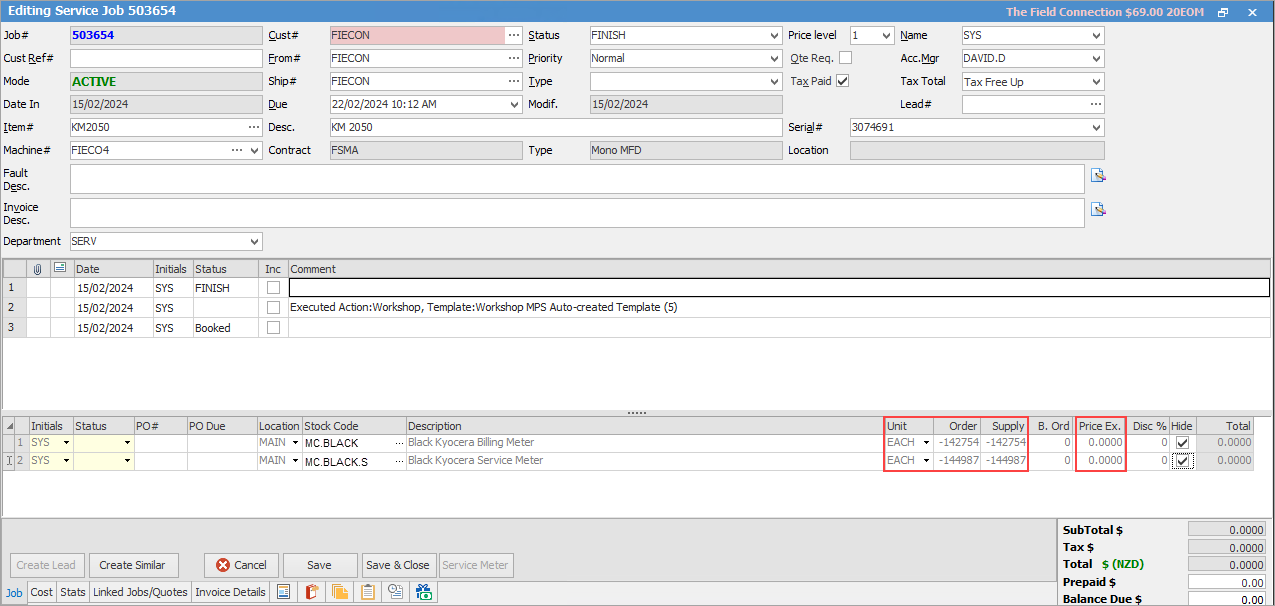
You will Docket the job, rather than invoice it, prior to which, you can choose to hide the stock on the invoice so it does not show up on the customers debtor record. Otherwise, you may decide to let the customer see the transaction details so they understand why the meters were returned to zero.
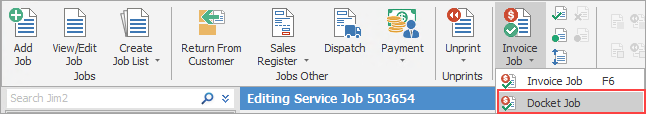
You can now see that meters have been reset to 0.
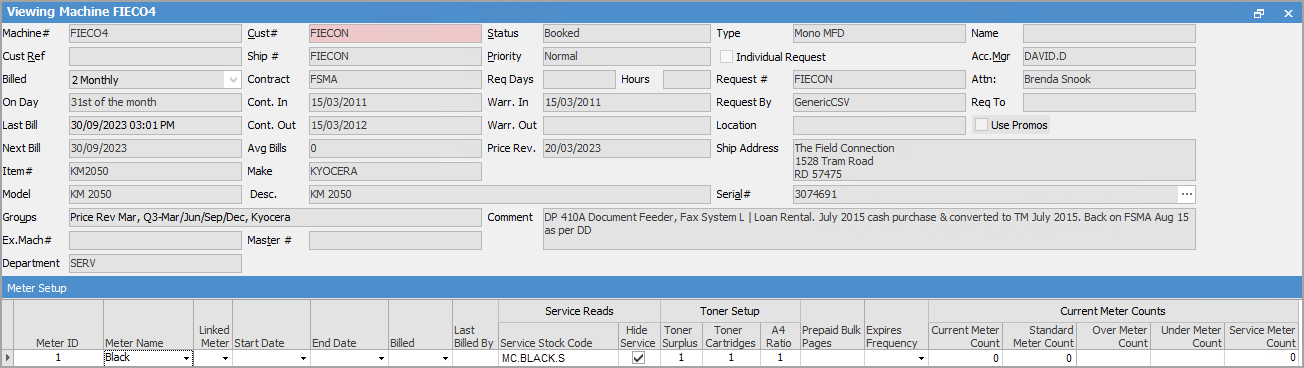
Further information
Managed Print Services Security
Price Increases via Export/Import
Price Increases via Bulk Updater Script
Refurbishing and Replacing Machines
Set Up and Use Text Email Request