Incorrect meter reads cannot be deleted.
There are three ways to fix incorrect meter reads.
1.If the job is still active, edit the contract and change the next bill date on the contract back to the original date, then enter the correct read. Jim2 will locate the corresponding job/purchase order and update it accordingly.
2.If the job is finished and has not been invoiced, or the purchase order is finished and not on received, cancel the job, set the contract date back to the original date, then enter the correct read. Jim2 will create a new job.
3.Go to the Meter Trans tab on the contract. Right click on the job and select Credit (Delete Stock Line).
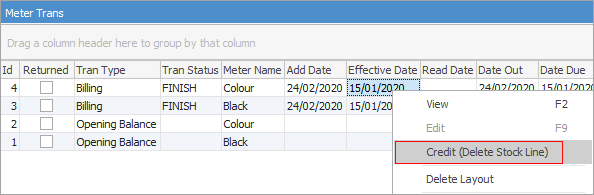
This will open an RFC form and will populate the Invoice No field. If there are any stock items with Billing Type Unders, the system will prompt to return all stock or only unders stock.
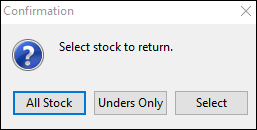
If there are no stock items with the Unders Billing Type, the system will prompt to return all stock on the job.
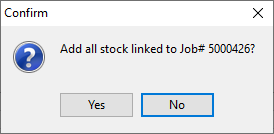
 |
Note: You will not be able to cancel a read if the RFC was only for a line in the job. You will need to perform an RFC for the entire job to be able to cancel and add a new read.
An RFC can also be performed in the same manner from the Invoiced Job tab. |
4.In the case of a purchase order, right click and select Credit (Return to Vendor).
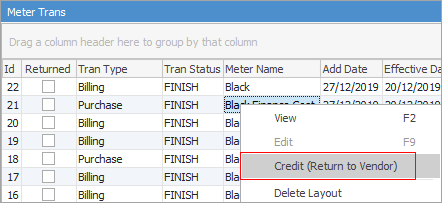
This will open an RTV form and will populate the Invoice No field. The system will prompt to return all stock or Adv only stock. The Adv only check is to see if the unders are forward dated.
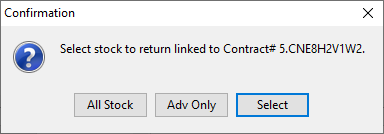
If there are no stock items with Adv Only, the system will prompt to return all stock on the purchase order.
Further information
Managed Print Services Security
Price Increases via Export/Import
Price Increases via Bulk Updater Script
Refurbishing and Replacing Machines
Reset Meters to 0 in v4.3 Style Contracts
Set Up and Use Text Email Request