
The following warning may pop up when to attempting to print a PDF via Acrobat Reader.
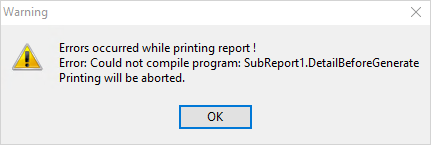
To resolve this issue, open the PDF file again, click ok, then select Edit in the Acrobat Reader screen.
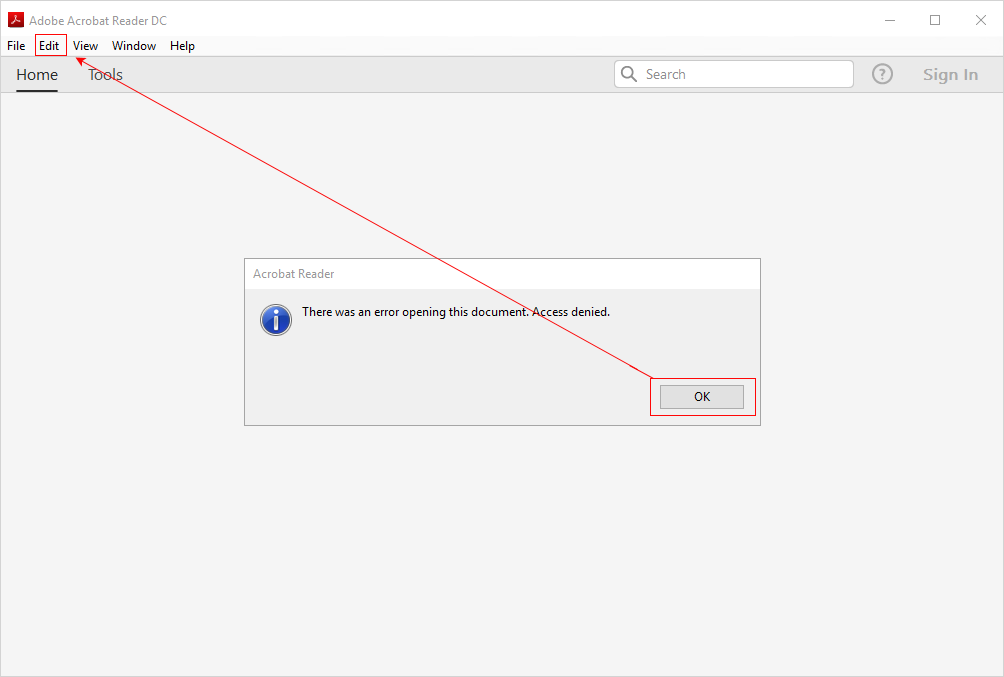
In the Preferences screen go to Security Enhanced and untick Enable Protected Mode at Startup.
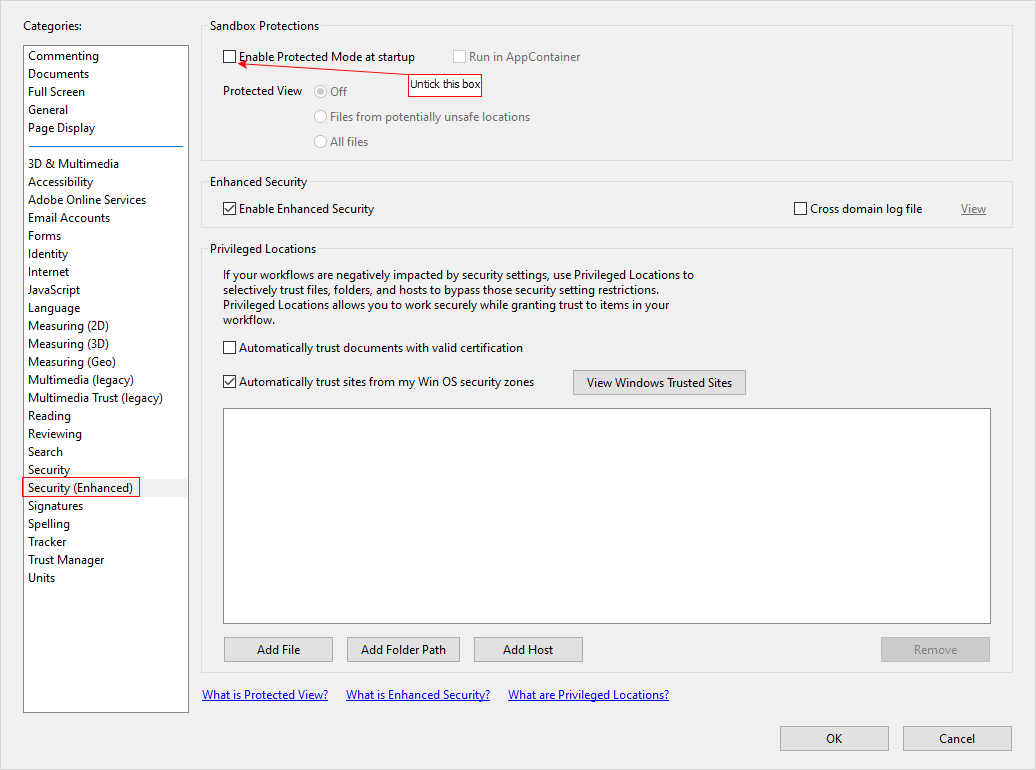
Select Yes on the following screen.
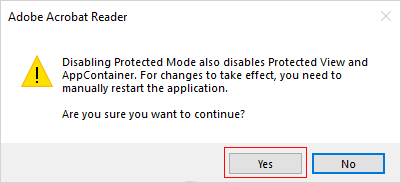
Select OK to exit Acrobat Reader preferences. You can now open and print the PDF file.
Further information: