
If there are known issues that are impacting multiple users we will update the cloud status. The URL for this is available from the About icon in the Jim2.Cloud RemoteApp application:
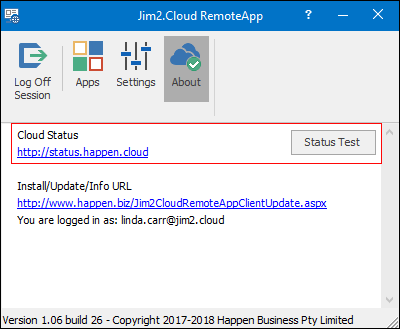
or you can bookmark http://status.happen.cloud/
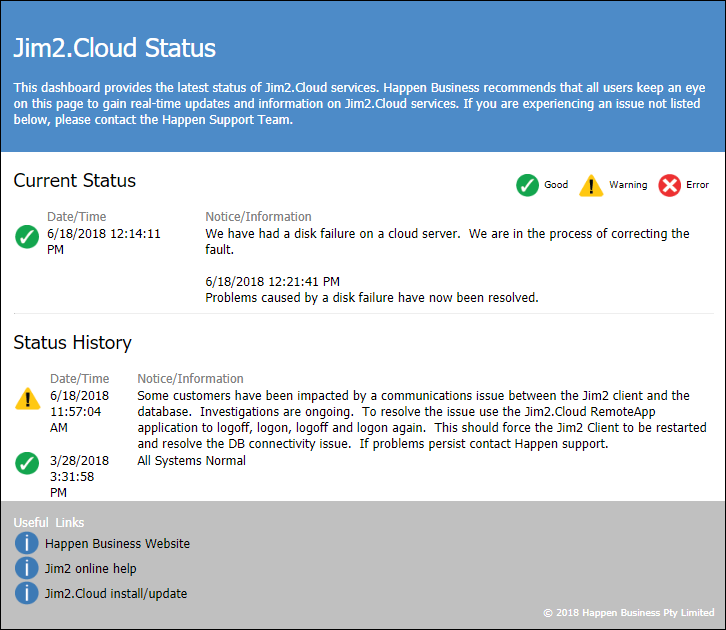
You can also test the status here:
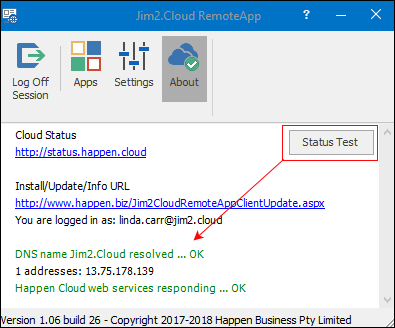
You can also see more via Tools > History. At the bottom right, you will see a tab for Server Logs.
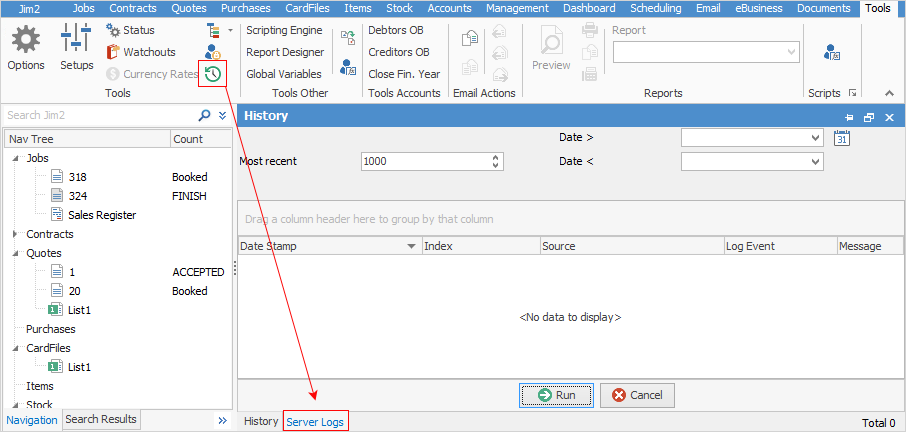
This will show information and errors from the Jes instance..
Further information: