
Download Microsoft Remote Desktop from the Google Play Store and install.
Tap the + sign at the top right of screen.
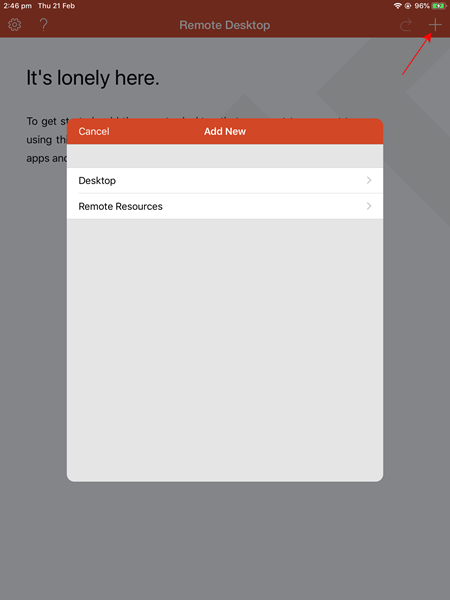
Select Remote Resources to add a new RemoteApp configuration.
Enter the following URL: https://jim2.cloud/RDWeb/Feed/webfeed.aspx then select Choose User Account.
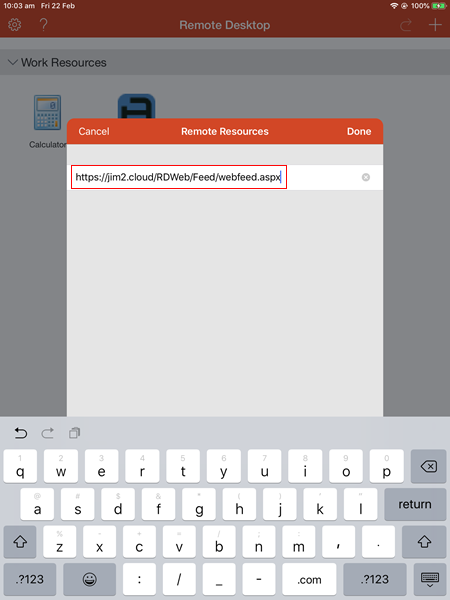
Select Add User Account.
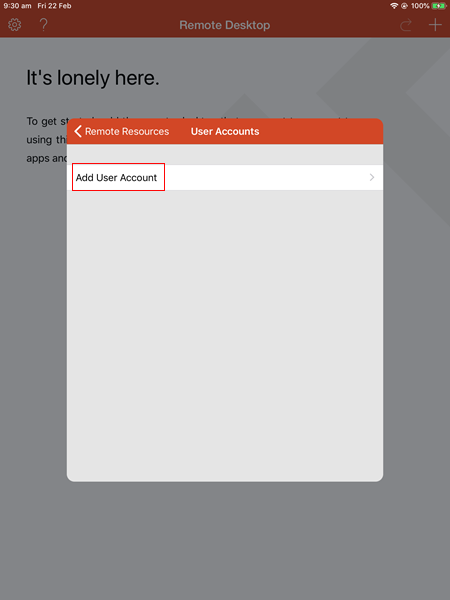
Enter the Jim2.Cloud username and password you have been provided.
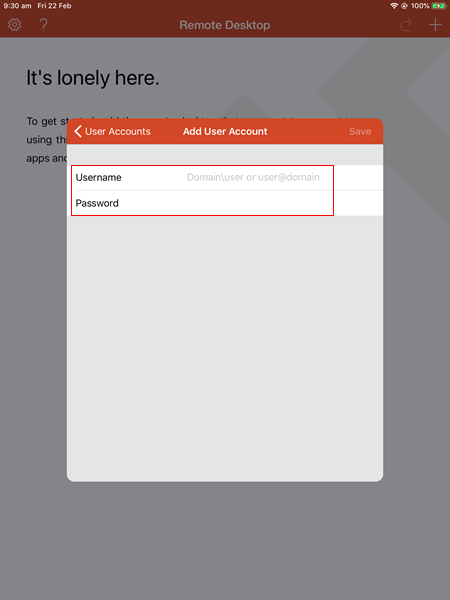
Select Save (top right). Select the Apps tab, and you should see Jim2.Cloud here.
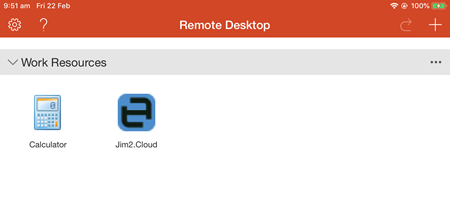
Select the Jim2.Cloud icon, which will take you to the familiar Jim2 logon screen.
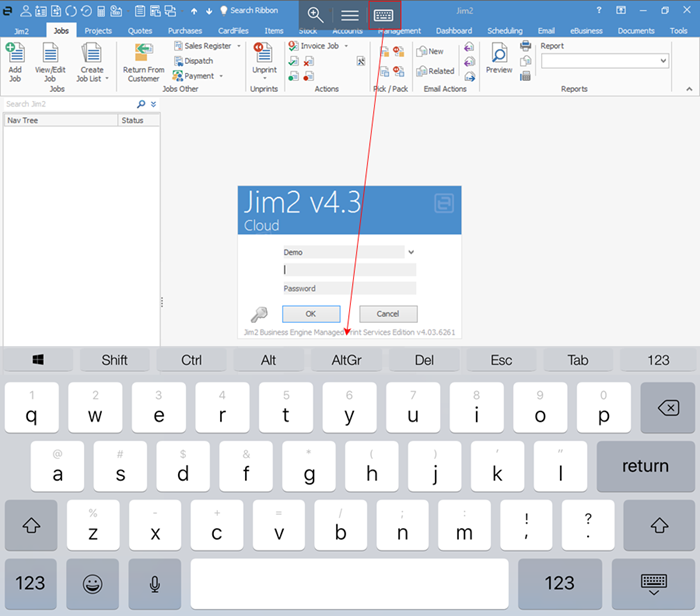
Select the keyboard icon at the top of the screen to bring up the keyboard, then enter your normal Jim2 initials/username and password, or the SYS details provided to you by our Implementation Team. Select the keyboard icon again to remove the keyboard.
You are now using Jim2.Cloud.
Further information: