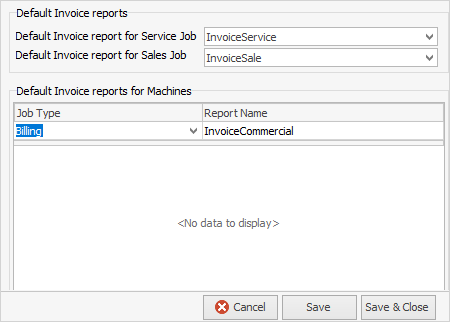CardFiles include a Reports tab at the bottom of the form.
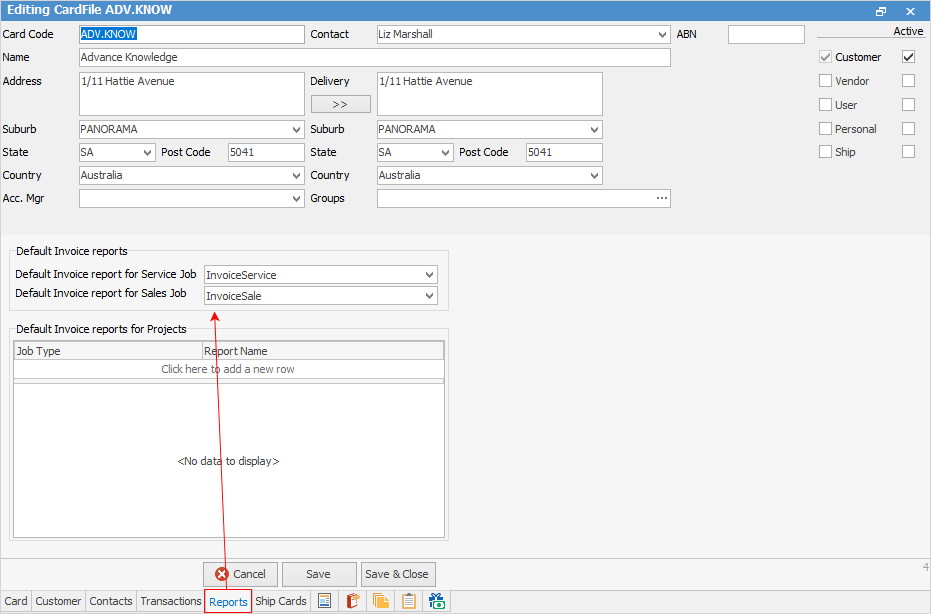
This is where to specify which invoice report formats to use for this particular customer, overriding the default reports as set in Tools > Options > Invoice.
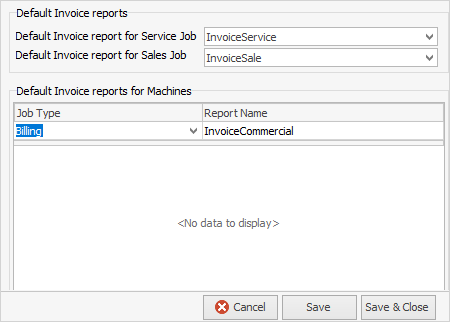

CardFiles include a Reports tab at the bottom of the form.
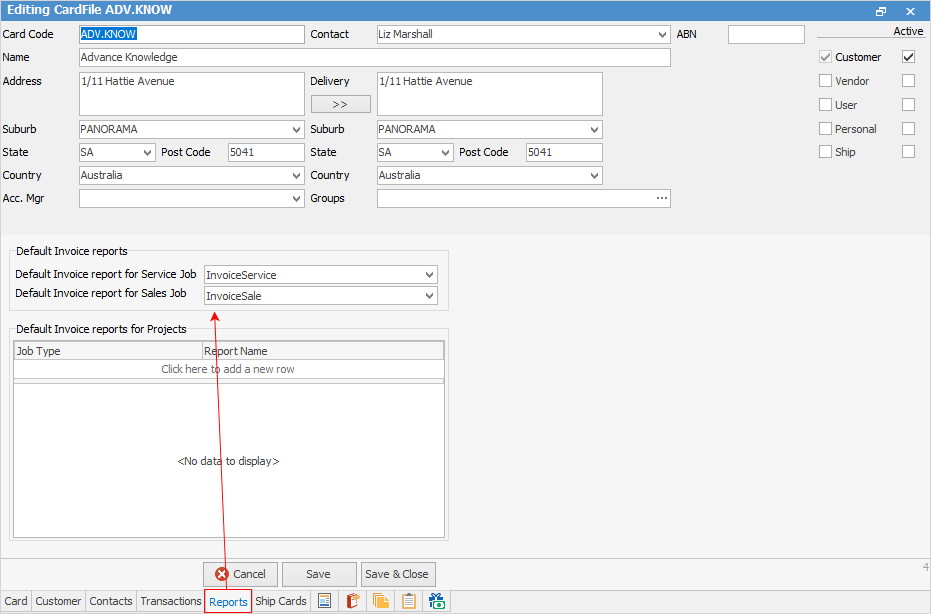
This is where to specify which invoice report formats to use for this particular customer, overriding the default reports as set in Tools > Options > Invoice.