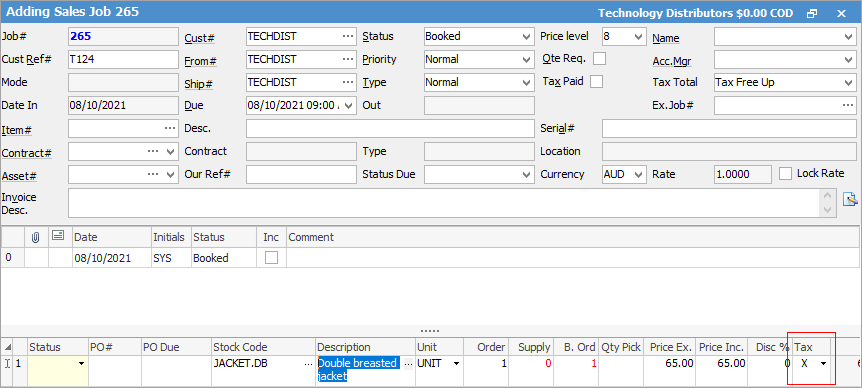On the ribbon, go to Tools > Options > Jobs and ensure the Tax free code is set to X, which is non reportable in GST.
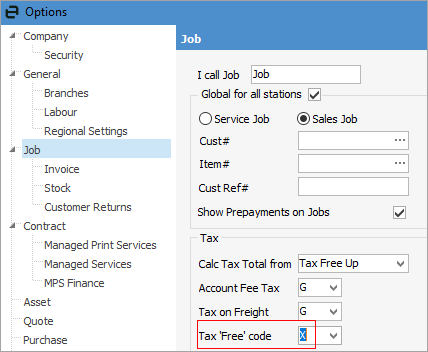
On the Customer cardfile, go to the Customer tab untick the Tax tick box. This tells the system that the customer does not pay tax.
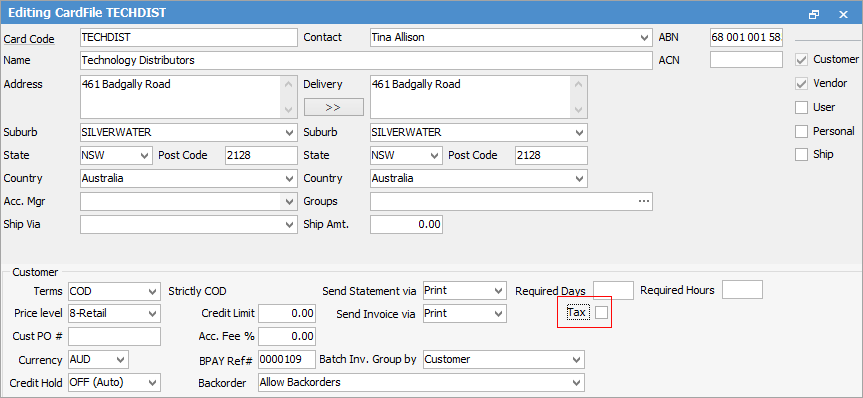
When creating a job for the relevant customer, and add stock the Tax Code will default to Tax Code X.