
At times, employees may purchase things for the company and use their own money to pay for them, ie. claim an expense. The procedure for reimbursing the employee is as follows:
1.Open the employee cardfile and tick Vendor in the top right hand corner.
2.Create an expense order and use the employee cardfile as the Vend#. Enter the supplier in the From# field, and the company card code in Ship#.
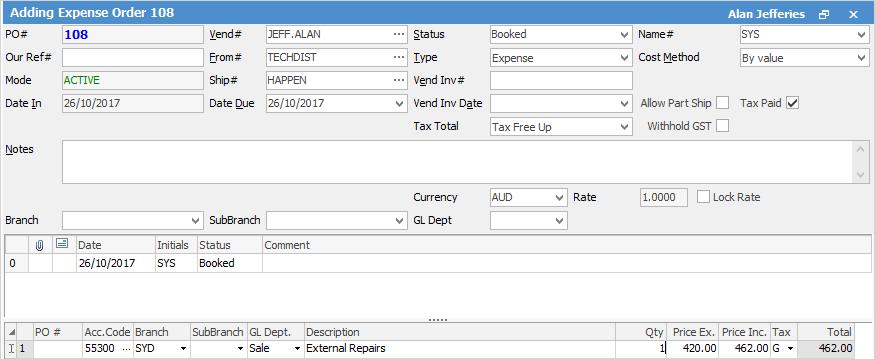
3.Open the vendor account via Creditors and pay the creditor (the employee) as per normal.
|
Some letters in the field names within the header are underlined, eg. Vend#. Using Alt+ the underlined letter will jump to the field beside that heading. |
