
Purchase/expense order list report
A purchase order list by vendor can be run from the Report section of the ribbon:
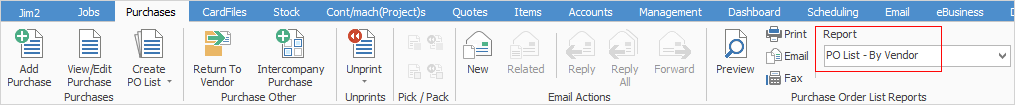
Filter this for a more refined report:
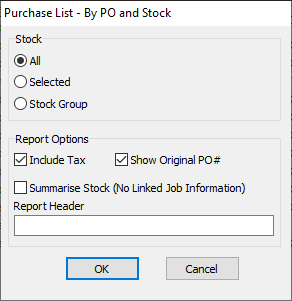
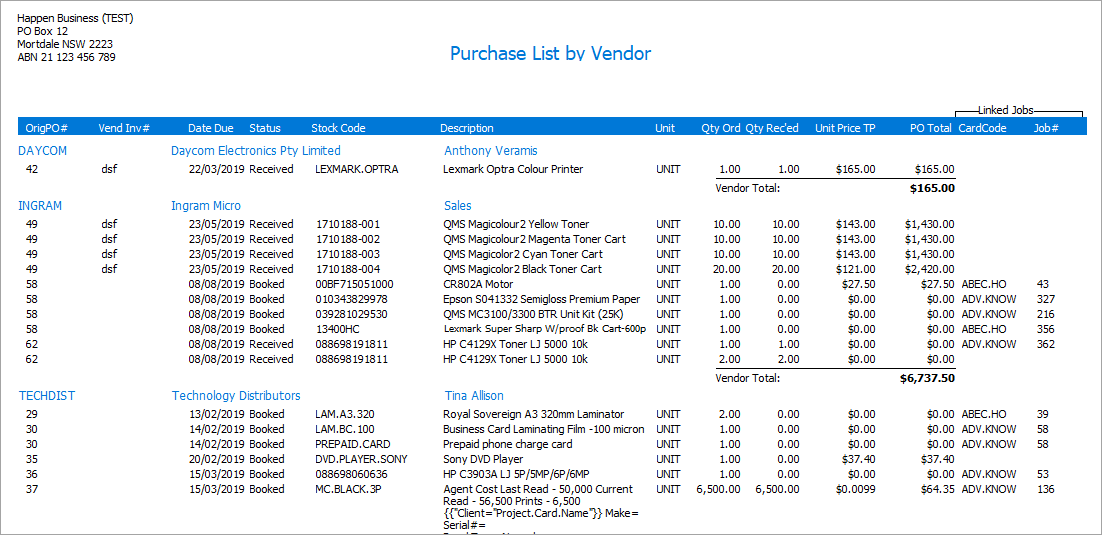
Purchase/expense order reports
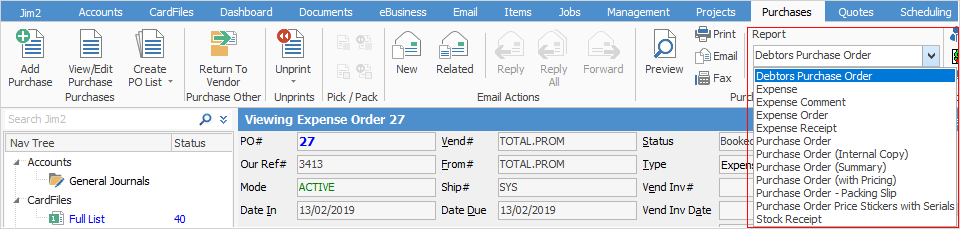
Report |
Explanation |
|---|---|
Debtors Purchase Order |
This will produce a debtors purchase order report. |
Expense |
This will produce an expense report. |
Expense Comment |
This will produce an expense order including comments from the Comment grid. |
Expense Order |
This will produce an expense order report. |
Expense Receipt |
This will produce a receipt for the current expense order. |
Purchase Order |
This will produce a purchase order report, and will display exactly as entered – line for line. |
Internal Copy: produces a copy of the purchase order. |
|
Summary: produces a summary of the purchase order, which will group the stock by code, rather than by line. |
|
With Pricing: produces a purchase order with pricing. |
|
Purchase Order – Packing Slip |
Produces a packing slip listing stock on the purchase order. |
Purchase Order Price Stickers with Serials |
Here, you can choose to print price stickers for all or some of the stock lines within the purchase order:
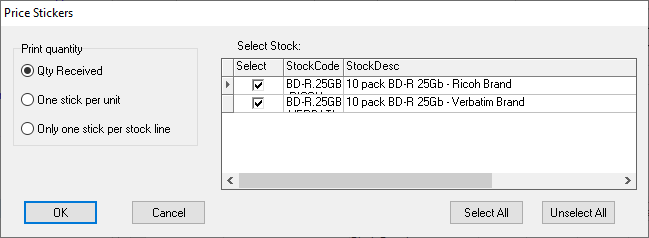
 |
Stock Receipt |
This will produce a receipt form for the stock. |
Further information