
There are three ways of adding freight to jobs:
1.Via the Invoice Details tab on a job:
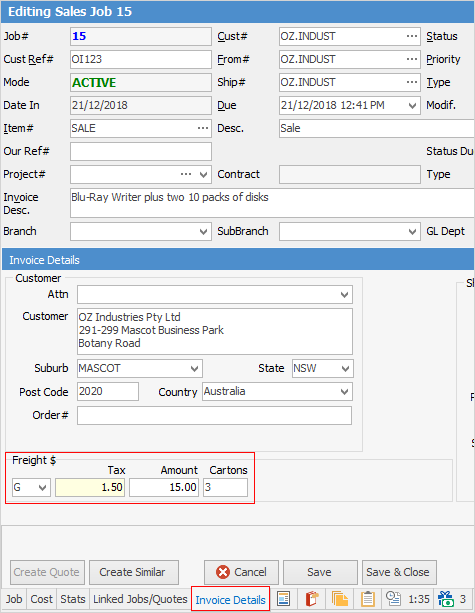
This freight charge will then be added to the invoice once you select Invoice.
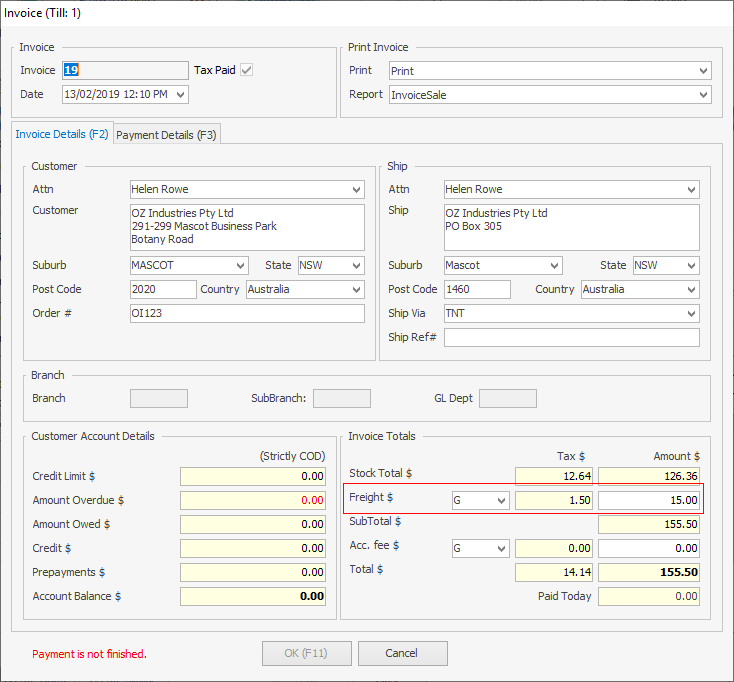
2.Set the freight amount via the customer card file:
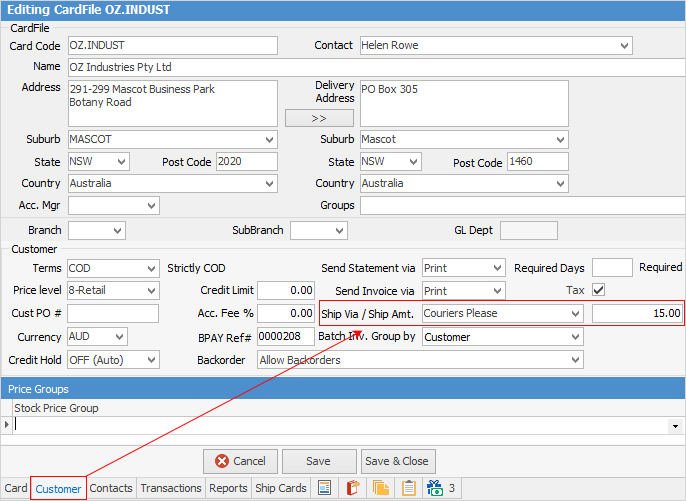
When adding a job for this customer, the freight charge will be automatically added to the Invoice Details tab on the job.
3.You can add a stock record for freight, then use this in the stock grid on a job.
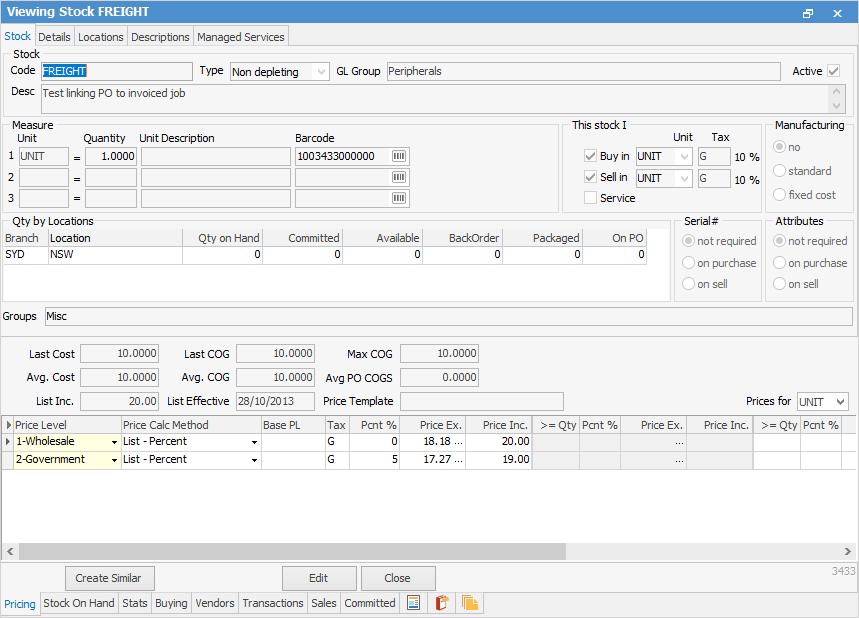
Further information: