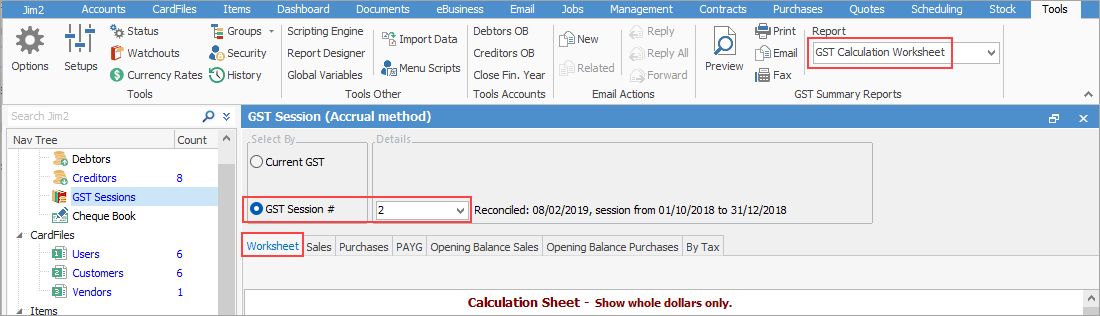The GST Calculation Worksheet report is linked to each GST session completed within the financial year. For example, if you completed 4 GST sessions in the financial year, you will need to provide the accountant with 4 Reports. 1.Open the relevant GST Session. 2.Go to the Worksheet tab. 3.In the Report section, select the GST Calculation Worksheet report. 4.Click Print, then select Export to save the PDF to your local computer. 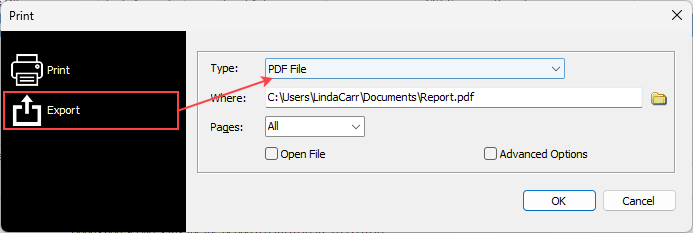
5.The By Tax tab for each GST session shows the transactions that make up the totals in the Worksheet. Right click in the grid of the By Tax tab and select Export Data as this should be included with each GST Calculation Worksheet report. 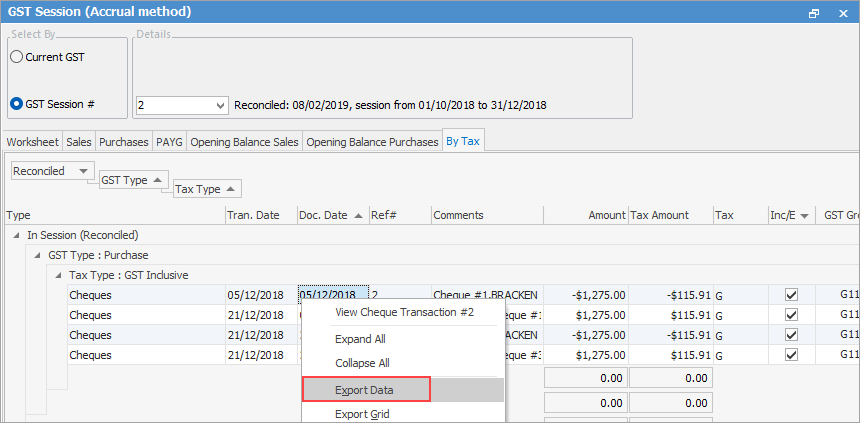
Repeat the above process for each period required for the full financial year.
|
You can also provide the accountant with an Account Inquiry report for the GST Collected GL account and the GST Paid GL account. 1.Go Accounts > Account Inquiry on the ribbon. 2.In the Account field, select the GST Collected GL account. 3.In the Doc.Date fields, select the relevant financial year, then click Run at the bottom. 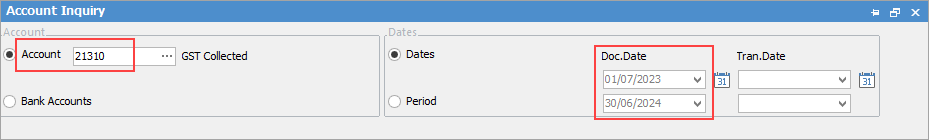 4.Right click in the grid and select Export Data. This will save the data into an excel spreadsheet. 5.The other option is to select the Account Inquiry - Detailed report in the Report section. You can send the export or the PDF version of the Report depending on preference. 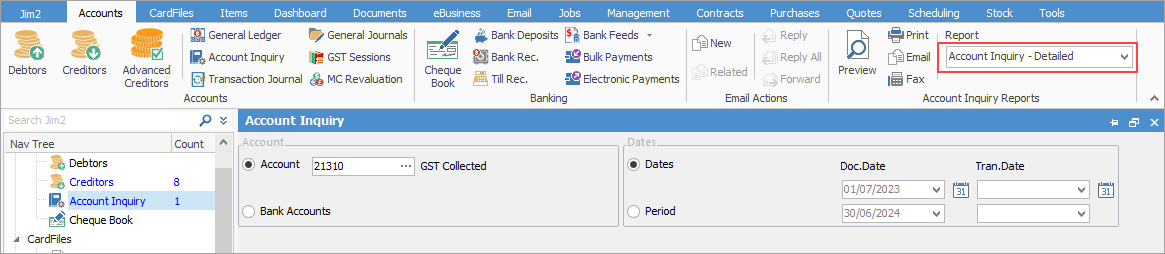 6.Repeat the above steps for the GST Paid GL Account. |
Further information
Change GST from Cash to Accrual
Complete a GST Session: Accrual Method
Complete a GST Session: Cash Method
Handle NZ GST in Australian Database
Record Deferred GST on Imports