1.Open Jim2 Configuration Manager (from the Start menu, under Happen) and Configure the Jes instance. 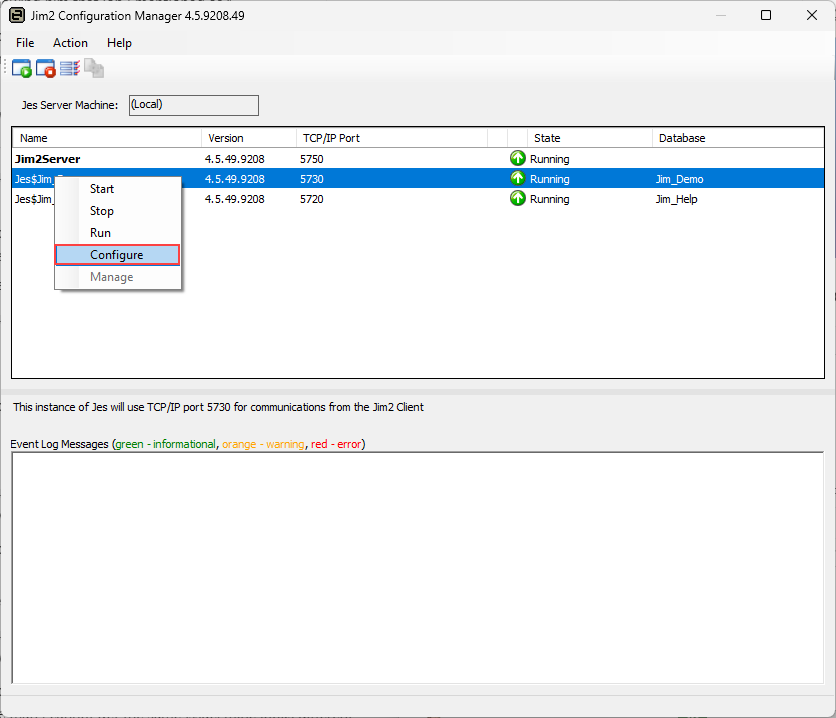 2.Look for the Stock Feed Out module and add, if not already added. 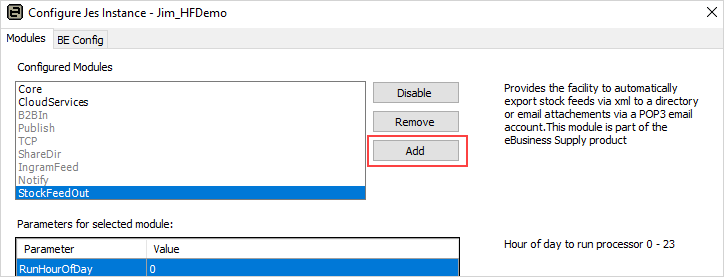 3.Enable and enter the Run hour of the day. 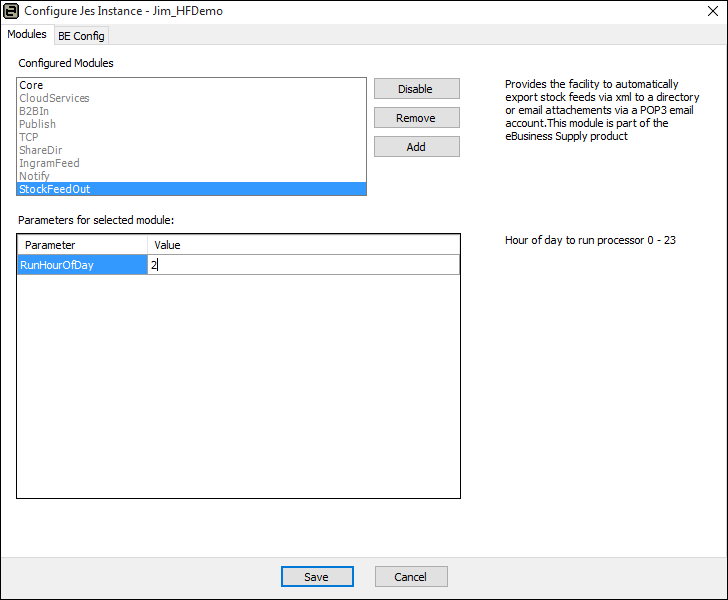 4.Save and restart Jes. |
1.On the ribbon go to eBusiness > Customer Stock Feeds. 2.Set up customers to receive stock feeds. 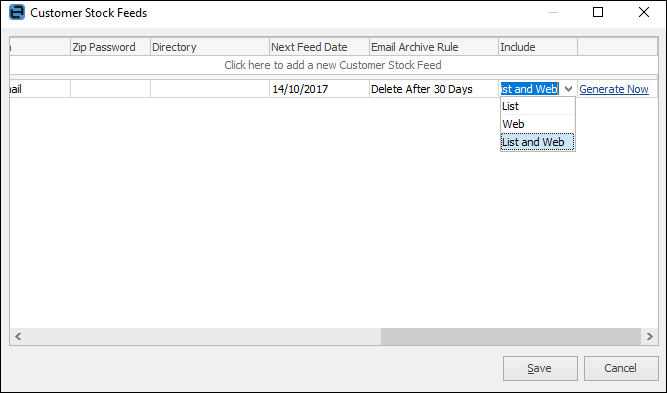 |
Further information
Change the Name of Your Database
Jim2 Server Console Authentication
Move Jim2 Database to a New Location
