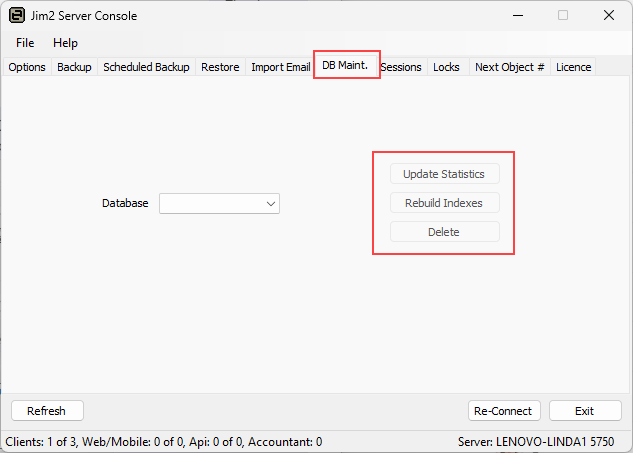
This tab allows performing simple maintenance tasks on the database(s).
Update Statistics
This button causes Jim2 Server to make SQL Server update its statistics. This is generally not necessary but, in rare circumstances, can improve performance. This should not be performed unless Happen Support recommends its use. For more information refer to https://docs.microsoft.com/en-us/sql/relational-databases/statistics/update-statistics (copy and paste into a browser).
Rebuild Indexes
This button will rebuild the indexes in the Jim2 database. Generally, this is not necessary unless suggested by the Happen Support team.
Delete
This button allows deleting a Jim2 database. Generally not used, but if a backup is restored for some reason (eg. training or testing) and is then required to be removed, use this button.
Further information
Change the Name of Your Database
Jim2 Server Console Authentication
Move Jim2 Database to a New Location