The following outlines how to move the Jim2 Database to a new drive/location.
In the Jim2 Server Console:
▪Back up all Jim2 databases (Backup tab)
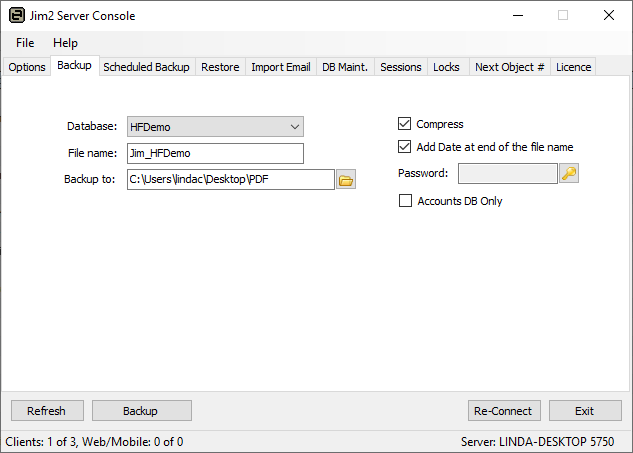
▪Delete them via the DB Maint. tab
|
As this involves deleting Jim2 data ensure to check, double check and triple check there is a good backup before beginning. |
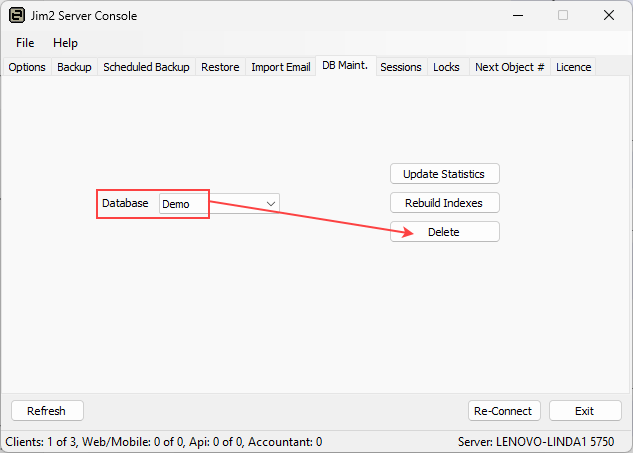
▪Restore databases, changing the directory in the restore location directories (Restore tab)
|
Important: Do not change the file names. |
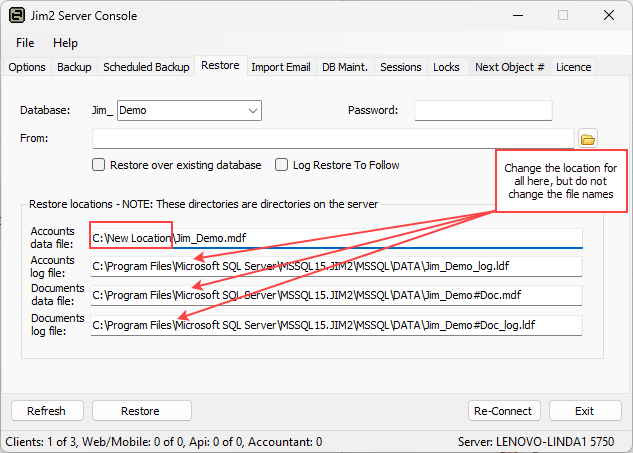
Restore the live database to a training database first to test everything works fine.
Further information
Change the Name of Your Database
Jim2 Server Console Authentication
