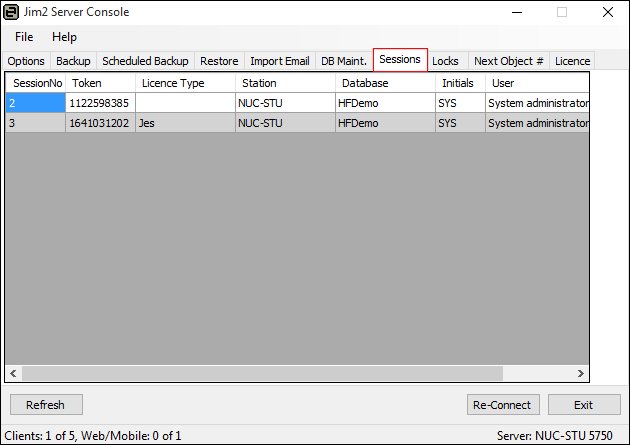|
This tab show the current sessions, ie. the currently connected Jim2 and Jim2 eBusiness Server (Jes) users.
The system connection from Jes is displayed in grey, and does not require a licence.
Further information
Connecting to Jim2 Server
Back up and Restore Database
Change the Name of Your Database
Create Training Database
Database Maintenance
Import Email
Jim2 Server Console Authentication
Licence
Locks
Move Jim2 Database to a New Location
Move Jim2 to a New Server
Move Jim2 to New SQL Instance on Same Server
Next Object #
Change Next Object Number
Options
Remove an Old Database
Restore
Scheduled Backup
Set up eBusiness Supply
Update Your Licence
|