Log on to the Jim2 Server Console to see Licence information.
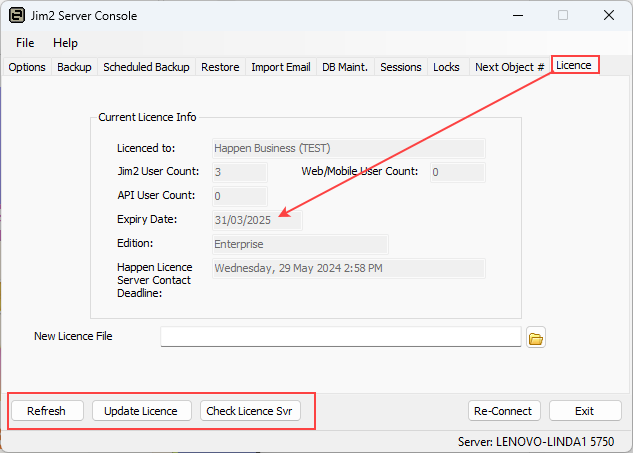
The Licence tab displays information about the current licence loaded into Jim2 Server,
Jim2 Licence will automatically update, so there is normally nothing required from you here. You can select Check Licence Svr to ensure you are seeing the latest expiry date.
The licence can be updated at any time – even while users are logged on. The Jim2 Server does not need to be started after updating the licence.
However, if the new licence has additional features (such as Multi-Currency), all Jim2 users should log off and log on again to reflect the newly enabled features.
Further information
Change the Name of Your Database
Jim2 Server Console Authentication
Move Jim2 Database to a New Location