An example of when rounding occurs is when a GST value is more than 2 decimal places and the transaction journal only balances to 2 decimal places.
For instance, a job shows an actual total of $136.2405. Jim2 takes the largest value ($136.24), posting to an income account, then adjusts by the difference (.05) to make the journal balance. This can produce discrepancies between the income account and the transaction journal.
To overcome these discrepancies, use the rounding account for invoice journals. To use rounding, on the ribbon, go to Tools > Options > Accounts and tick Use rounding account for Invoice Journals.
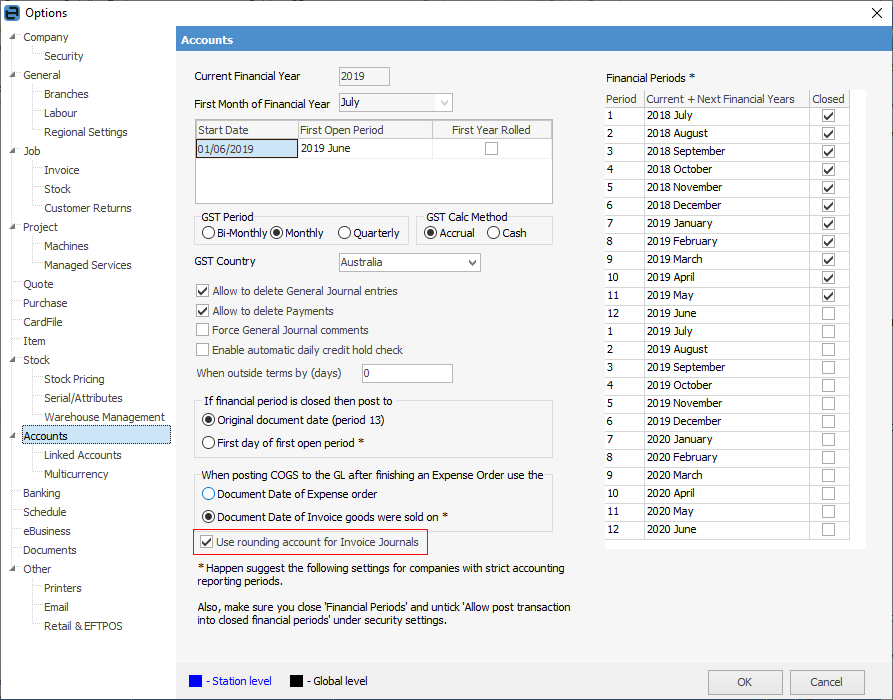
Jim2 will place all these small adjustments directly into the rounding account, ensuring that the income accounts and transaction journals now match.
Examples here:
Job Details
Line |
Total Ex GST |
GST |
|---|---|---|
Line 1 |
88.00 |
8.00 |
Line 2 |
1.05 |
.0955 |
Totals |
89.05 |
8.0955 |
Invoice Details
GST |
8.10 |
Total Invoice |
89.05 |
Invoice Income |
80.95 |
Journal Details
Income Line 1 |
80.00 |
|
Income Line 2 |
0.9545 |
|
Total |
80.9545 |
Cannot use this value as the journal will not balance. |
Rounding account for invoice journals
When not enabled, Income Line 1 is adjusted to 79.9955
When enabled, rounding account amount is 0.0045.
Further information
Clear the Historical Balancing Account
Suggested End Of Month Procedures
Enter Government Support Payments
Purchase a Capital Asset Under Finance
Record Debtors/Creditors Contras
ATO Reportable Sub-Contractor Payments
Share Utility Expenses with other Businesses
Understanding Debits and Credits
Use Debtors and Creditors Adjustments