The following explains how to set up a capital loan account.
Set up a liability loan account in the general ledger – usually a 2-XXXX Long Term Liability.
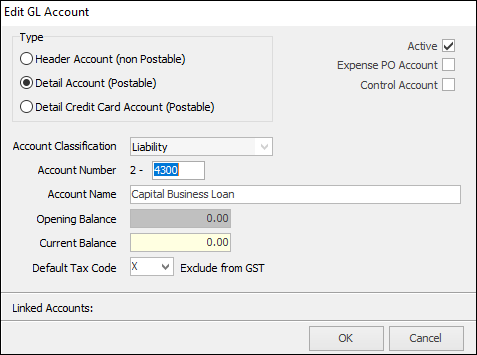
Add a 6-XXXX Expense account for loan interest and loan bank fees.
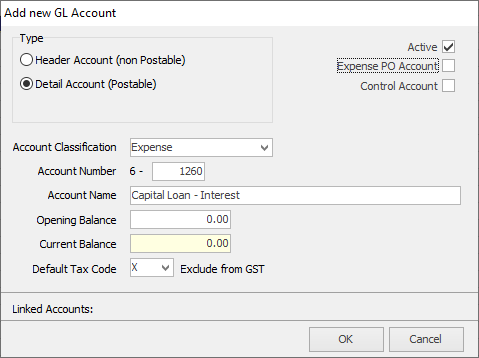
Add a deposit entry, and bank funds into the desired bank account. Post to the new liability general ledger account using tax code X.
Further information
Clear the Historical Balancing Account
Suggested End Of Month Procedures
Enter Government Support Payments
Purchase a Capital Asset Under Finance
Record Debtors/Creditors Contras
ATO Reportable Sub-Contractor Payments
Share Utility Expenses with other Businesses
Understanding Debits and Credits
Use Debtors and Creditors Adjustments