There are two ways to view status alerts.
1.From the Dashboard, the current device generated alerts can be seen. These are broken down into classes for each management.
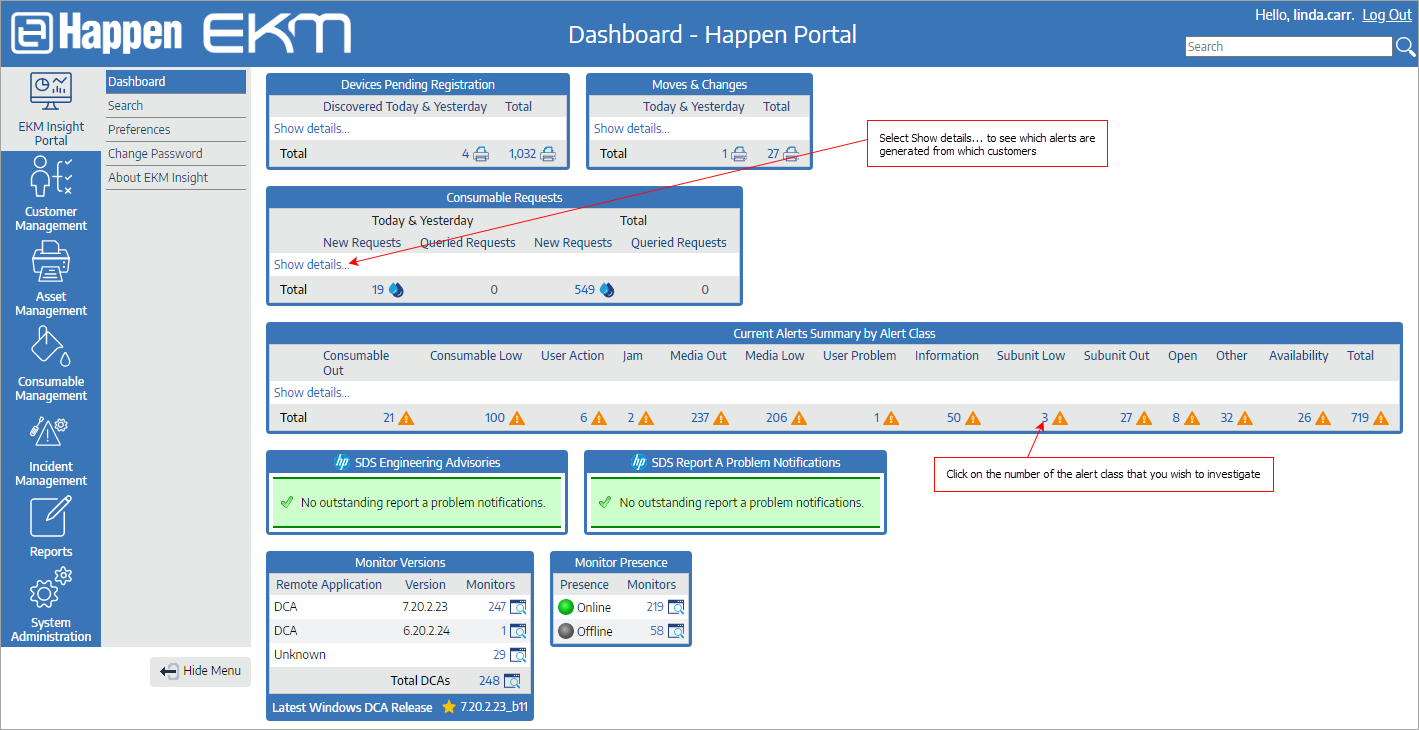
2.Search via Incident Management. Select Current Device Alerts, then enter search parameters as required. Click Search to create a list of all alerts matching criteria.
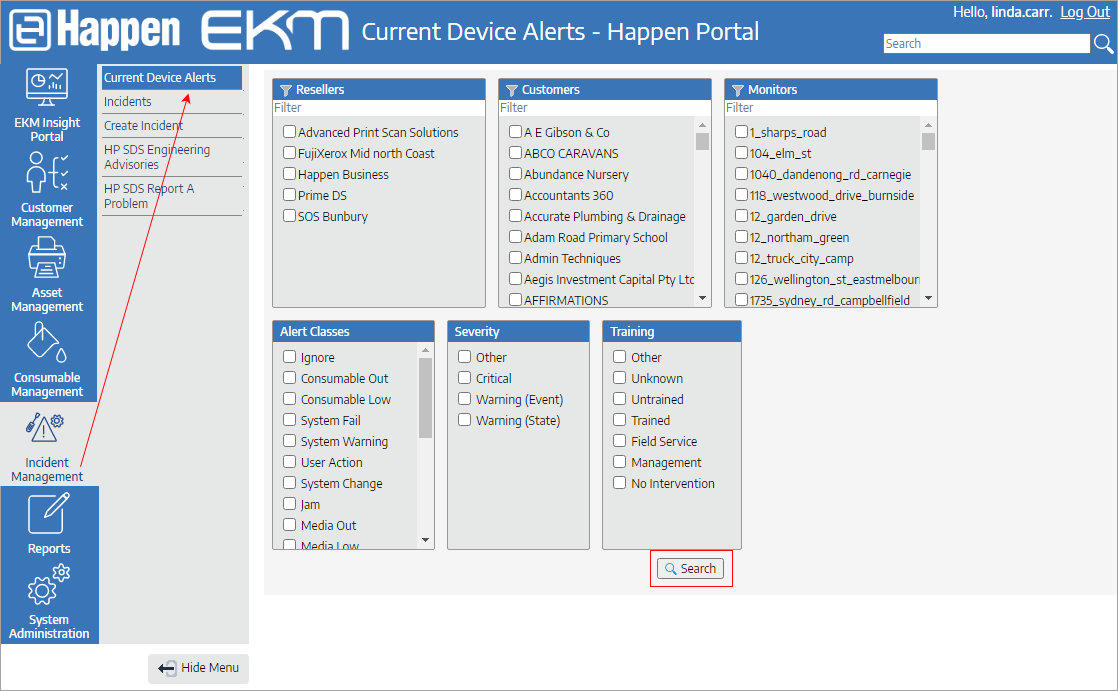
Once the list of errors opens, you can click on the device serial number to view more details in the device details page.
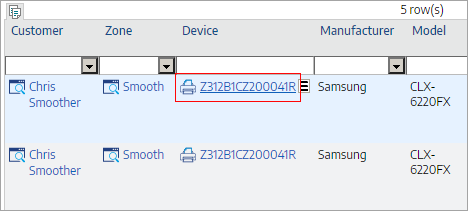
A full history of the device alerts can be seen, including any currently active alerts. If automated alerts have not been set up, click Create Incident to raise an alert for attention.
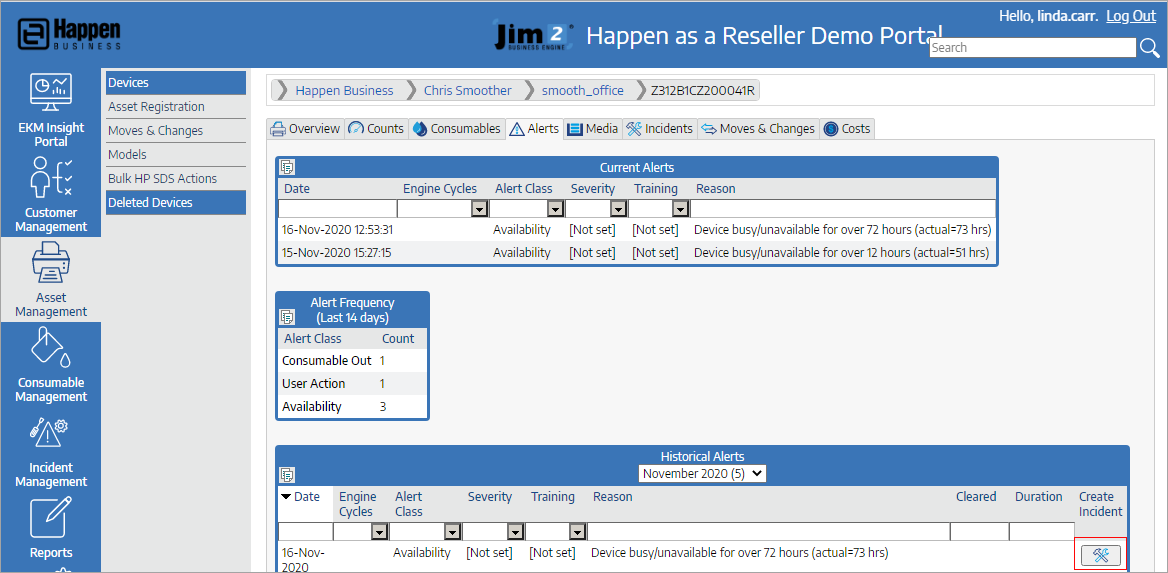
 |
Note: Waste toners are not displayed on machines. In most cases, they will display only 0 or 100, based on a switch used to determine if the waste toner is full. EKM usually will display toner levels at 5% remaining based on reading from a system alert for toner being near full, This 5% level is not an actually 5% remaining but will be based on what is set within the machine as being its near full waste alert |
Further information