
Prepayments are a slightly different type of entry within the Creditors Payments section. In certain business situations it is extremely useful to be able to enter a payment as a prepayment with an identifying comment, then be able to select that exact prepayment to allocate to the relevant purchase order once it is completed.
To enter a prepayment, follow the same steps as entering a Normal Payment except for the following:
1.Change the type of payment from Payment (the Default) to PrePayment.
2.It is advisable to enter a comment when adding a prepayment entry.
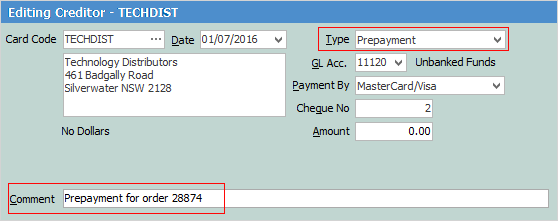
 |
You will see some letters underlined in the field names within the header, eg. Date. Using Alt+ the underlined letter will jump you to the field beside that heading. |
Further information: