
Prior to performing the step below, you will need to check that the user has Security rights. On the ribbon, go to Tools > Security > Jobs >Invoice and ensure Change Invoice Date Due is ticked.
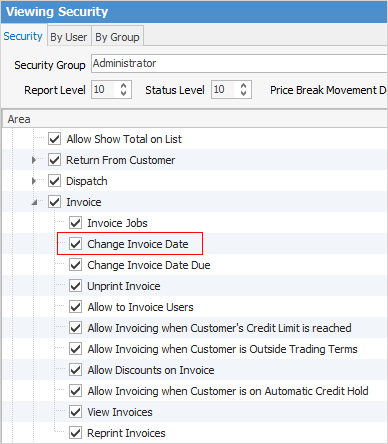
A COD invoice requires payment before invoicing. If you change the payment due date on the invoice, ie. to the following day, Jim2 will allow invoicing:
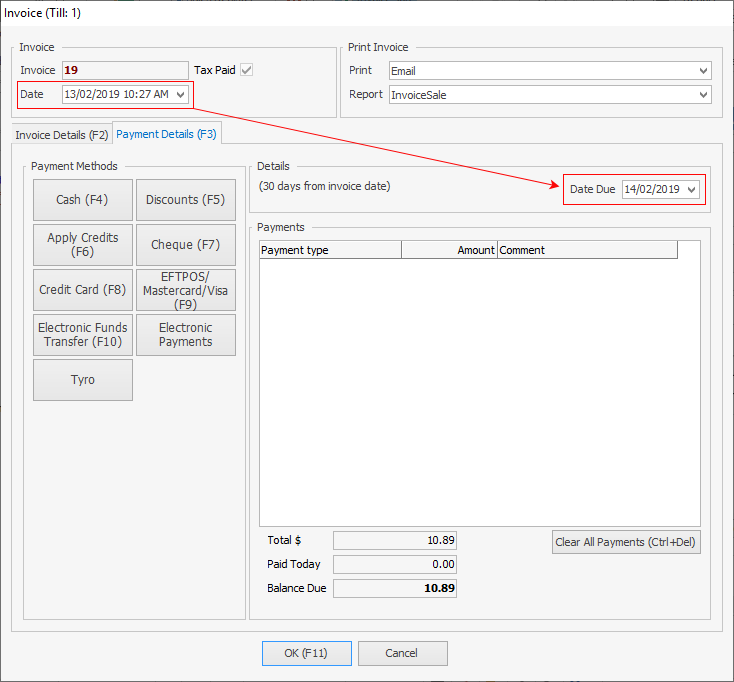
Further information: