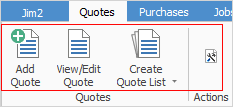
This section explains the function of Quotes in the business workflow, and the interaction of other Jim2 objects in managing the information maintained within a quote.
A quote uses an interaction of information and calculations from Jim2 global, workstation and user defaults, as well as the cardfile, stock and user input to produce a record that can be reported to a customer prior to providing goods or services. As with all Jim2 objects, the quote is defined in terms of workflow by a series of predefined status and system defaults.
A quote is designed to be either converted into a job to facilitate a sale of goods or services, or if the quote is rejected it is cancelled.
|
The Quotes tab can be renamed to something more suited to the business model, such as Leads, for example. This change is made via Tools > Options > Quote. |
